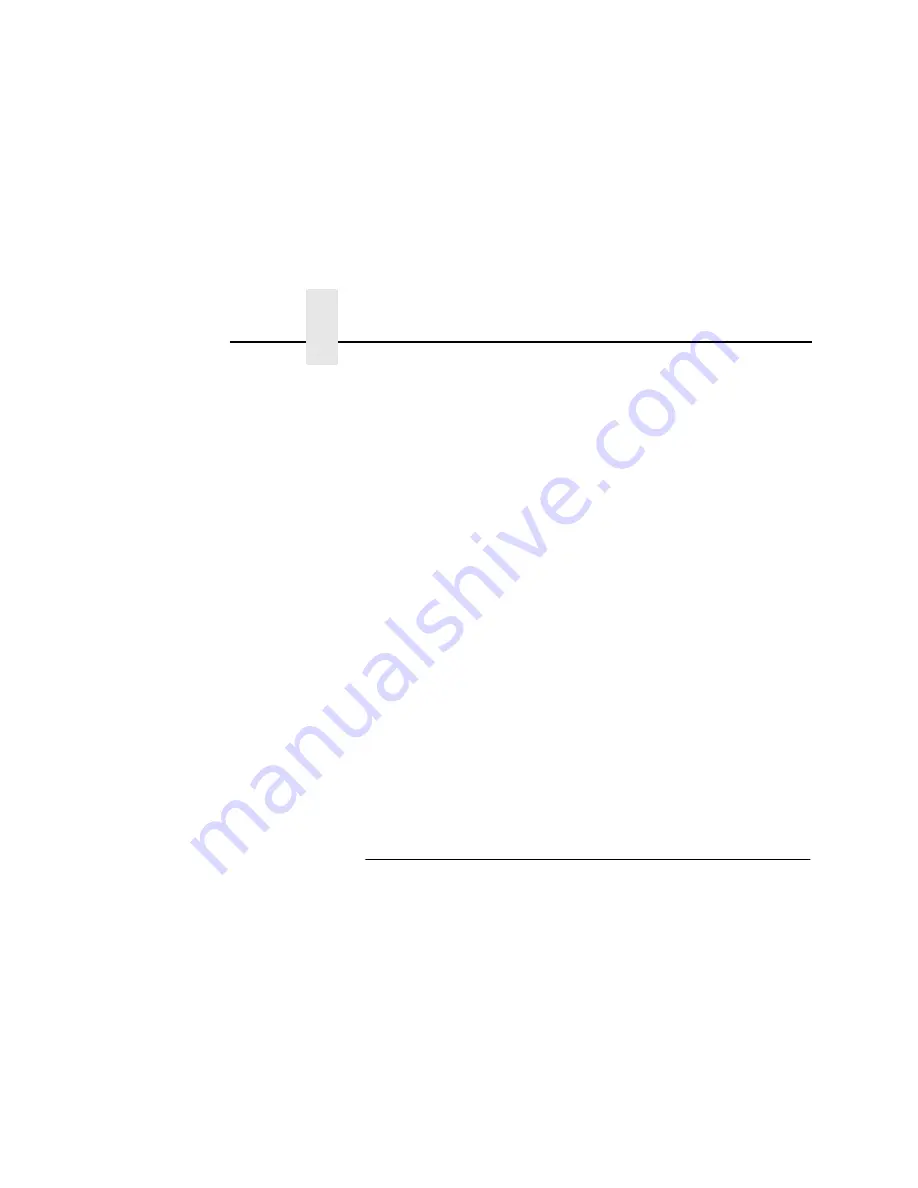
Chapter 12
Configuring for a *LAN 3812 SNMP Device Description
250
To look at the writer job, do the following:
NOTE: Check to see if the writer is still active.
1.
On the OS/400 command line, type the following:
WRKJOB JOB(writer-name)
The writer name is typically the
same name given to the device description. Press the Enter
key. This brings you to the Select Job panel or the Work with
Job panel. If you are at the Select Job panel, the most current
writer job is at the top of the list. Place a
1
in the Option field to
the left of the most recent WTR job and press the Enter key.
If the writer has ended, take menu option 4 (Work with spooled
files) on the Work with Job panel. From the Work with Job
Spooled Files panel, select Option 5 (Display) to display the
QPJOBLOG spooled file or Option 2 (Change) to requeue the
spooled file to a different output queue so it can be printed and
investigated. Make any suggested corrections, restart the wtr,
and re-submit the job.
If the writer is still active, select menu option 10 (Display job
log, if active or on job queue) on the Work with Job panel.
Press the F10 key and the Page Up and Page Down keys to
view the messages in the writer job log.
Additional Information
The success of *LAN 3812 SNMP device descriptions is dependent
on the configuration settings in OS/400 as well as on the printer and
print server hardware. For more information about configuring the
time-out values on the printer and print server hardware and
common error messages that you can receive when printing
through a *LAN 3812 SNMP device description, please refer to the
following document:
19935220 Configuration Settings and Error Messages for *LAN
3812 SNMP Device Descriptions located on the /400 support line
Knowledge base Web site.
Содержание 4400 Series
Страница 2: ......
Страница 3: ...G544 5769 03 User s Manual 4400 Series Thermal Printer Basic And Smart Ethernet Interface ...
Страница 14: ...Table of Contents ...
Страница 30: ...Chapter 1 Interfaces 30 ...
Страница 48: ...Chapter 3 Network Configuration 48 Novell Network Figure 8 Novell Network Configuration ...
Страница 72: ...Chapter 3 IBM Printing Systems 72 ...
Страница 90: ...Chapter 4 Windows Host Configuration 90 8 Select Custom and click Settings ...
Страница 92: ...Chapter 4 Windows Host Configuration 92 10 Click Next 11 Click Finish ...
Страница 94: ...Chapter 4 Windows Host Configuration 94 14 Select Yes then click Next 15 Click Next ...
Страница 108: ...Chapter 4 Windows Troubleshooting Tips 108 ...
Страница 128: ...Chapter 5 Unix Troubleshooting Tips 128 ...
Страница 184: ...Chapter 8 OS 2 Workstation Configuration 184 ...
Страница 200: ...Chapter 9 AS 400 ASCII Troubleshooting 200 ...
Страница 242: ...Chapter 11 Handling MVS Connectivity Problems 242 ...
Страница 256: ...Chapter 13 Monitoring Tools 256 ...
Страница 284: ...Chapter 15 Complete Command List 284 ...
Страница 292: ...Chapter 16 Ethernet Interface Naming Schemes 292 ...
Страница 304: ...Communication Statements 304 ...
Страница 310: ...Chapter 310 ...
Страница 322: ...Index 322 ...
Страница 325: ......
Страница 326: ...175331 001B G544 5769 03 07G544576903 1P P N 75P2507 1P75P2507 175331 001 Part Number 75P2507 Printed in U S A ...






























