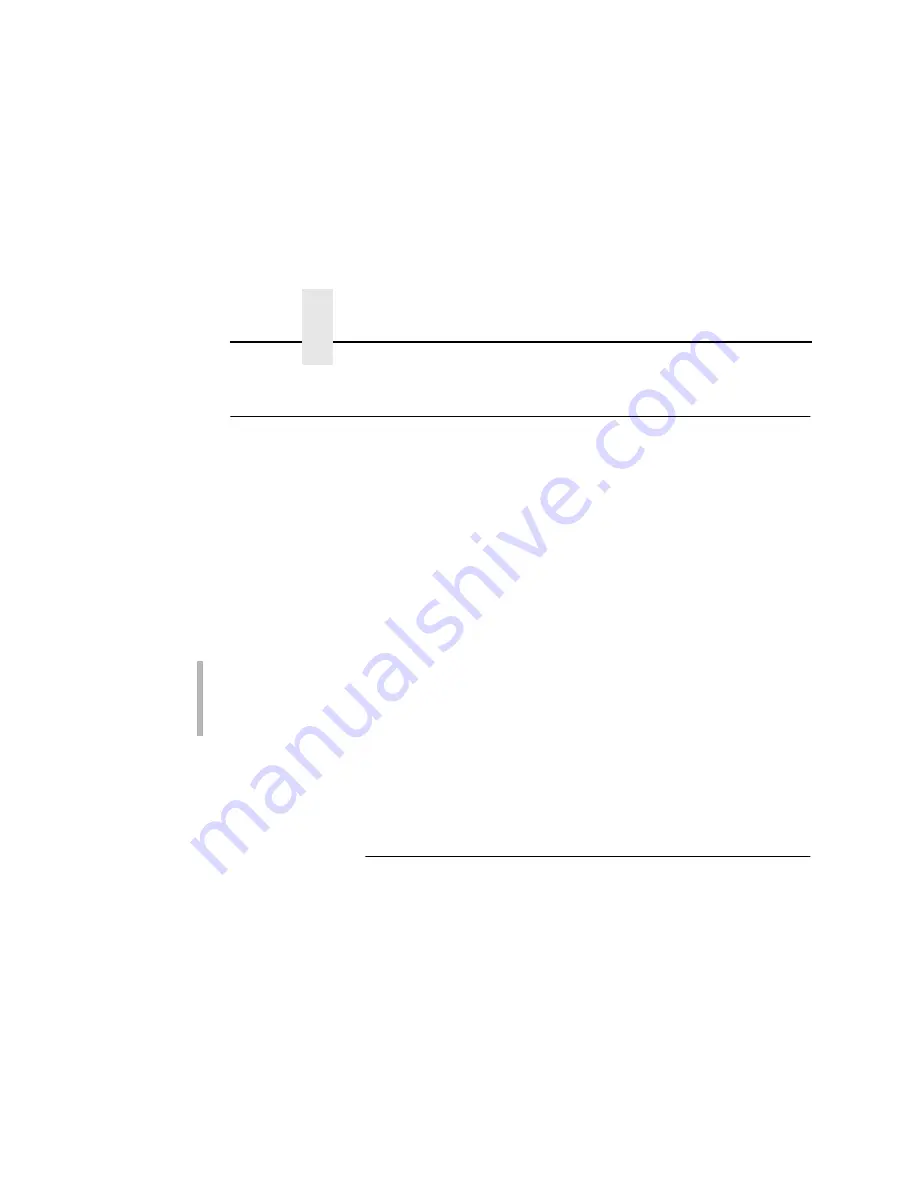
Chapter 9
Configuring The AS/400 For Printing
190
Configuring The AS/400 For Printing
To configure an AS/400 for printing, you must:
•
set up the printing capability, and
•
verify the setup with a print job.
You will need the following information:
Remote Printer Queue name
Set to
‘d1prn’
through
‘d8prn’
.
NOTE: The Remote Printer Queue name must be in lowercase
letters. Do not use “PASS.”
SMART
NOTE: When the IPDS feature is installed, the queue name
‘dipdsprn’
is not available.
‘dipdsprn’
is designated
for d4prn, therefore do not use
‘dipdsprn’
for other
queues.
IP Address
The IP address for the Ethernet Interface.
Setting Up Printing For ASCII Files
The next step is to set up the remote printing capability. There are
two ways to do this: you can either specify the LPR parameters
manually each time you send a file to the printer, or use Remote
Writer and a remote output queue for automatic printing to the
printer.
To Use LPR Manually
1.
Start TCP/IP, if it is not already running, by entering the
command
STRTCP
.
2.
At the AS/400 command line, enter
LPR
.
3.
Figure 27 displays in bold the parameters you need to specify.
Содержание 4400 Series
Страница 2: ......
Страница 3: ...G544 5769 03 User s Manual 4400 Series Thermal Printer Basic And Smart Ethernet Interface ...
Страница 14: ...Table of Contents ...
Страница 30: ...Chapter 1 Interfaces 30 ...
Страница 48: ...Chapter 3 Network Configuration 48 Novell Network Figure 8 Novell Network Configuration ...
Страница 72: ...Chapter 3 IBM Printing Systems 72 ...
Страница 90: ...Chapter 4 Windows Host Configuration 90 8 Select Custom and click Settings ...
Страница 92: ...Chapter 4 Windows Host Configuration 92 10 Click Next 11 Click Finish ...
Страница 94: ...Chapter 4 Windows Host Configuration 94 14 Select Yes then click Next 15 Click Next ...
Страница 108: ...Chapter 4 Windows Troubleshooting Tips 108 ...
Страница 128: ...Chapter 5 Unix Troubleshooting Tips 128 ...
Страница 184: ...Chapter 8 OS 2 Workstation Configuration 184 ...
Страница 200: ...Chapter 9 AS 400 ASCII Troubleshooting 200 ...
Страница 242: ...Chapter 11 Handling MVS Connectivity Problems 242 ...
Страница 256: ...Chapter 13 Monitoring Tools 256 ...
Страница 284: ...Chapter 15 Complete Command List 284 ...
Страница 292: ...Chapter 16 Ethernet Interface Naming Schemes 292 ...
Страница 304: ...Communication Statements 304 ...
Страница 310: ...Chapter 310 ...
Страница 322: ...Index 322 ...
Страница 325: ......
Страница 326: ...175331 001B G544 5769 03 07G544576903 1P P N 75P2507 1P75P2507 175331 001 Part Number 75P2507 Printed in U S A ...






























