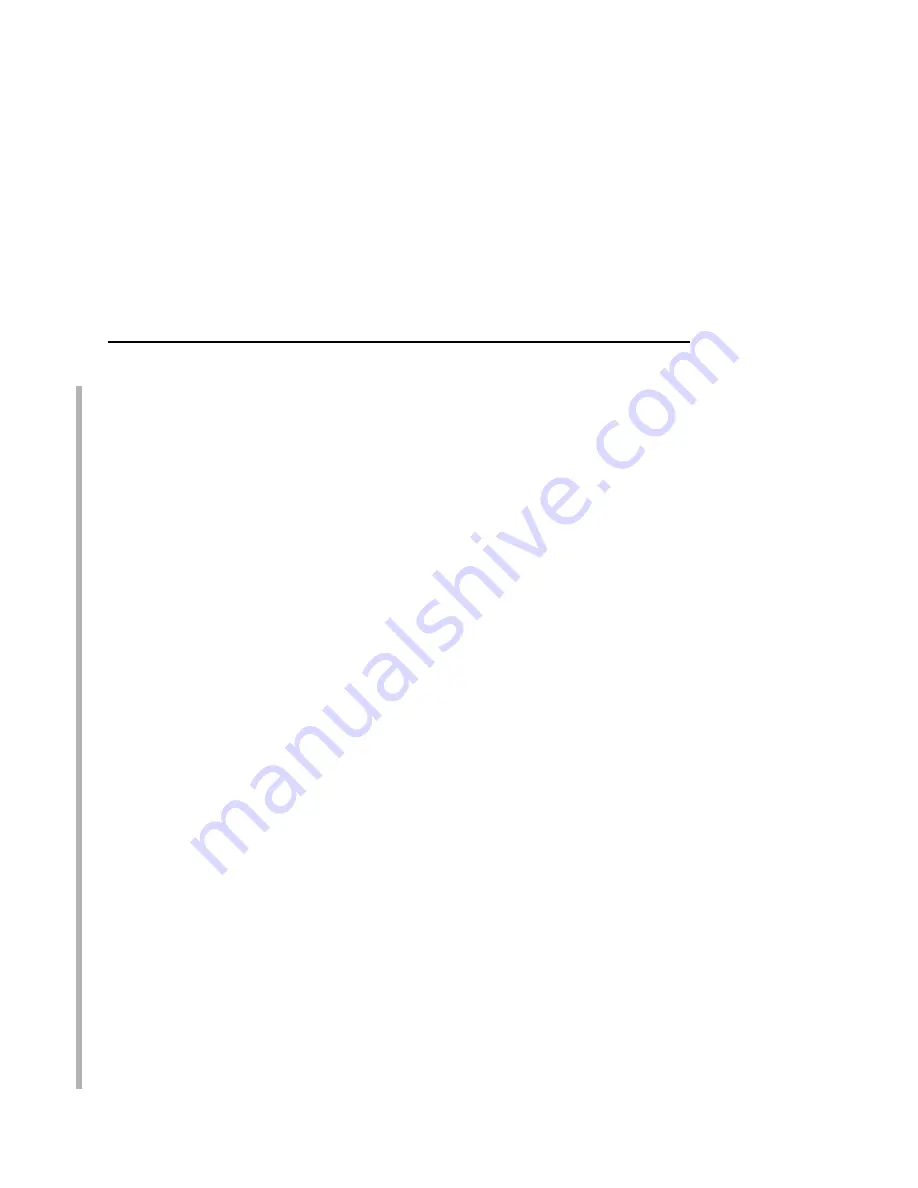
JES Spool Printer Sharing
239
MGMTMODE
Set to OUTAVAIL. OUTAVAIL requests that PSF start a
communications session with the printer only when output is
available on the JES spool.
FAILURE
Specifies the action PSF/MVS is to take after a printer failure or a
TCP/IP network failure. If FAILURE=WCONNECT and the printer is
connected to another host when PSF/MVS attempts to establish a
connection on TCP/IP, PSF/MVS continuously retries (up to the
limit specified by CONNINTV) until the printer becomes available.
FAILURE=STOP stops the attempt to connect to the printer.
TIMEOUT
Specifies the action that PSF/MVS is to take after a timeout when
no output is available on JES. The DISCINTV parameter specifies
the timeout interval. TIMEOUT=REDRIVE requests that PSF/MVS
redrive the printer FSA using the value of the MGMTMODE
parameter. TIMEOUT=STOP requests that PSF/MVS stop the
printer FSA, which can then be restarted only by an operator
command.
DISCINTV
Specifies the disconnect interval in seconds. The value can range
from zero through 86400. IBM suggests you set the value to 15.
When no output is available from JES for this time period, PSF/
MVS ends the session with the network printer. If the value is set to
zero, PSF/MVS does not end the session because of lack of output.
NOTE: PSF/MVS supports two other methods of printer sharing,
which are not applicable to IBM 10/100Base-T Ethernet
Interface printers. VTAM RELREQ is available for printer
sharing under SNA. Port switching is available for SNA-
and TCP/IP-attached printers when a printer can support
multiple active ports.
Содержание 4400 Series
Страница 2: ......
Страница 3: ...G544 5769 03 User s Manual 4400 Series Thermal Printer Basic And Smart Ethernet Interface ...
Страница 14: ...Table of Contents ...
Страница 30: ...Chapter 1 Interfaces 30 ...
Страница 48: ...Chapter 3 Network Configuration 48 Novell Network Figure 8 Novell Network Configuration ...
Страница 72: ...Chapter 3 IBM Printing Systems 72 ...
Страница 90: ...Chapter 4 Windows Host Configuration 90 8 Select Custom and click Settings ...
Страница 92: ...Chapter 4 Windows Host Configuration 92 10 Click Next 11 Click Finish ...
Страница 94: ...Chapter 4 Windows Host Configuration 94 14 Select Yes then click Next 15 Click Next ...
Страница 108: ...Chapter 4 Windows Troubleshooting Tips 108 ...
Страница 128: ...Chapter 5 Unix Troubleshooting Tips 128 ...
Страница 184: ...Chapter 8 OS 2 Workstation Configuration 184 ...
Страница 200: ...Chapter 9 AS 400 ASCII Troubleshooting 200 ...
Страница 242: ...Chapter 11 Handling MVS Connectivity Problems 242 ...
Страница 256: ...Chapter 13 Monitoring Tools 256 ...
Страница 284: ...Chapter 15 Complete Command List 284 ...
Страница 292: ...Chapter 16 Ethernet Interface Naming Schemes 292 ...
Страница 304: ...Communication Statements 304 ...
Страница 310: ...Chapter 310 ...
Страница 322: ...Index 322 ...
Страница 325: ......
Страница 326: ...175331 001B G544 5769 03 07G544576903 1P P N 75P2507 1P75P2507 175331 001 Part Number 75P2507 Printed in U S A ...
















































