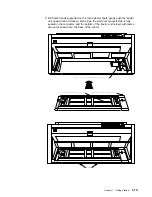|
To do this, press Return. The printer displays:
|
Press Scroll
↑
or Scroll
↓
until the printer displays:
|
Press Enter. The printer displays:
|
Using the Scroll
↑
or Scroll
↓
key, scroll to the desired emulation mode,
|
then press Enter. An asterisk (*) will be displayed in front of the selected
|
value.
k. Press Start.
The printer displays:
|
2. The power switch is located on the lower left side of the printer. Make sure
|
that the printer power is switched off (O) and the power cable is unplugged.
DANGER
To prevent serious personal injury from electrical shock when
connecting or disconnecting the interface cable, set the printer
power switch to O (Off) and unplug the power cable.
CAUTION:
To prevent possible shock, do not install the interface cable during an
electrical storm.
3. Before you connect the signal cable to the V-connector, slip a cable shield over
the end of the cable. (If you are connecting two cables, slip a cable shield over
the end of both cables.)
|
Twinax Configuration
|
Printer Address
|
Twinax Configuration
|
Emulation Mode
|
Emulation Mode
|
\4247
ð15 COMMUNICATIONS CHECK
CHECK CABLE
1-32
001, 002 User’s Guide
Содержание 4247 - Model 001 B/W Dot-matrix Printer
Страница 1: ...4247 Printer Models 001 002 IBM User s Guide SA24 4408 01 ...
Страница 2: ......
Страница 3: ...4247 Printer Models 001 002 IBM User s Guide SA24 4408 01 ...
Страница 12: ...x 001 002 User s Guide ...
Страница 16: ...xiv 001 002 User s Guide ...
Страница 20: ...xviii 001 002 User s Guide ...
Страница 22: ... 1 2 001 002 User s Guide ...
Страница 26: ...1 6 001 002 User s Guide ...
Страница 48: ...1 28 001 002 User s Guide ...
Страница 66: ...2 2 001 002 User s Guide ...
Страница 106: ...5 2 001 002 User s Guide ...
Страница 108: ...6 2 001 002 User s Guide ...
Страница 124: ...7 16 001 002 User s Guide ...
Страница 200: ...10 20 001 002 User s Guide ...
Страница 226: ...12 2 001 002 User s Guide ...
Страница 228: ...13 2 001 002 User s Guide ...
Страница 230: ...14 2 001 002 User s Guide ...
Страница 234: ...15 4 001 002 User s Guide ...
Страница 236: ...16 2 001 002 User s Guide ...
Страница 303: ...12 Close the forms guide and top cover T o p C o v e r F o r m s G u i d e Chapter 17 Paper Loading 17 67 ...
Страница 344: ...18 6 001 002 User s Guide ...
Страница 350: ...18 12 001 002 User s Guide ...
Страница 398: ...20 32 001 002 User s Guide ...
Страница 402: ...A 4 001 002 User s Guide ...
Страница 432: ...B 12 001 002 User s Guide ...
Страница 435: ...3 Attach the Network Printer Server to your parallel port Appendix C Network Print Servers C 3 ...
Страница 440: ...C 8 001 002 User s Guide ...
Страница 450: ......
Страница 453: ......