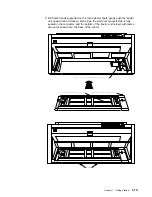Printing Your First Document
|
Note: This test will print only in English.
The Printer Demonstration allows you to check print quality and printer operations.
1. Ensure that the printer is offline.
2. Press Test.
3. Press Scroll
↑
or Scroll
↓
until the printer displays
4. Press Enter or Start to print this test. The Ready indicator comes on and
printing begins.
5. Wait for the printer to stop printing and the Ready indicator to go off.
6. Press Form Feed until you can remove the printout.
The printout should be clear and readable. Compare your printout with the
sample printout on the next page and then return here.
|
Note: The sample printout shown on the next page is from a Model 002
|
printer. If you are printing on a Model 001, the heading on the sample printout
|
will indicate it is a Model 001, and the print speeds shown will be different.
YOU HAVE JUST COMPLETED A SIMPLE SETUP AND CHECKOUT OF THE
PRINTER.
IBM recommends that you now print your printer configuration defaults. Save this
printout for future reference.
1. Press Scroll
↑
or Scroll
↓
until the printer displays
2. Press Enter or Start to print this test. See Chapter 18, “Using the Operator
Print Tests” for a sample printout of the printer configuration.
3. Press Return or Cancel/Printto exit the Operator Print Tests menu.
Attaching
You are now ready to attach the printer to your computer. Go to “Attaching the
4247 Printer to Your Computer” on page 1-29
4247 OPERATOR PRINT TESTS
Printer Demonstration
4247 OPERATOR PRINT TESTS
Printer Configuration
Chapter 1. Getting Started
1-27
Содержание 4247 - Model 001 B/W Dot-matrix Printer
Страница 1: ...4247 Printer Models 001 002 IBM User s Guide SA24 4408 01 ...
Страница 2: ......
Страница 3: ...4247 Printer Models 001 002 IBM User s Guide SA24 4408 01 ...
Страница 12: ...x 001 002 User s Guide ...
Страница 16: ...xiv 001 002 User s Guide ...
Страница 20: ...xviii 001 002 User s Guide ...
Страница 22: ... 1 2 001 002 User s Guide ...
Страница 26: ...1 6 001 002 User s Guide ...
Страница 48: ...1 28 001 002 User s Guide ...
Страница 66: ...2 2 001 002 User s Guide ...
Страница 106: ...5 2 001 002 User s Guide ...
Страница 108: ...6 2 001 002 User s Guide ...
Страница 124: ...7 16 001 002 User s Guide ...
Страница 200: ...10 20 001 002 User s Guide ...
Страница 226: ...12 2 001 002 User s Guide ...
Страница 228: ...13 2 001 002 User s Guide ...
Страница 230: ...14 2 001 002 User s Guide ...
Страница 234: ...15 4 001 002 User s Guide ...
Страница 236: ...16 2 001 002 User s Guide ...
Страница 303: ...12 Close the forms guide and top cover T o p C o v e r F o r m s G u i d e Chapter 17 Paper Loading 17 67 ...
Страница 344: ...18 6 001 002 User s Guide ...
Страница 350: ...18 12 001 002 User s Guide ...
Страница 398: ...20 32 001 002 User s Guide ...
Страница 402: ...A 4 001 002 User s Guide ...
Страница 432: ...B 12 001 002 User s Guide ...
Страница 435: ...3 Attach the Network Printer Server to your parallel port Appendix C Network Print Servers C 3 ...
Страница 440: ...C 8 001 002 User s Guide ...
Страница 450: ......
Страница 453: ......