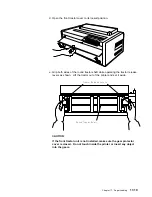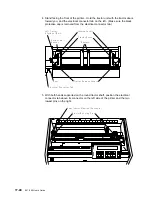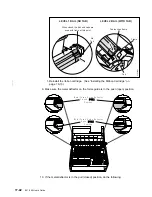15. Close the forms guide and the top cover.
T o p
C o v e r
F o r m s
G u i d e
16. Press Load/Eject to feed the paper.
17. Press Start to make the printer
ready.
The printer is now ready for jobs that use the
Rear Push paper path. If you do not
want to use the printer defaults for form settings (such as Characters per Inch,
Lines per Inch, or Maximum Print Position [MPP]), see Chapter 3, “Checking and
Changing Configuration Parameter Values.”
Dual Push (Front Push and Rear Push) Paper Paths
This paper path configuration lets you alternate between the front push and rear
push paper paths. You can have one type of form loaded in the front push position
and another form loaded in the rear push position, or you can have the same type
of forms loaded in both positions. If the same type of forms are loaded in both
paper paths and you want the printer to automatically alternate from Front Push to
Rear Push or vice versa, set Continuous Forms Linking to
Enabled in the
Configuration Menu.
17-32
001, 002 User’s Guide
Содержание 4247 - Model 001 B/W Dot-matrix Printer
Страница 1: ...4247 Printer Models 001 002 IBM User s Guide SA24 4408 01 ...
Страница 2: ......
Страница 3: ...4247 Printer Models 001 002 IBM User s Guide SA24 4408 01 ...
Страница 12: ...x 001 002 User s Guide ...
Страница 16: ...xiv 001 002 User s Guide ...
Страница 20: ...xviii 001 002 User s Guide ...
Страница 22: ... 1 2 001 002 User s Guide ...
Страница 26: ...1 6 001 002 User s Guide ...
Страница 48: ...1 28 001 002 User s Guide ...
Страница 66: ...2 2 001 002 User s Guide ...
Страница 106: ...5 2 001 002 User s Guide ...
Страница 108: ...6 2 001 002 User s Guide ...
Страница 124: ...7 16 001 002 User s Guide ...
Страница 200: ...10 20 001 002 User s Guide ...
Страница 226: ...12 2 001 002 User s Guide ...
Страница 228: ...13 2 001 002 User s Guide ...
Страница 230: ...14 2 001 002 User s Guide ...
Страница 234: ...15 4 001 002 User s Guide ...
Страница 236: ...16 2 001 002 User s Guide ...
Страница 303: ...12 Close the forms guide and top cover T o p C o v e r F o r m s G u i d e Chapter 17 Paper Loading 17 67 ...
Страница 344: ...18 6 001 002 User s Guide ...
Страница 350: ...18 12 001 002 User s Guide ...
Страница 398: ...20 32 001 002 User s Guide ...
Страница 402: ...A 4 001 002 User s Guide ...
Страница 432: ...B 12 001 002 User s Guide ...
Страница 435: ...3 Attach the Network Printer Server to your parallel port Appendix C Network Print Servers C 3 ...
Страница 440: ...C 8 001 002 User s Guide ...
Страница 450: ......
Страница 453: ......