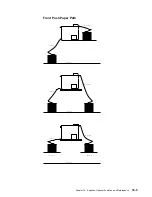Printer Configuration
You can print the current values for each parameter. Each parameter is shown
with its corresponding value printed to the right. The category and parameter
names are printed in the current Display Language used on the operator panel.
The current custom set is noted at the top right column of the configuration printout.
If you need to verify each custom set, the Operator Print Tests must be run for
each custom set. The custom set must be changed in the configuration menu
before running each configuration printout, see “Recall Custom Set Values.”
Depending on your attachment, see Figure 18-2 on page 18-8 or Figure 18-3 on
page 18-9 for sample printouts.
Printer configurations can be checked by entering the configuration menu.
To print the printer configuration:
1. Press Test.
2. Press Scroll
↑
or Scroll
↓
until the printer displays
3. Press Enter or Start to begin the test.
The Ready indicator goes on and printing begins. The printout shows the
current configuration. The configuration printout is complete when the Ready
indicator goes off.
4. Press Cancel Print to make the printer
ready or Return to make the printer not
ready (see “General Test Instructions” on page 18-2).
4247 OPERATOR PRINT TESTS
Printer Configuration
Chapter 18. Using the Operator Print Tests
18-7
Содержание 4247 - Model 001 B/W Dot-matrix Printer
Страница 1: ...4247 Printer Models 001 002 IBM User s Guide SA24 4408 01 ...
Страница 2: ......
Страница 3: ...4247 Printer Models 001 002 IBM User s Guide SA24 4408 01 ...
Страница 12: ...x 001 002 User s Guide ...
Страница 16: ...xiv 001 002 User s Guide ...
Страница 20: ...xviii 001 002 User s Guide ...
Страница 22: ... 1 2 001 002 User s Guide ...
Страница 26: ...1 6 001 002 User s Guide ...
Страница 48: ...1 28 001 002 User s Guide ...
Страница 66: ...2 2 001 002 User s Guide ...
Страница 106: ...5 2 001 002 User s Guide ...
Страница 108: ...6 2 001 002 User s Guide ...
Страница 124: ...7 16 001 002 User s Guide ...
Страница 200: ...10 20 001 002 User s Guide ...
Страница 226: ...12 2 001 002 User s Guide ...
Страница 228: ...13 2 001 002 User s Guide ...
Страница 230: ...14 2 001 002 User s Guide ...
Страница 234: ...15 4 001 002 User s Guide ...
Страница 236: ...16 2 001 002 User s Guide ...
Страница 303: ...12 Close the forms guide and top cover T o p C o v e r F o r m s G u i d e Chapter 17 Paper Loading 17 67 ...
Страница 344: ...18 6 001 002 User s Guide ...
Страница 350: ...18 12 001 002 User s Guide ...
Страница 398: ...20 32 001 002 User s Guide ...
Страница 402: ...A 4 001 002 User s Guide ...
Страница 432: ...B 12 001 002 User s Guide ...
Страница 435: ...3 Attach the Network Printer Server to your parallel port Appendix C Network Print Servers C 3 ...
Страница 440: ...C 8 001 002 User s Guide ...
Страница 450: ......
Страница 453: ......