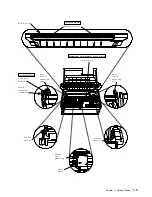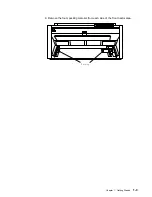Chapter 10, “Printer Setup,” describes the procedures for checking and
changing the parameter values in the configuration menu for the printer setup
category.
Chapter 11, “Printer Adjustments,” describes the parameters for checking and
changing the parameter values in the configuration menu for the printer
adjustment category.
Chapter 12, “Power-On Reset (POR),” describes the procedure to perform a
power-on reset for your printer.
Chapter 13, “Display Language,” provides information on the display languages
shipped with your printer.
Chapter 14, “Send Buffer Reprint Code (Coaxial),” describes the procedure to
set the Send Buffer Reprint Code to the printer.
Chapter 15, “Vital Product Data,” provides information to check and change
some of the vital product data for the printer.
Chapter 16, “Quit From Menu,” describes the procedure to quit from the
configuration menu and restore the previous configuration menu values.
Chapter 17, “Paper Loading,” describes the loading paper and running a print
job through the six different paper paths.
Chapter 18, “Using the Operator Print Tests,” describes procedures for testing
and adjusting the printer.
Chapter 19, “Supplies, Optional Features, and Maintenance,” provides the
information you need for ordering new supplies, replacing damaged or worn
ribbons, and available printer options.
Chapter 20, “Problem Solving,” describes how to diagnose and solve printer
problems. Always start your problem determination procedure with this chapter.
Appendix A, “Printer Specifications,” contains general printer information and
planning requirements. It also contains information on the electrical and
environmental requirements, cabling information, and forms specifications.
Appendix B, “Cable Specifications and Assembly of the Cables,” contains
printer information on coaxial and twinaxial cable specifications and installing
the cable connectors for your printer.
|
Appendix C, “Network Print Servers” describes how to install the optional
|
network print server attachment for your PC Parallel interface printer.
xvi
001, 002 User’s Guide
Содержание 4247 - Model 001 B/W Dot-matrix Printer
Страница 1: ...4247 Printer Models 001 002 IBM User s Guide SA24 4408 01 ...
Страница 2: ......
Страница 3: ...4247 Printer Models 001 002 IBM User s Guide SA24 4408 01 ...
Страница 12: ...x 001 002 User s Guide ...
Страница 16: ...xiv 001 002 User s Guide ...
Страница 20: ...xviii 001 002 User s Guide ...
Страница 22: ... 1 2 001 002 User s Guide ...
Страница 26: ...1 6 001 002 User s Guide ...
Страница 48: ...1 28 001 002 User s Guide ...
Страница 66: ...2 2 001 002 User s Guide ...
Страница 106: ...5 2 001 002 User s Guide ...
Страница 108: ...6 2 001 002 User s Guide ...
Страница 124: ...7 16 001 002 User s Guide ...
Страница 200: ...10 20 001 002 User s Guide ...
Страница 226: ...12 2 001 002 User s Guide ...
Страница 228: ...13 2 001 002 User s Guide ...
Страница 230: ...14 2 001 002 User s Guide ...
Страница 234: ...15 4 001 002 User s Guide ...
Страница 236: ...16 2 001 002 User s Guide ...
Страница 303: ...12 Close the forms guide and top cover T o p C o v e r F o r m s G u i d e Chapter 17 Paper Loading 17 67 ...
Страница 344: ...18 6 001 002 User s Guide ...
Страница 350: ...18 12 001 002 User s Guide ...
Страница 398: ...20 32 001 002 User s Guide ...
Страница 402: ...A 4 001 002 User s Guide ...
Страница 432: ...B 12 001 002 User s Guide ...
Страница 435: ...3 Attach the Network Printer Server to your parallel port Appendix C Network Print Servers C 3 ...
Страница 440: ...C 8 001 002 User s Guide ...
Страница 450: ......
Страница 453: ......