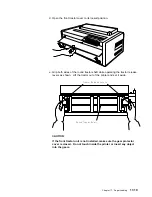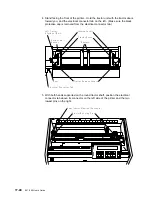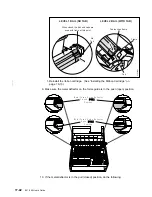Installing the Tractor Units in the Dual Push Position
This illustration shows the dual push paper paths from the left side of the printer.
P o w e r S w i t c h
M a n u a l S h e e t F e e d
P a p e r E x i t -
D u a l P u s h a n d
M a n u a l S h e e t F e e d
R e a r P u s h
F r o n t P u s h
Note: This paper path procedure assumes that both tractors are not installed in
the printer and are in the Push or fully-extended position. If either one or both of
the tractors are in the Rear Pull or angled position, follow these steps before
continuing with the Dual Push procedure:
Place the tractor face down on a flat surface with the electrical connector tab
on the right side, pointing toward you.
Pull the bottom release levers toward you with your finger tips and push the
movable edge of the tractor down toward the flat surface with your thumbs (1)
until the tractor locks in the fully extended position (2).
2
1
Chapter 17. Paper Loading
17-33
Содержание 4247 - Model 001 B/W Dot-matrix Printer
Страница 1: ...4247 Printer Models 001 002 IBM User s Guide SA24 4408 01 ...
Страница 2: ......
Страница 3: ...4247 Printer Models 001 002 IBM User s Guide SA24 4408 01 ...
Страница 12: ...x 001 002 User s Guide ...
Страница 16: ...xiv 001 002 User s Guide ...
Страница 20: ...xviii 001 002 User s Guide ...
Страница 22: ... 1 2 001 002 User s Guide ...
Страница 26: ...1 6 001 002 User s Guide ...
Страница 48: ...1 28 001 002 User s Guide ...
Страница 66: ...2 2 001 002 User s Guide ...
Страница 106: ...5 2 001 002 User s Guide ...
Страница 108: ...6 2 001 002 User s Guide ...
Страница 124: ...7 16 001 002 User s Guide ...
Страница 200: ...10 20 001 002 User s Guide ...
Страница 226: ...12 2 001 002 User s Guide ...
Страница 228: ...13 2 001 002 User s Guide ...
Страница 230: ...14 2 001 002 User s Guide ...
Страница 234: ...15 4 001 002 User s Guide ...
Страница 236: ...16 2 001 002 User s Guide ...
Страница 303: ...12 Close the forms guide and top cover T o p C o v e r F o r m s G u i d e Chapter 17 Paper Loading 17 67 ...
Страница 344: ...18 6 001 002 User s Guide ...
Страница 350: ...18 12 001 002 User s Guide ...
Страница 398: ...20 32 001 002 User s Guide ...
Страница 402: ...A 4 001 002 User s Guide ...
Страница 432: ...B 12 001 002 User s Guide ...
Страница 435: ...3 Attach the Network Printer Server to your parallel port Appendix C Network Print Servers C 3 ...
Страница 440: ...C 8 001 002 User s Guide ...
Страница 450: ......
Страница 453: ......