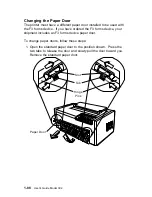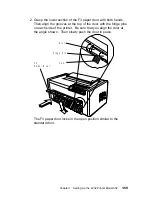Preparing to Load Forms
To prepare to load forms in the F3 forms device, follow these steps:
1. Install one of the lower forms guides (if not already installed).
a. Place the
lower forms guide in front of the forms chute so
that the tab is under the chute.
Ta b
Chute
b. Align the lower forms guide beside the blue forms
guide/forms sensor. Then slide the lower forms guide to
the left until it locks on.
2. Get cut forms that are at least 203.2 by 279.4 mm (8 by 11 in.).
1-90
User’s Guide Model 302
Содержание 4232 Model 302
Страница 1: ...4232 Printer Model 302 User s Guide SA24 4386 01 ...
Страница 2: ......
Страница 3: ...4232 Printer Model 302 User s Guide SA24 4386 01 IBM ...
Страница 9: ...Index X 7 Contents vii ...
Страница 10: ...viii User s Guide Model 302 ...
Страница 54: ...1 32 User s Guide Model 302 ...
Страница 69: ...The printer displays Bidirectional Adjustment Chapter 1 Setting Up the 4232 Printer Model 302 1 47 ...
Страница 86: ...1 64 User s Guide Model 302 ...
Страница 130: ...The printer displays Bidirectional Adjustment 1 108 User s Guide Model 302 ...
Страница 166: ...2 24 User s Guide Model 302 ...
Страница 184: ... Figure 4 1 Sample Printer Configuration Printout Parallel Attached 4 10 User s Guide Model 302 ...
Страница 185: ... Figure 4 2 Sample Printer Configuration Printout Serial Attached Chapter 4 Tests 4 11 ...
Страница 187: ...The printout should look similar to Chapter 4 Tests 4 13 ...
Страница 190: ...The sample printout appears as follows 4 16 User s Guide Model 302 ...
Страница 192: ...4 18 User s Guide Model 302 ...
Страница 200: ...A 8 User s Guide Model 302 ...
Страница 248: ...C 12 User s Guide Model 302 ...
Страница 250: ...D 2 User s Guide Model 302 ...
Страница 270: ......
Страница 273: ......
Страница 274: ...IBM Part Number 56G9390 Printed in U S A 56G939ð SA24 4386 ð1 ...