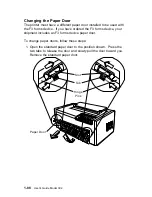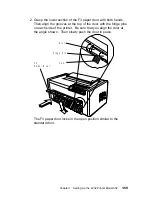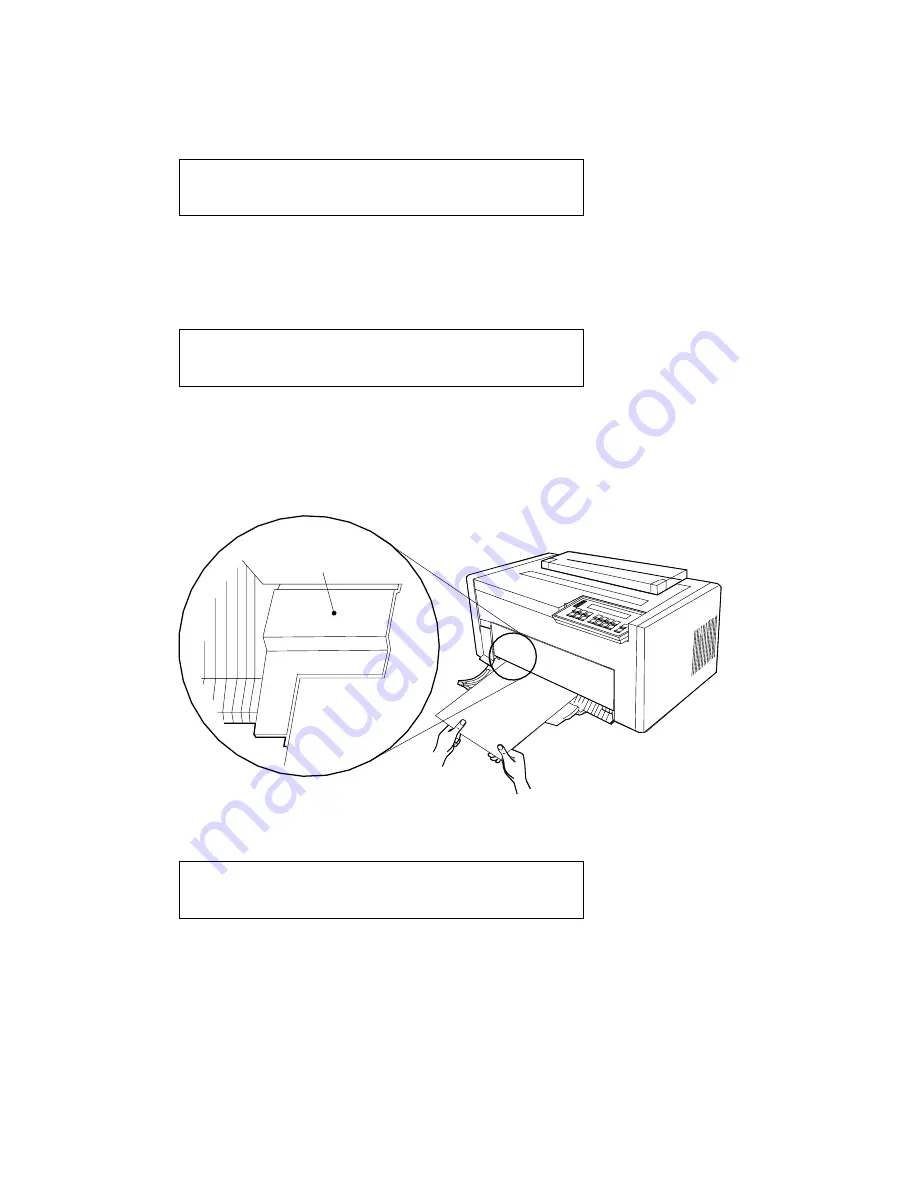
5. Press Scroll
↑
or Scroll
↓
until the printer displays
6. Press Enter or Start to begin this test.
The printer displays
7. Carefully feed the form under the lower forms guide. Use the
left edge of the lower forms guide to help feed the form in
straight. Feed the form until the top edge touches both the
left
and
right feed rollers. Continue to hold the form.
Lo w e r
Forms Guide
The printer displays
8. Press Load/Eject. As the printer begins to pull in the form,
release the form. The Ready indicator comes on, and printing
begins.
OPERATOR PRINT TESTS
Printer Verification
ð13 DATA TO PRINT
LOAD FORMS
ðð4 PRESS LOAD
1-94
User’s Guide Model 302
Содержание 4232 Model 302
Страница 1: ...4232 Printer Model 302 User s Guide SA24 4386 01 ...
Страница 2: ......
Страница 3: ...4232 Printer Model 302 User s Guide SA24 4386 01 IBM ...
Страница 9: ...Index X 7 Contents vii ...
Страница 10: ...viii User s Guide Model 302 ...
Страница 54: ...1 32 User s Guide Model 302 ...
Страница 69: ...The printer displays Bidirectional Adjustment Chapter 1 Setting Up the 4232 Printer Model 302 1 47 ...
Страница 86: ...1 64 User s Guide Model 302 ...
Страница 130: ...The printer displays Bidirectional Adjustment 1 108 User s Guide Model 302 ...
Страница 166: ...2 24 User s Guide Model 302 ...
Страница 184: ... Figure 4 1 Sample Printer Configuration Printout Parallel Attached 4 10 User s Guide Model 302 ...
Страница 185: ... Figure 4 2 Sample Printer Configuration Printout Serial Attached Chapter 4 Tests 4 11 ...
Страница 187: ...The printout should look similar to Chapter 4 Tests 4 13 ...
Страница 190: ...The sample printout appears as follows 4 16 User s Guide Model 302 ...
Страница 192: ...4 18 User s Guide Model 302 ...
Страница 200: ...A 8 User s Guide Model 302 ...
Страница 248: ...C 12 User s Guide Model 302 ...
Страница 250: ...D 2 User s Guide Model 302 ...
Страница 270: ......
Страница 273: ......
Страница 274: ...IBM Part Number 56G9390 Printed in U S A 56G939ð SA24 4386 ð1 ...