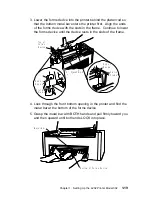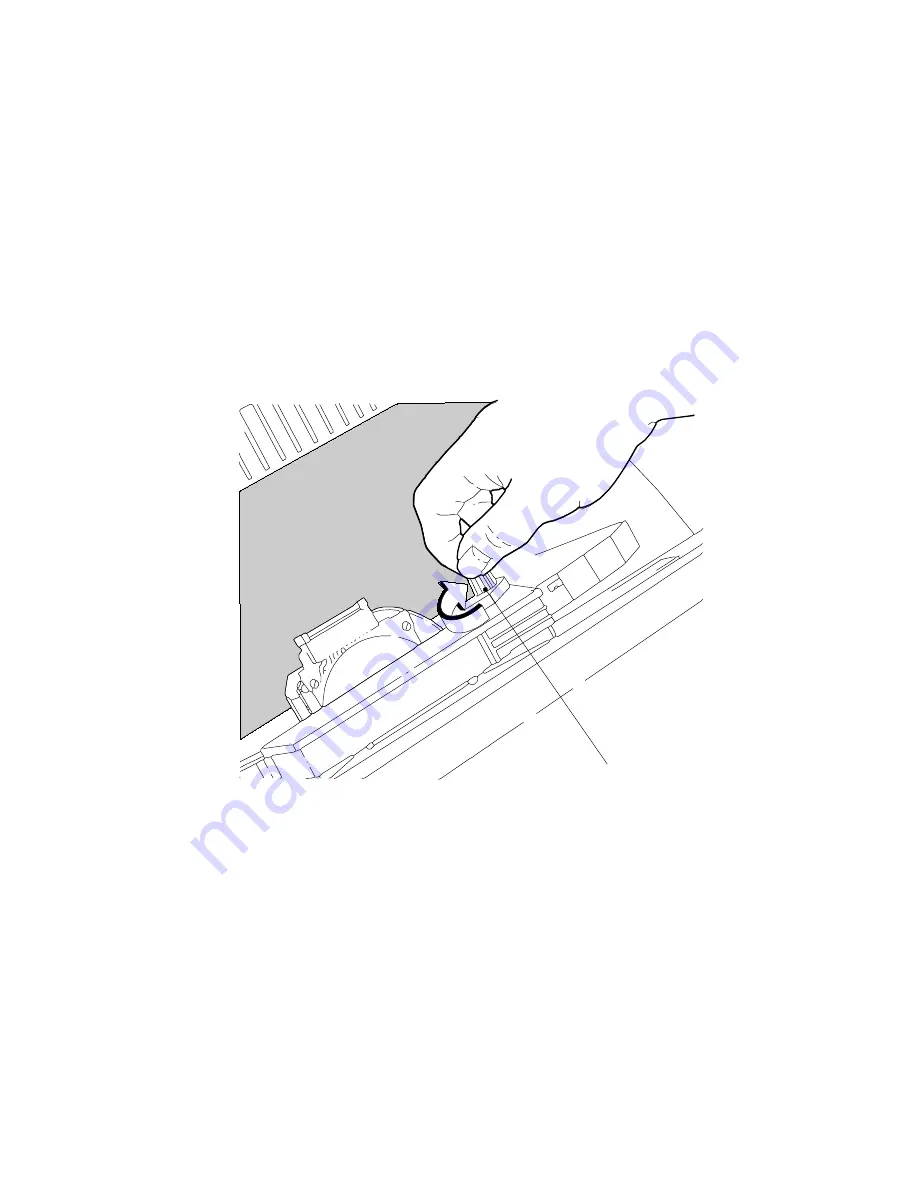
8. To be sure you have installed the ribbon cartridge correctly,
check that:
a. The left side of the ribbon cartridge is securely snapped onto
the printer. The right side fits over the ribbon drive post but
does not latch down.
b. There are no twists or folds in the ribbon.
c. The ribbon is not catching on the print head.
d. The ribbon moves when you turn the blue ribbon advance
knob clockwise. If the ribbon does not move, replace the
ribbon cartridge.
B l u e R i b b o n A d v a n c e K n o b
Chapter 1. Setting Up the 4232 Printer Model 302
1-9
Содержание 4232 Model 302
Страница 1: ...4232 Printer Model 302 User s Guide SA24 4386 01 ...
Страница 2: ......
Страница 3: ...4232 Printer Model 302 User s Guide SA24 4386 01 IBM ...
Страница 9: ...Index X 7 Contents vii ...
Страница 10: ...viii User s Guide Model 302 ...
Страница 54: ...1 32 User s Guide Model 302 ...
Страница 69: ...The printer displays Bidirectional Adjustment Chapter 1 Setting Up the 4232 Printer Model 302 1 47 ...
Страница 86: ...1 64 User s Guide Model 302 ...
Страница 130: ...The printer displays Bidirectional Adjustment 1 108 User s Guide Model 302 ...
Страница 166: ...2 24 User s Guide Model 302 ...
Страница 184: ... Figure 4 1 Sample Printer Configuration Printout Parallel Attached 4 10 User s Guide Model 302 ...
Страница 185: ... Figure 4 2 Sample Printer Configuration Printout Serial Attached Chapter 4 Tests 4 11 ...
Страница 187: ...The printout should look similar to Chapter 4 Tests 4 13 ...
Страница 190: ...The sample printout appears as follows 4 16 User s Guide Model 302 ...
Страница 192: ...4 18 User s Guide Model 302 ...
Страница 200: ...A 8 User s Guide Model 302 ...
Страница 248: ...C 12 User s Guide Model 302 ...
Страница 250: ...D 2 User s Guide Model 302 ...
Страница 270: ......
Страница 273: ......
Страница 274: ...IBM Part Number 56G9390 Printed in U S A 56G939ð SA24 4386 ð1 ...