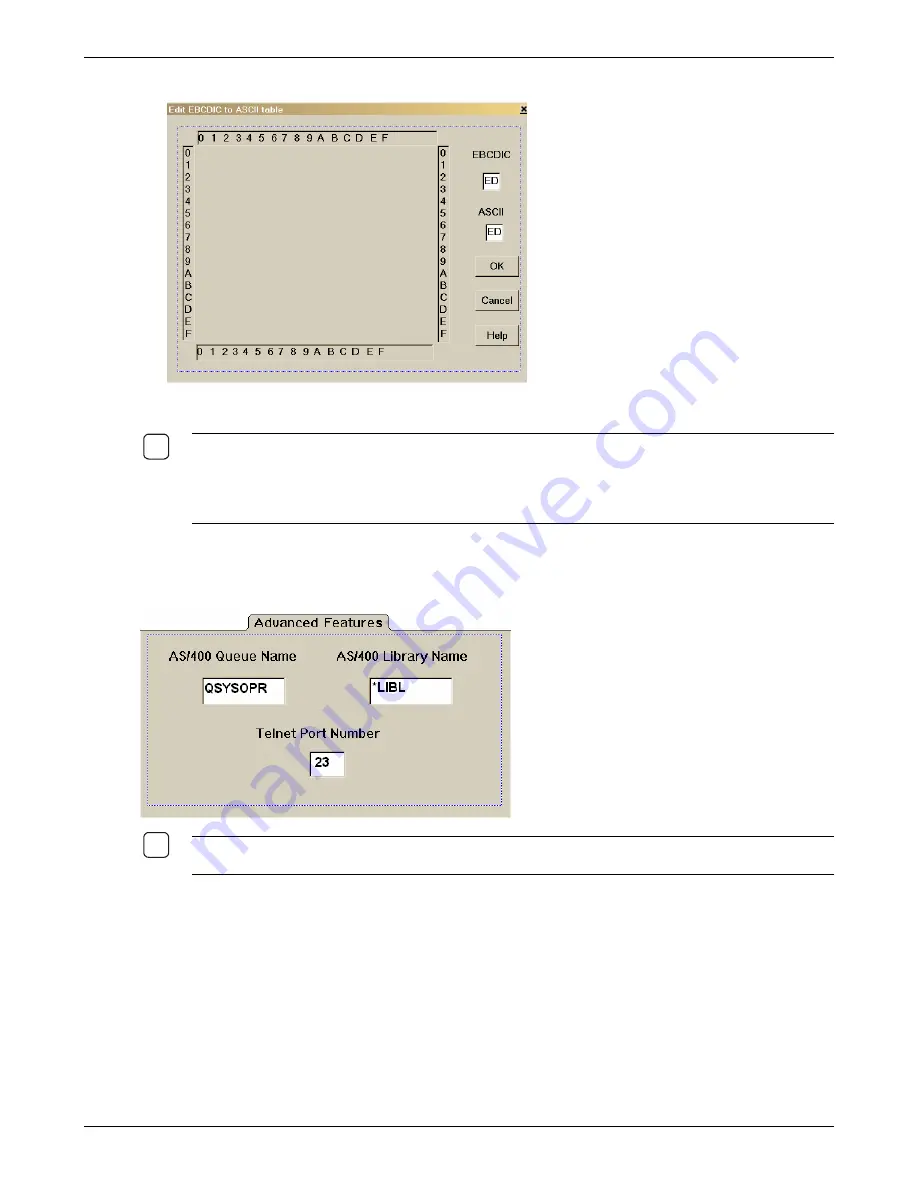
Creating Connections
ASCII
: Enter the hexadecimal ASCII value for the character you actually want printed.
(Similar to actual screen)
N
OTE
:
I-O
USES
IBM’
S
M
ULTINATIONAL
C
ODE
P
AGE
500
(
WITH MODIFICATIONS FOR THE SELECTED
LANGUAGE
)
FOR THE
EBCDIC
TABLE AND THEN CONVERTS TO
ASCII
C
ODE
P
AGE
850
AS THE
DEFAULT CONVERSION
.
U
SING
H
OST
D
OWNLOAD
C
OMMAND
17,
YOU MAY CHANGE THE
ASCII
TABLE
TO
R
OMAN
8,
L
ATIN
1
(
INCLUDES
E
URO SYMBOL
),
C
ODE
P
AGE
437,
OR
C
ODE
P
AGE
858
(
INCLUDES
E
URO SYMBOL
).
9
6. Select
the
Advanced
Features
tab. Enter the values the IBM host uses for the message queue,
library and Telnet port number.
9
N
OTE
:
Y
OU NORMALLY DO NOT NEED TO MODIFY THESE VALUES AS THEY ARE THE
TN5250
E
DEFAULTS
.
R
EFER TO YOUR SYSTEM ADMINISTRATOR FOR ANY CHANGES HERE
.
AS/400 Queue Name
: Enter the name of the message queue on the IBM host. The default value
is QSYSOPR.
AS/400 Library Name
: Enter the name of the library on the IBM host. The default value is *LIBL.
Telnet Port Number
: Enter the TCP/IP port for Telnet on the IBM host. The default value is 23. If
a firewall is being used, port 23 may be blocked to prevent unwanted access to your network and
hosts. In such a case, the port number would be changed to another number. The maximum value
is 65535.
7. When you have completed making all configuration entries on the General, Language and
Advanced Features screens, click the
OK
on the title bar. Pause a few moments while the thin
client saves the changes (if adding a connection, a new entry will appear on the Terminal
Thin Client User’s Guide
29
Содержание TC5000
Страница 1: ...TC5000 Thin Client User s Guide ...
Страница 67: ...Using Connections Thin Client User s Guide 67 ...
Страница 103: ...Advanced Configuration Regional Settings Thin Client User s Guide 103 ...
Страница 107: ...Advanced Configuration Thin Client User s Guide 107 ...
Страница 108: ...Advanced Configuration Thin Client User s Guide 108 ...
Страница 110: ...Advanced Configuration Thin Client User s Guide 110 ...
Страница 112: ...Advanced Configuration Thin Client User s Guide 112 ...
Страница 114: ...Advanced Configuration Thin Client User s Guide 114 ...
Страница 116: ...Advanced Configuration Thin Client User s Guide 116 ...






























