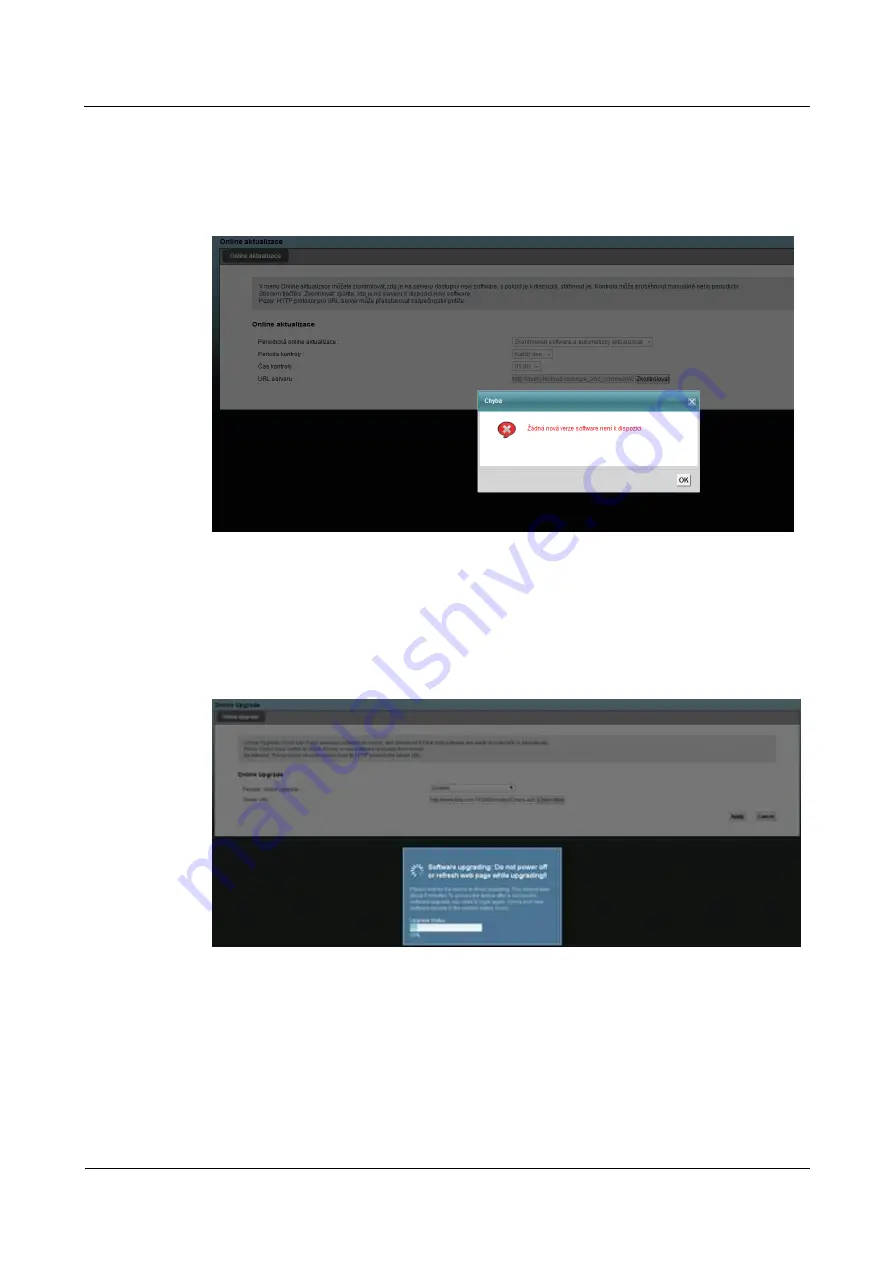
LTE CPE B2368 User's
Guide
23 Online Update
Issue 01
Copyright © Huawei Technologies Co., Ltd.
158
modem and then to LTE module. After the update completes LTE module can switch back to the screen
online
modem and then to LTE module. After the update completes LTE module can switch back to the screen
online
updates
and perform a firmware upgrade LTE modem.
updates
and perform a firmware upgrade LTE modem.
Figure 23-15
Device Management> Online Update: popup announcing the availability of a new firmware CPE unit
Figure 23-15
Device Management> Online Update: popup announcing the availability of a new firmware CPE unit
and the LTE module
step 3
Click on the button
Yes
to start updating. During the update will be displayed
step 3
Click on the button
Yes
to start updating. During the update will be displayed
step 3
Click on the button
Yes
to start updating. During the update will be displayed
step 3
Click on the button
Yes
to start updating. During the update will be displayed
Pop-up on the progress of the update. If you do not want or need the firmware update, click on
No
or click
X.
Pop-up
Pop-up on the progress of the update. If you do not want or need the firmware update, click on
No
or click
X.
Pop-up
Pop-up on the progress of the update. If you do not want or need the firmware update, click on
No
or click
X.
Pop-up
Pop-up on the progress of the update. If you do not want or need the firmware update, click on
No
or click
X.
Pop-up
Pop-up on the progress of the update. If you do not want or need the firmware update, click on
No
or click
X.
Pop-up
window will close, and the update will not run.
Figure 23-16
Device Management> Online Update: Warning firmware update
Figure 23-16
Device Management> Online Update: Warning firmware update






























