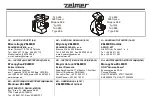44
Suction system
The suction fan is connected via a belt coupling to the diesel
engine, and is operated with compressed air. Under the
ALARM page in the display, check that “Air pressure VAC
main switch” is inactive (green symbol). To activate vacuum
cleaning, set the knob in the ON position.
Operation
If the suction system is to be effective, it is necessary for
the cyclones to be emptied at regular intervals. The suction
system is designed with two parallel routes in order that they
can be emptied independently of each other, which means
that you are never without suction capacity. This takes place
automatically as long as the suction system has been acti
-
vated.
In order to empty one side manually, press either LEFT or
RIGHT by EMPTY VAC under the SERVICE page. It is not
possible to empty both sides simultaneously.
In order to replace vacuum cleaner bag: Press LEFT or
RIGHT under “EMPTY VAC” in the SERVICE menu. Wait
until the indicator is green (can take up to 30 seconds). Re
-
place bag.
When suction is to be activated again, press the same but
-
ton again.
The emptying interval can be regulated by the SOFT
GRINDING button indicating red or green in the SER
-
VICE menu, where green indication in the event of HEAVY
GRINDING means that emptying takes place at short inter
-
vals.
Pay attention to the level to which the Longopac bags below
the cyclones are filled, so that they are replaced at the right
time.
0
I II III
OK
Steering
Grinding
OFF
ON
OFF
ON
OFF
Off
ON
On
OFF
ON
OK
VAC Control
Ignition
Grinding Head
DOWN
UP
Grinding
Speed
Warning
Main Power
Electric
Power
Main power On
Main power
System Ready
HTC 2500 iX
OK
Steering
Grinding
OFF
ON
OFF
ON
OFF
ON
On
OFF
ON
OK
VAC Control
Ignition
Grinding Head
DOWN
UP
Grinding
Speed
Electric
Power
Main
Содержание 2500 iX
Страница 2: ......
Страница 7: ...1 Manual GB...
Страница 8: ......
Страница 25: ...17 Machine description Front view 1 2 3 4 6 7 8 9 5...
Страница 27: ...19 1 2 3 4 5 6 7 Machine description Rear view...
Страница 31: ...23 System location left hand side 14 13 12 11 10 9 1 2 3 4 5 7 Presentation 6 8...
Страница 33: ...25 Presentation System location right hand side 10 9 8 7 1 2 3 4 5 6 11 12 13...
Страница 45: ...37 Operation Grinding heads...
Страница 50: ...42 Presentation Suction system...
Страница 68: ...60 Image 1...
Страница 70: ...62...
Страница 71: ...63...
Страница 72: ...64 HTC Sweden AB Box 69 SE 614 22 S derk ping Sweden Tel 46 0 121 294 00 Fax 46 0 121 152 12 www htc sweden com...
Страница 73: ...HTC Sweden AB Professional Floor Systems HTC 2500 IX Education Material November 2007...
Страница 86: ...HTC Sweden AB Professional Floor Systems HTC 2500IX SAFETY INSTRUCTIONS November 2007...
Страница 90: ...HTC Sweden AB Professional Floor Systems HTC 2500IX CONTROLS November 2007...
Страница 91: ...HTC Sweden AB Professional Floor Systems Cabin environment Fwd Rew Steering AC FAN Control Sys Buttons Stereo...
Страница 92: ...HTC Sweden AB Professional Floor Systems Cabin environment Emergency Hammer Rew Camera Display Control lights...
Страница 110: ...HTC Sweden AB Professional Floor Systems HTC 2500IX SERVICE INSTRUCTIONS November 2007...
Страница 118: ...HTC Sweden AB Professional Floor Systems HTC 2500IX TROUBLESHOOTING November 2007...
Страница 125: ...HTC Sweden AB Professional Floor Systems November 2007 E W KT Updated 2007 11 20...
Страница 126: ...HTC Sweden AB Professional Floor Systems...
Страница 310: ......
Страница 311: ......
Страница 324: ......
Страница 326: ......
Страница 327: ...ANV NDARHANDBOK OPERATION INSTRUCTIONS HTC 24C HTC 55C...
Страница 336: ...HTC 24C 55C Manual Spare parts list 1 0 9 HTC 24C Exploded view...
Страница 338: ...HTC 24C 55C Manual Spare parts list 1 0 11 HTC 55C Assemble instruction...
Страница 339: ...HTC 24C 55C Manual Spare parts list 1 0 12...
Страница 340: ...HTC 24C 55C Manual Spare parts list 1 0 13 HTC 55C Exploded view...
Страница 342: ......