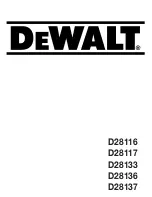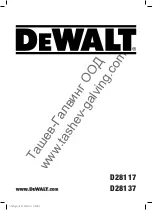54
SEBU7833-03
Maintenance Section
Battery - Replace
2.
Move the alternator in order to increase or
decrease the belt tension. Tighten the alternator
pivot bolt and the link bolt to 22 N·m (16 lb ft).(1).
Replacement
Refer to the Disassembly and Assembly Manual for
the installation procedure and the removal procedure
for the belt.
i02322315
Battery - Replace
Batteries give off combustible gases which can
explode. A spark can cause the combustible gas-
es to ignite. This can result in severe personal in-
jury or death.
Ensure proper ventilation for batteries that are in
an enclosure. Follow the proper procedures in or-
der to help prevent electrical arcs and/or sparks
near batteries. Do not smoke when batteries are
serviced.
The battery cables or the batteries should not be
removed with the battery cover in place. The bat-
tery cover should be removed before any servic-
ing is attempted.
Removing the battery cables or the batteries with
the cover in place may cause a battery explosion
resulting in personal injury.
1.
Switch the engine to the OFF position. Remove
all electrical loads.
2.
Turn off any battery chargers. Disconnect any
battery chargers.
3.
The NEGATIVE “-” cable connects the NEGATIVE
“-” battery terminal to the NEGATIVE “-” terminal
on the starting motor. Disconnect the cable from
the NEGATIVE “-” battery terminal.
4.
The POSITIVE “+” cable connects the POSITIVE
“+” battery terminal to the POSITIVE “+” terminal
on the starting motor. Disconnect the cable from
the POSITIVE “+” battery terminal.
Note:
Always recycle a battery. Never discard a
battery. Dispose of used batteries to an appropriate
recycling facility.
5.
Remove the used battery.
6.
Install the new battery.
Note:
Before the cables are connected, ensure that
the engine start switch is OFF.
7.
Connect the cable from the starting motor to the
POSITIVE “+” battery terminal.
8.
Connect the NEGATIVE “-” cable to the NEGATIVE
“-” battery terminal.
i02747977
Battery Electrolyte Level -
Check
When the engine is not run for long periods of time or
when the engine is run for short periods, the batteries
may not fully recharge. Ensure a full charge in order
to help prevent the battery from freezing. If batteries
are correctly charged, the ammeter reading should
be very near zero, when the engine is in operation.
All lead-acid batteries contain sulfuric acid which
can burn the skin and clothing. Always wear a face
shield and protective clothing when working on or
near batteries.
1.
Remove the filler caps. Maintain the electrolyte
level to the “FULL” mark on the battery.
If the addition of water is necessary, use distilled
water. If distilled water is not available use clean
water that is low in minerals. Do not use artificially
softened water.
2.
Check the condition of the electrolyte with a
suitable battery tester.
3.
Install the caps.
4.
Keep the batteries clean.
Clean the battery case with one of the following
cleaning solutions:
•
Use a solution of 0.1 kg (0.2 lb) baking soda
and 1 L (1 qt) of clean water.
•
Use a solution of ammonium hydroxide.
Thoroughly rinse the battery case with clean water.
This document is printed from SPI². Not for Resale.
Содержание 2500 iX
Страница 2: ......
Страница 7: ...1 Manual GB...
Страница 8: ......
Страница 25: ...17 Machine description Front view 1 2 3 4 6 7 8 9 5...
Страница 27: ...19 1 2 3 4 5 6 7 Machine description Rear view...
Страница 31: ...23 System location left hand side 14 13 12 11 10 9 1 2 3 4 5 7 Presentation 6 8...
Страница 33: ...25 Presentation System location right hand side 10 9 8 7 1 2 3 4 5 6 11 12 13...
Страница 45: ...37 Operation Grinding heads...
Страница 50: ...42 Presentation Suction system...
Страница 68: ...60 Image 1...
Страница 70: ...62...
Страница 71: ...63...
Страница 72: ...64 HTC Sweden AB Box 69 SE 614 22 S derk ping Sweden Tel 46 0 121 294 00 Fax 46 0 121 152 12 www htc sweden com...
Страница 73: ...HTC Sweden AB Professional Floor Systems HTC 2500 IX Education Material November 2007...
Страница 86: ...HTC Sweden AB Professional Floor Systems HTC 2500IX SAFETY INSTRUCTIONS November 2007...
Страница 90: ...HTC Sweden AB Professional Floor Systems HTC 2500IX CONTROLS November 2007...
Страница 91: ...HTC Sweden AB Professional Floor Systems Cabin environment Fwd Rew Steering AC FAN Control Sys Buttons Stereo...
Страница 92: ...HTC Sweden AB Professional Floor Systems Cabin environment Emergency Hammer Rew Camera Display Control lights...
Страница 110: ...HTC Sweden AB Professional Floor Systems HTC 2500IX SERVICE INSTRUCTIONS November 2007...
Страница 118: ...HTC Sweden AB Professional Floor Systems HTC 2500IX TROUBLESHOOTING November 2007...
Страница 125: ...HTC Sweden AB Professional Floor Systems November 2007 E W KT Updated 2007 11 20...
Страница 126: ...HTC Sweden AB Professional Floor Systems...
Страница 310: ......
Страница 311: ......
Страница 324: ......
Страница 326: ......
Страница 327: ...ANV NDARHANDBOK OPERATION INSTRUCTIONS HTC 24C HTC 55C...
Страница 336: ...HTC 24C 55C Manual Spare parts list 1 0 9 HTC 24C Exploded view...
Страница 338: ...HTC 24C 55C Manual Spare parts list 1 0 11 HTC 55C Assemble instruction...
Страница 339: ...HTC 24C 55C Manual Spare parts list 1 0 12...
Страница 340: ...HTC 24C 55C Manual Spare parts list 1 0 13 HTC 55C Exploded view...
Страница 342: ......