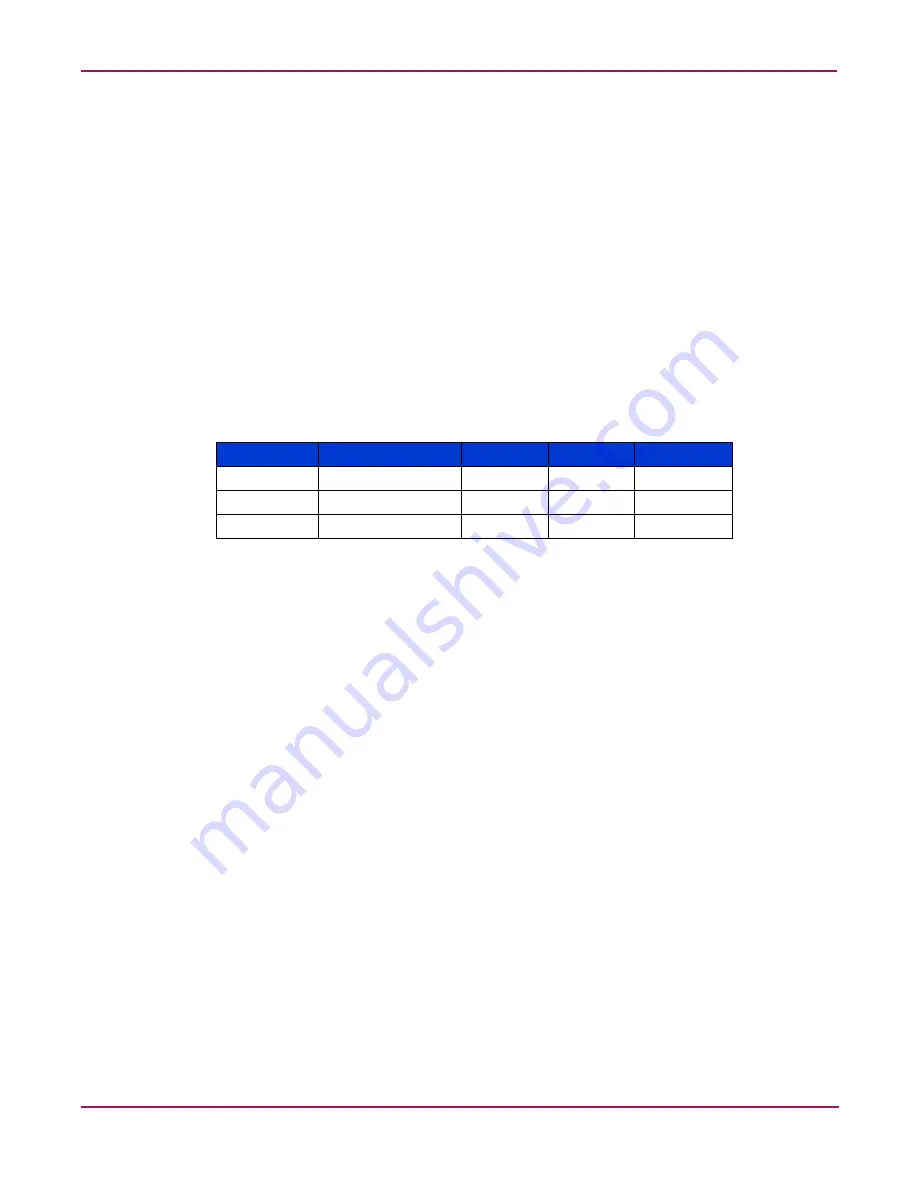
Fabric OS reference guide
172
Fabric OS 3.x Document Addendum
Special Inputs
Special inputs are:
Application Attributes
HTTP, SNMP, and RPCd are configurable. By default, all three attributes are enabled.
Table 20
specifies the attributes for applications that can be changed.
Operands
None
Carriage return
When entered alone at a prompt without any preceding
input, the command accepts the default value (if
applicable) and moves to the next prompt.
Interrupt
Aborts the command immediately and ignores all changes
made.
End-of-file
When entered alone at a prompt without any preceding
input, terminates the command and saves any changes.
Table 20: Configure Application Attributes
Application
Field
Type
Default
Range
http
HTTP Enabled
Boolean
1
0 or 1
snmp
SNMP Enabled
Boolean
1
0 or 1
rpcd
RPCd Enabled
Boolean
1
0 or 1
Содержание StorageWorks 2/16 - SAN Switch
Страница 8: ...Contents 8 Fabric OS 3 x Document Addendum ...
Страница 16: ...Advanced performance monitor user guide 16 Fabric OS 3 x Document Addendum ...
Страница 22: ...Advanced Web Tools user guide 22 Fabric OS 3 x Document Addendum Figure 3 Switch status window port detail ...
Страница 72: ...Advanced Web Tools user guide 72 Fabric OS 3 x Document Addendum ...
Страница 130: ...Extended fabric user guide 130 Fabric OS 3 x Document Addendum ...
Страница 150: ...Fabric OS procedures user guide 150 Fabric OS 3 x Document Addendum ...
Страница 238: ...Fabric OS reference guide 238 Fabric OS 3 x Document Addendum ...






























