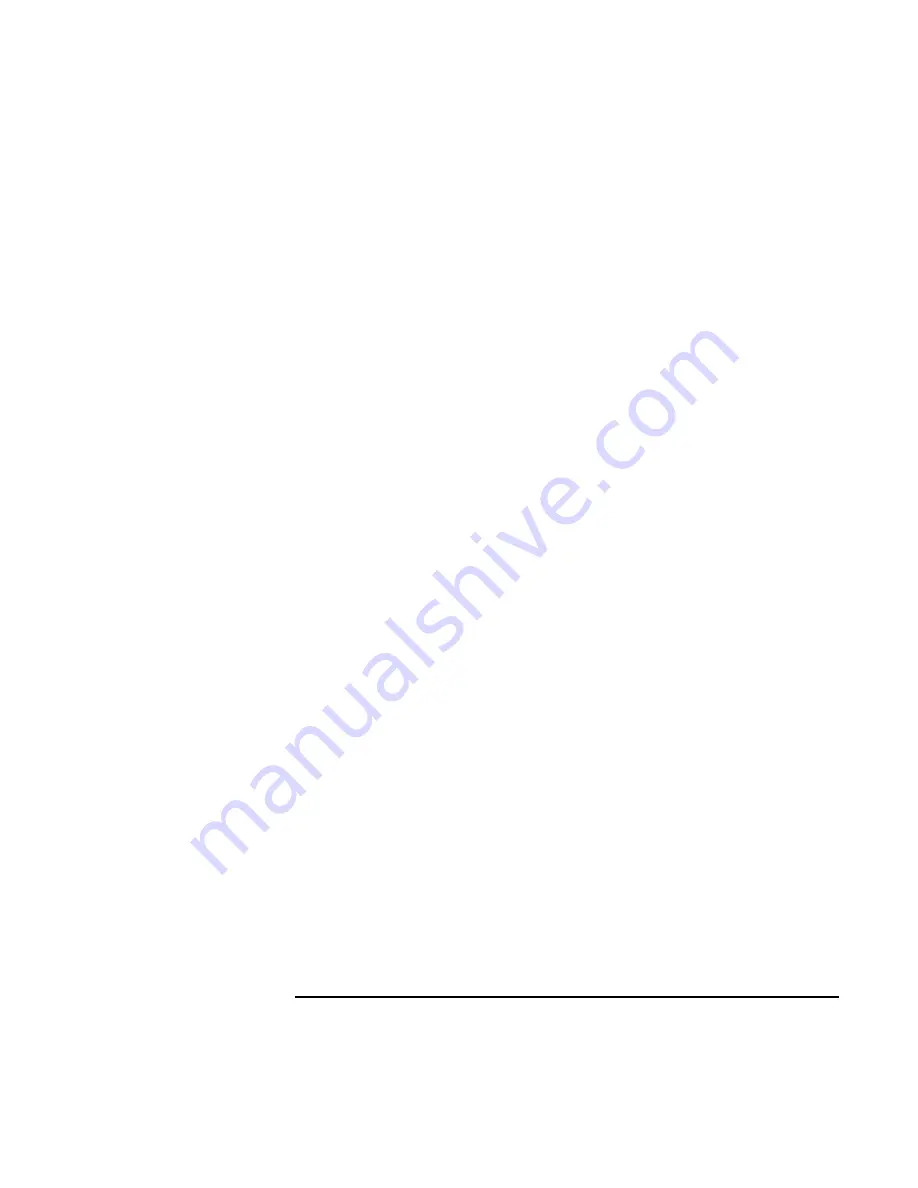
Index-4
no Windows NT 4.0 support, 5-17
states, 1-9
status indicators, 1-11
Windows 95 support, 3-5
Power Profiler, 5-10
printing
troubleshooting, 2-13
profile (docking), 3-18
programming service
Recovery CD, 1-14
projector
synchronizing, 2-14
protection
security cable, 1-18
types, 1-16
R
Recovery CD
contents, 1-13
programming service, 1-14
replacing, 1-14
repair, 8-24
S
SCSI devices
effects of turn-off, 1-8
OS/2 support, 6-10
Windows 3.x support, 2-4
SCU
configures resources, 1-19
with OS/2, 6-17
security
attaching cable, 1-18
drive lock, 1-17, 1-18
removing passwords, 8-28
serial number, 8-26
types, 1-16
serial number
correcting, 8-27
stored electronically, 8-26
service
repair, 8-2, 8-24
support, 8-20, 8-23
Setup (Windows 3.x), 2-5
software license, iii
sound
OS/2 support, 6-8
volume adjustment, 5-18
Windows 3.x support, 2-4
Windows 95A support, 3-7
Windows NT 3.51 support, 4-6
Windows NT 4.0 support, 5-6
specifications
system resources, 1-19
status panel, 1-11
support
assistance, 8-2, 8-20, 8-23
repair, 8-24
support (service),
8-6
Support Utility disk, 1-13
Suspend state
activating, 1-7
description, 1-9
system resources, 1-19
T
TopTOOLs,
8-6
turning off
automatically, 1-9
manually, 1-7
secure, 1-16
turning on
normally, 1-6
security, 1-16
U
undocking security, 1-16
updating the BIOS, 1-15
upper memory blocks, 1-19
User's Guide, 1-14, 8-17
Содержание OMNIBOOK 5700
Страница 1: ...HP OmniBook 2000 5700 Corporate Evaluator s Guide ...
Страница 9: ...1 Introduction ...
Страница 30: ......
Страница 31: ...2 Using Windows 3 x ...
Страница 45: ...3 Using Windows 95 ...
Страница 67: ...4 Using Windows NT 3 51 ...
Страница 81: ...5 Using Windows NT 4 0 ...
Страница 99: ...6 Using OS 2 Warp 4 0 ...
Страница 116: ......
Страница 117: ...7 Using the OmniBook Docking System ...
Страница 124: ......
Страница 125: ...8 Features and Support Services ...


































