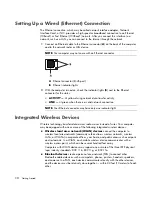6
Getting Started
Digital video output connector to connect a TV or
monitor. (Select models only.)
See the documentation that came with your display
device.
Microphone In (Mic) (pink) to connect to a
microphone. The Mic connector also functions as a
center/subwoofer Line Out when a multichannel
audio configuration is activated.
Audio Line Out (green) to connect front speakers.
Audio Line In (blue) connector to connect to an
analog audio device such as a CD player for input
into computer. The Audio Line In connector also
functions as rear Line Out when a multichannel
audio configuration is activated.
Center
Line C/Sub (gold) connector to connect Center/
Subwoofer speakers in a multichannel audio
configuration.
Rear
Line Rear (black) connector to connect rear speakers
in a multichannel audio configuration.
Side
Line Side (gray) connector to connect side speakers
in an eight-speaker system (7.1).
S-Video
S-video In connector to connect from a set-top box
output connector.
Composite
Video
Composite Video In connector (yellow) to connect to
a TV set-top box.
A/V In
Audio 1
L
Primary left audio input from set-top box connector
(white).
NOTE:
Audio can be recorded by using this Audio
In connector, which is connected to the
motherboard. Some computers include this primary
left audio input connector on the front of the
computer. (Select models only.)
Connector
Icon/label
Description and function
(
continued
)
Содержание A1710n - Pavilion - 1 GB RAM
Страница 1: ...Getting Started ...
Страница 10: ...x Getting Started ...
Страница 26: ...16 Getting Started ...
Страница 66: ...56 Getting Started ...
Страница 74: ...64 Getting Started ...
Страница 84: ...74 Getting Started ...
Страница 102: ...92 Getting Started ...
Страница 108: ...98 Getting Started ...
Страница 134: ...124 Getting Started ...
Страница 156: ...146 Getting Started ...
Страница 188: ...178 Getting Started ...
Страница 194: ...Part Number 5991 6837 ...