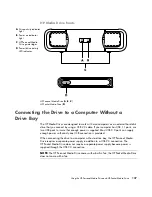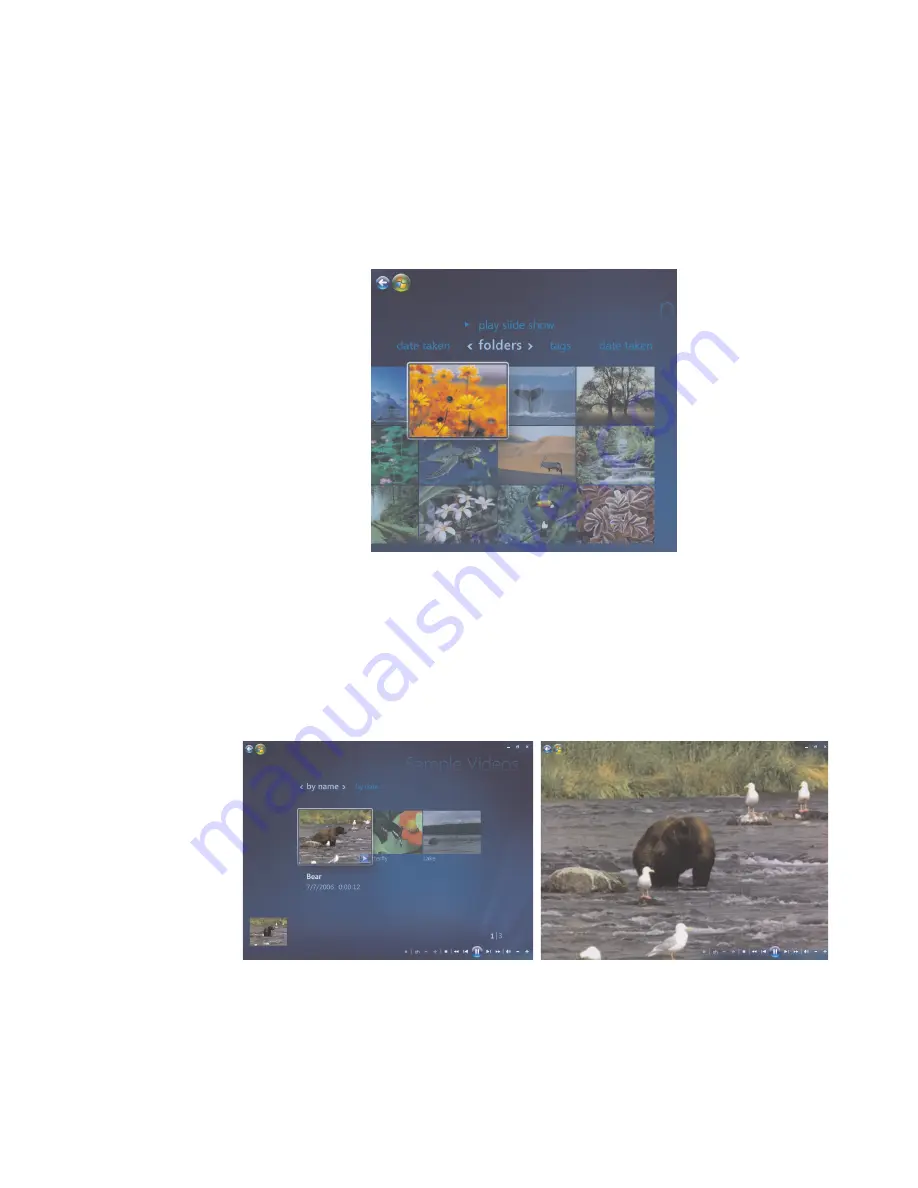
Using Windows Media Center
117
Navigating Windows Media Center
You can control the Windows Media Center functions and navigate Windows Media
Center windows by using the remote control, the keyboard, or a mouse.
In the Windows Media Center windows, a selected item such as a folder, file, or menu
item is either highlighted or moves to a zoomed in position.
To select items in Windows Media Center, use the arrow keys on the keyboard (with
Numbers Lock off) or use the arrow buttons on the remote control, and then press the Enter
key on the keyboard or press the OK button on the remote control to enter your selection.
If you have media playing, such as music or a slide show, it appears in an inset window in
the lower-left corner. To switch from watching your media in the inset window to watching
it in full-screen mode, use the arrow buttons on the remote control or use the arrow keys on
the keyboard to select it, and then press OK on the remote control or press the Enter key on
the keyboard.
Full-Screen Mode
Inset Window
Содержание A1710n - Pavilion - 1 GB RAM
Страница 1: ...Getting Started ...
Страница 10: ...x Getting Started ...
Страница 26: ...16 Getting Started ...
Страница 66: ...56 Getting Started ...
Страница 74: ...64 Getting Started ...
Страница 84: ...74 Getting Started ...
Страница 102: ...92 Getting Started ...
Страница 108: ...98 Getting Started ...
Страница 134: ...124 Getting Started ...
Страница 156: ...146 Getting Started ...
Страница 188: ...178 Getting Started ...
Страница 194: ...Part Number 5991 6837 ...