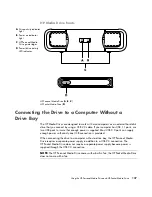Using Windows Media Center
121
Windows Media Center Start Menu
A
Open the Windows Media Center Start menu.
B
Go back one screen.
C
Minimize the Windows Media Center window.
D
Resize the Windows Media Center window.
E
Close the Windows Media Center window.
F
Use arrow keys to scroll left and right through the sub-menu items.
G
Use media playback controls: Play, Stop, Pause, Skip, Fast-Forward,
Replay, Rewind, Record, Volume Up/Down, Mute, and
Channel Up/Down.
Содержание A1710n - Pavilion - 1 GB RAM
Страница 1: ...Getting Started ...
Страница 10: ...x Getting Started ...
Страница 26: ...16 Getting Started ...
Страница 66: ...56 Getting Started ...
Страница 74: ...64 Getting Started ...
Страница 84: ...74 Getting Started ...
Страница 102: ...92 Getting Started ...
Страница 108: ...98 Getting Started ...
Страница 134: ...124 Getting Started ...
Страница 156: ...146 Getting Started ...
Страница 188: ...178 Getting Started ...
Страница 194: ...Part Number 5991 6837 ...