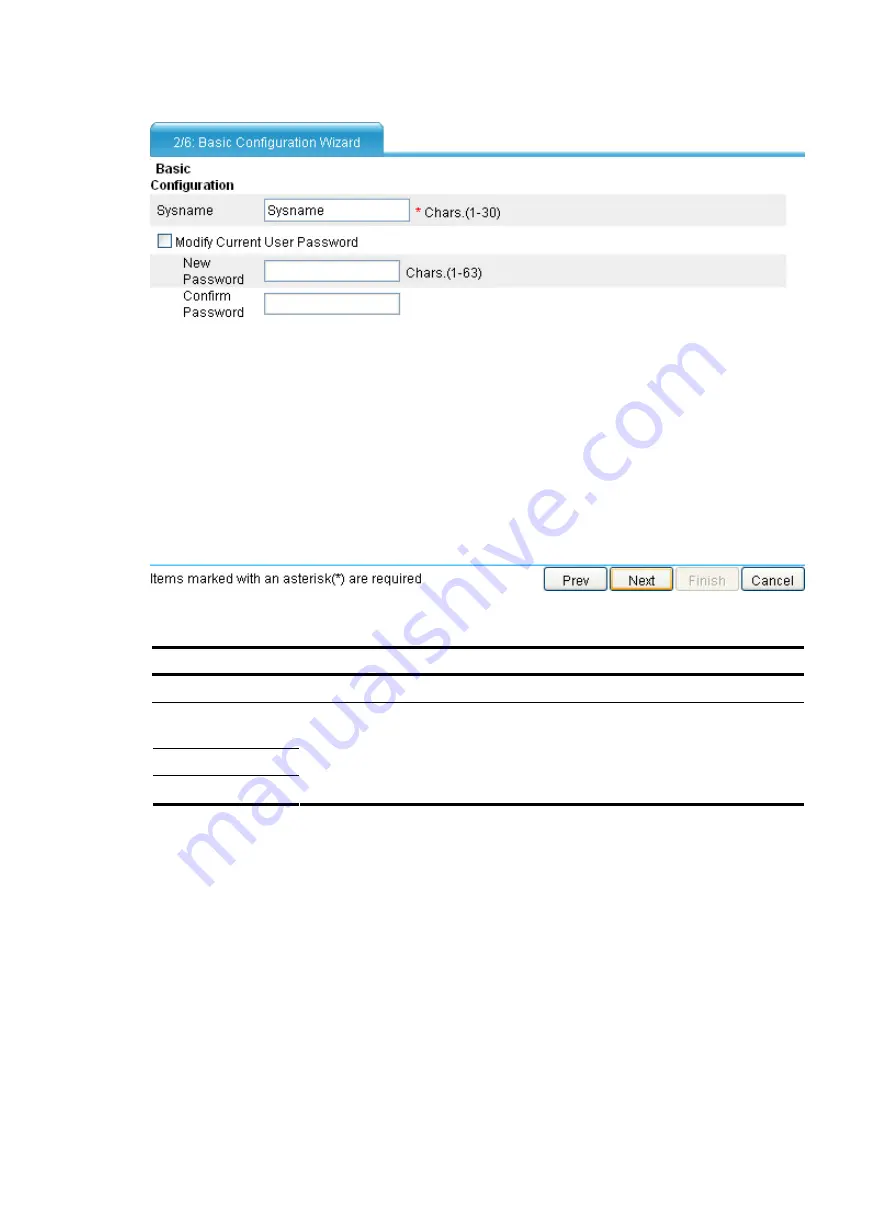
81
Figure 53
Basic configuration wizard: 2/6 (basic information)
Table 2
Basic information configuration items
Item Description
Sysname
Set the system name.
Modify Current User
Password
New Password
Confirm Password
Specify whether to modify the login password of the current user.
To modify the password of the current user, set the new password and the confirm
password, and the two passwords must be identical.
Configuring service management
Click
Next
on the basic information configuration page to enter the service management page, as shown
.
Содержание A-F5000
Страница 18: ...12 Figure 10 Connection description Figure 11 Specify the serial port used to establish the connection ...
Страница 48: ...42 Figure 29 Connection description Figure 30 Specify the serial port used to establish the connection ...
Страница 52: ...46 Figure 34 Connection Description Figure 35 Enter the phone number ...
Страница 74: ...68 Figure 47 Firefox web browser setting ...










































