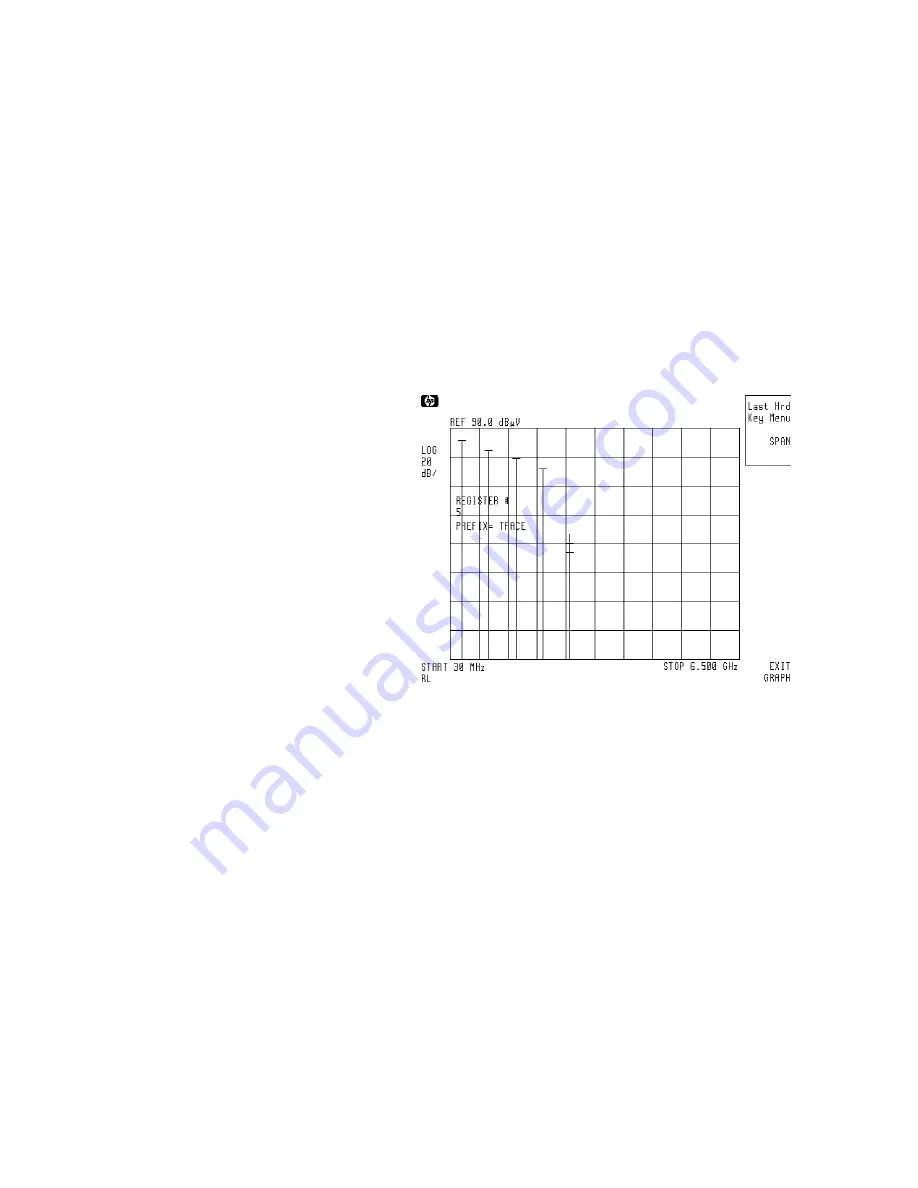
20.
Select
the
lename
corresponding
to
register
number
5
using
the
knob
or
step
keys
,
then
press:
NNNNNNNNNNNNNNNNNNNNNNNNNNNNN
LOAD
FILE
The
signals
in
the
le
will
be
added
to
the
end
of
the
current
signal
list
which
remains
unchanged.
Any
annotation
for
the
signal
list
created
using
an
external
keyboard
is
also
loaded
from
the
le;
any
existing
annotation
is
replaced.
Graphing
Signal
Lists
21.
T
o
show
a
linear
graphical
representation
of
the
signals
in
the
signal
list,
press:
N
NNNNNNNNNNNNNNNNNNNNNNNNNNNNNNNNNNNNNNNNNNN
SAVE
LIN
GRAPH
Signals
Plotted
on
Linear
Frequency
Scale
List-Based
Measurements
4-11
Содержание 85422E
Страница 14: ...7 13 Using 3rd Ord Meas Function 7 19 12 1 External Keyboard Template 12 8 Contents 7 ...
Страница 61: ......
Страница 81: ......
Страница 116: ...Figure 6 25 Using Linearity Check to Identify Distortion Products Making EMI Diagnostic Measurements 6 35 ...
Страница 137: ......
Страница 161: ......
Страница 183: ......
Страница 195: ......
Страница 210: ...If nonrecoverable system errors occur regularly contact your HP representative Error Messages 13 15 ...
Страница 211: ......
Страница 218: ...Customer Support 14 7 ...
Страница 219: ......
Страница 229: ......
















































