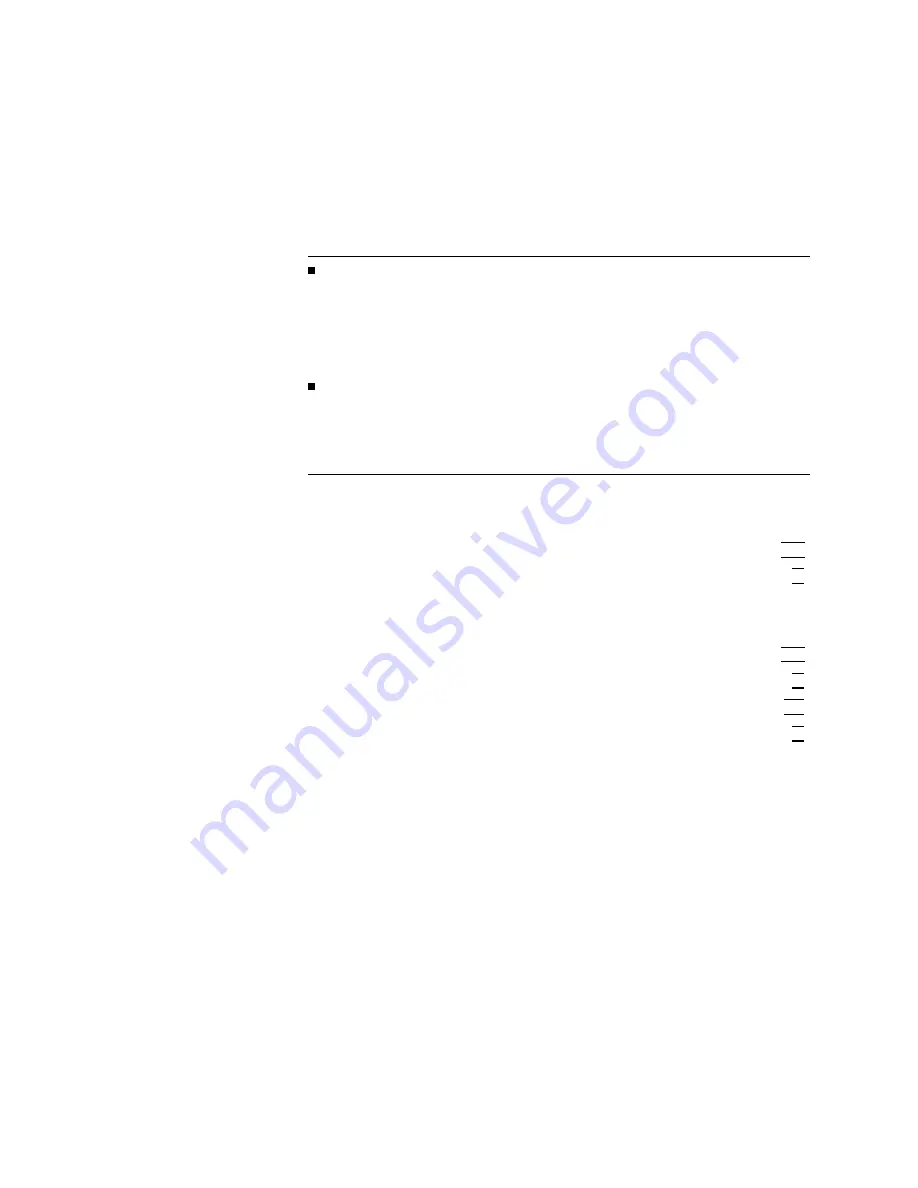
T
o
delete
any
existing
antenna
amplitude-correction
factors
,
press:
NNNNNNNNNNNNNNNNNNNNNNNNNNNNNNNNNNNNNN
EDIT
ANTENNA
NNNNNNNNNNNNNNNNNNNNNNNNNNNNNNNNNNN
More
1
of
2
NNNNNNNNNNNNNNNNNNNNNNNNNNNNNNNNNNNNNNNNNNNN
DELETE
FACTORS
,
NNNNNNNNNNNNNNNNNNNNNNNNNNNNNNNNNNNNNNNNNNNN
DELETE
FACTORS
(Press
only
once
if
the
table
is
empty
.)
NNNNNNNNNNNNNNNNNNNNNNNNNNNNNNNNNNN
More
2
of
2
Note
After
pressing
the
DELETE
F
A
CTORS
softkey
once
,
the
message
\If
you
are
sure,
press
key
again
to
delete
factors "
will
appear
.
Pressing
the
DELETE
F
A
CTORS
softkey
a
second
time
deletes
the
antenna
amplitude-correction
factors
.
When
the
frequency
is
entered,
amplitude
selection
automatically
becomes
the
active
function.
When
the
amplitude
is
entered,
the
correction
point
is
incremented,
and
the
frequency
selection
automatically
becomes
the
active
function.
This
speeds
up
data
entry
when
you
want
to
enter
several
coordinates
.
3.
T
o
select
an
antenna
amplitude-correction
factor
of
0
dB
at
300
MHz,
press:
NNNNNNNNNNNNNNNNNNNNNNNNNNNNNNNNNNN
SELECT
FREQ
:
:
:
:
:
:
:
:
:
:
:
:
:
:
:
:
:
:
:
:
:
:
:
:
:
:
:
:
:
:
:
:
:
:
:
:
:
:
:
:
300
4
MHz
5
NNNNNNNNNNNNNNNNNNNNNNNNNNNNNNNNNNNNNNNNNNNNNNN
SELECT
AMPLITUD
:
:
:
:
:
:
:
:
:
:
:
:
:
:
:
:
:
:
:
:
:
:
:
:
:
:
:
:
:
:
:
:
:
:
:
:
:
:
:
0
4
dB
5
4.
Continue
to
add
correction
factors
of
20
dB
at
400
MHz
and
0
dB
at
5
GHz
by
using
the
following
key
sequence:
NNNNNNNNNNNNNNNNNNNNNNNNNNNNNNNNNNN
SELECT
FREQ
:
:
:
:
:
:
:
:
:
:
:
:
:
:
:
:
:
:
:
:
:
:
:
:
:
:
:
:
:
:
:
:
:
:
:
:
:
:
:
:
400
4
MHz
5
NNNNNNNNNNNNNNNNNNNNNNNNNNNNNNNNNNNNNNNNNNNNNNN
SELECT
AMPLITUD
:
:
:
:
:
:
:
:
:
:
:
:
:
:
:
:
:
:
:
:
:
:
:
:
:
:
:
:
:
:
:
:
:
:
:
:
:
:
20
4
dB
5
NNNNNNNNNNNNNNNNNNNNNNNNNNNNNNNNNNN
SELECT
FREQ
:
:
:
:
:
:
:
:
:
:
:
:
:
:
:
:
:
:
:
:
:
:
:
:
:
:
:
:
:
:
:
:
:
:
:
:
:
:
:
:
:
:
:
5
4
GHz
5
NNNNNNNNNNNNNNNNNNNNNNNNNNNNNNNNNNNNNNNNNNNNNNN
SELECT
AMPLITUD
:
:
:
:
:
:
:
:
:
:
:
:
:
:
:
:
:
:
:
:
:
:
:
:
:
:
:
:
:
:
:
:
:
:
:
:
:
:
:
0
4
dB
5
9-2
Amplitude
Correction
Functions
Содержание 85422E
Страница 14: ...7 13 Using 3rd Ord Meas Function 7 19 12 1 External Keyboard Template 12 8 Contents 7 ...
Страница 61: ......
Страница 81: ......
Страница 116: ...Figure 6 25 Using Linearity Check to Identify Distortion Products Making EMI Diagnostic Measurements 6 35 ...
Страница 137: ......
Страница 161: ......
Страница 183: ......
Страница 195: ......
Страница 210: ...If nonrecoverable system errors occur regularly contact your HP representative Error Messages 13 15 ...
Страница 211: ......
Страница 218: ...Customer Support 14 7 ...
Страница 219: ......
Страница 229: ......






























