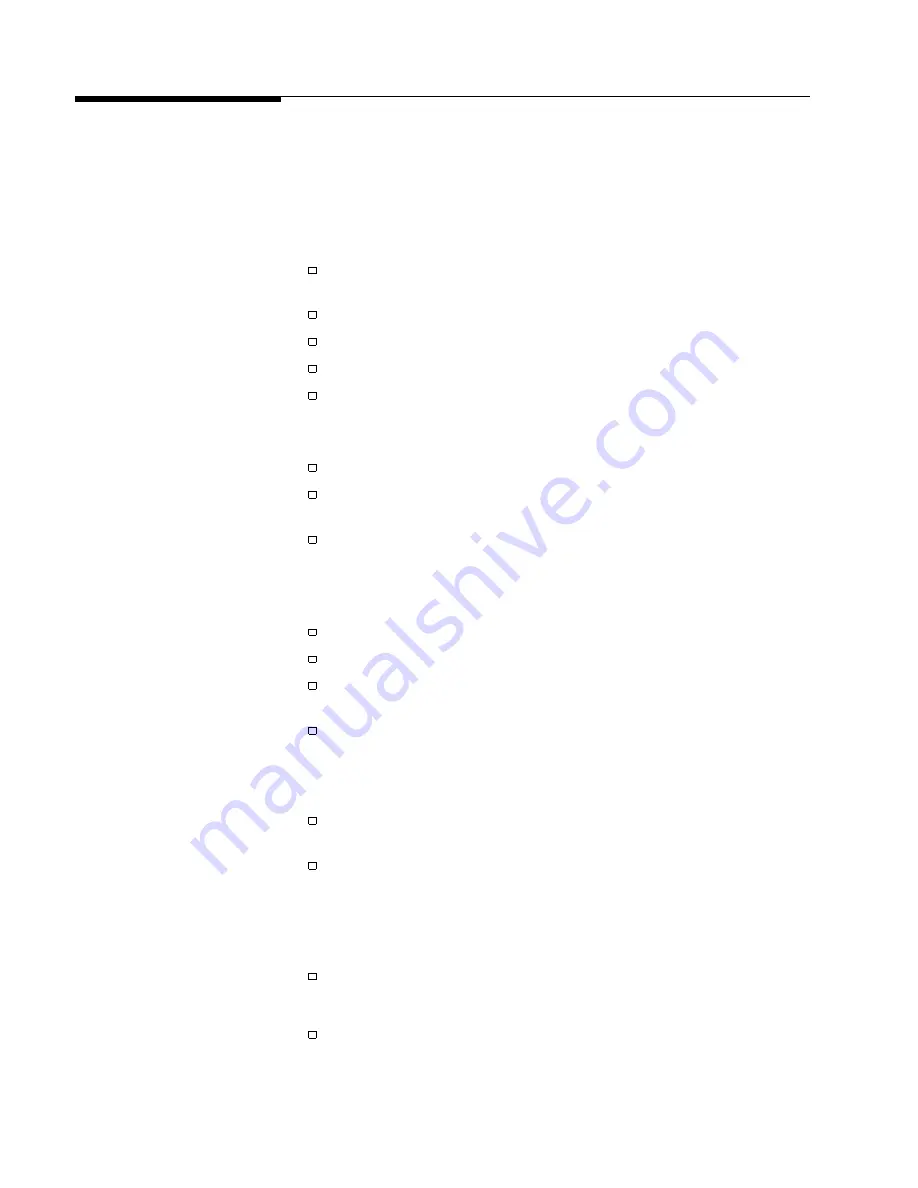
Check
the
Basics
In
general,
a
problem
can
be
caused
by
a
hardware
failure
,
a
software
error
,
or
a
user
error
.
Often
problems
may
be
solved
by
repeating
what
was
being
done
when
the
problem
occurred.
A
few
minutes
spent
in
performing
these
simple
checks
may
eliminate
time
spent
waiting
for
instrument
repair
.
If
Y
our
EMI
Receiver
Does
Not
Turn
On
Check
that
the
EMI
receiver
is
plugged
into
the
proper
ac
power
source
.
Check
that
the
line
socket
has
power
.
Check
that
the
rear-panel
voltage
selector
switchs
are
set
correctly
.
Check
that
the
line
fuses
are
good.
Check
that
the
EMI
receiver
is
turned
on.
If
the
RF
Filter
Section
Does
Not
Seem
to
be
W
orking
Check
the
ac
power
to
the
EMI
receiver
as
described
above
.
V
erify
that
the
rear-panel
auxiliary
interface
cable
is
properly
connected.
V
erify
that
the
rear-panel
sweep
ramp
and
high
sweep
cables
are
properly
connected.
If
the
EMI
Receiver
Cannot
Communicate
Via
HP-IB
V
erify
that
the
proper
HP-IB
address
has
been
set.
V
erify
that
there
are
no
equipment
address
conicts
.
Check
that
the
other
equipment
and
cables
are
connected
properly
and
operating
correctly
.
V
erify
that
the
HP-IB
cable
is
connected
to
the
receiver
RF
section
and
not
the
RF
lter
section.
V
erication
of
Proper
Operation
Check
that
the
test
being
performed
and
the
expected
results
are
within
the
specications
and
capabilities
of
the
EMI
receiver
.
Check
operation
by
performing
the
operation
verication
procedures
in
Chapter
2
of
this
manual.
Record
all
results
in
the
operation
verication
test
record.
If
the
RF
lter
section
Does
Not
P
ower
O
V
erify
that
the
service
power
switch
on
the
RF
lter
section
is
set
to
normal
mode
.
Error
Messages
Check
the
EMI
receiver
display
for
error
messages
.
Refer
to
Chapter
13
of
this
manual.
14-2
Customer
Support
Содержание 85422E
Страница 14: ...7 13 Using 3rd Ord Meas Function 7 19 12 1 External Keyboard Template 12 8 Contents 7 ...
Страница 61: ......
Страница 81: ......
Страница 116: ...Figure 6 25 Using Linearity Check to Identify Distortion Products Making EMI Diagnostic Measurements 6 35 ...
Страница 137: ......
Страница 161: ......
Страница 183: ......
Страница 195: ......
Страница 210: ...If nonrecoverable system errors occur regularly contact your HP representative Error Messages 13 15 ...
Страница 211: ......
Страница 218: ...Customer Support 14 7 ...
Страница 219: ......
Страница 229: ......
















































