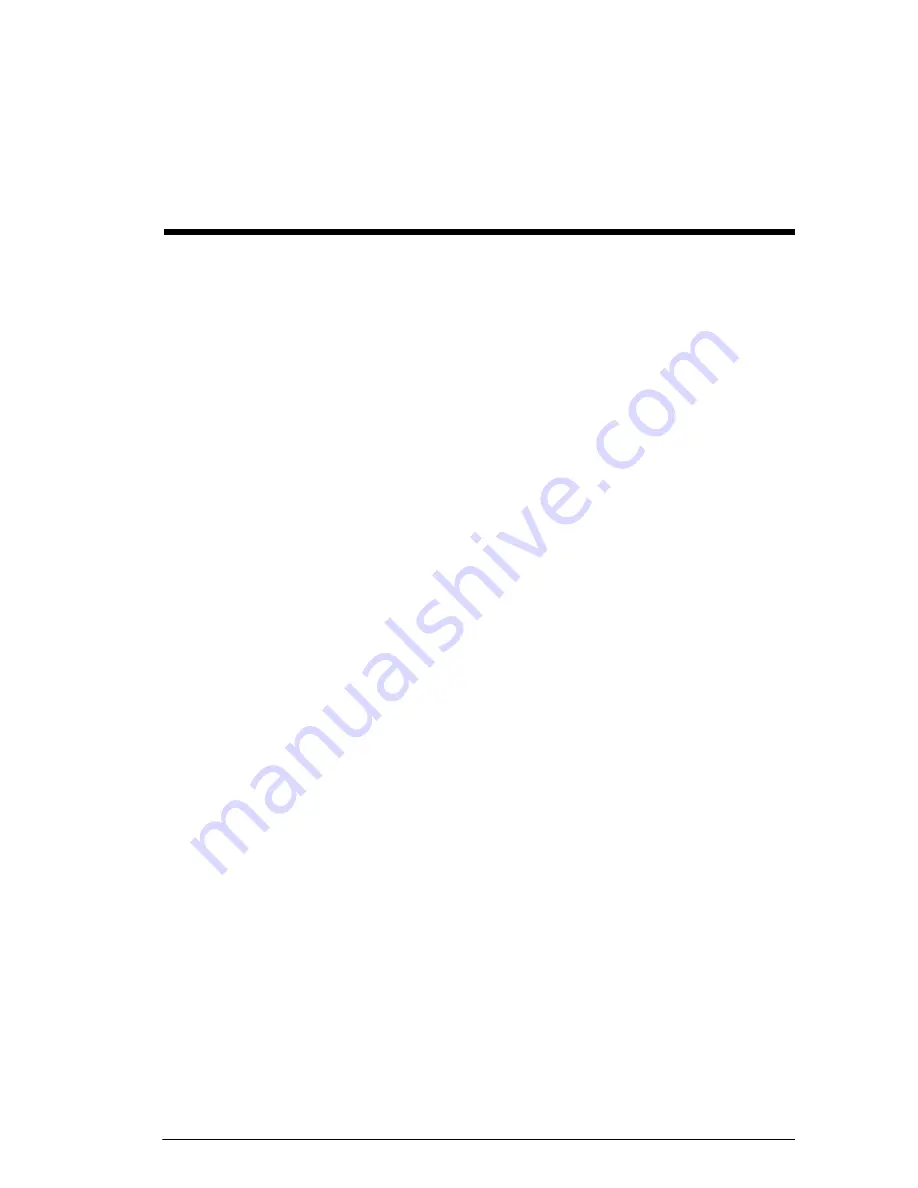
Using mathematical functions
155
16
Using mathematical functions
Math functions
The HP 39gII contains many mathematical functions. To
use a math function, you enter the function onto the
command line, and include the function's argument(s) in
parentheses after the function name. The most common
math functions have their own key (or Shift of a key) on
the keyboard. All the rest of the mathematical functions
are found in the Math menu.
Keyboard functions
The most frequently used functions are available directly
from the keyboard. Many of the keyboard functions also
accept complex numbers as arguments.
+,w,
s,n
Add, Subtract, Multiply, Divide. Also accepts complex
numbers, lists and matrices.
value2
, etc.
h
Natural logarithm. Also accepts complex numbers.
LN
(
value
)
Example:
LN(1)
returns
0
S
e
x
Natural exponential. Also accepts complex numbers.
e^
value
Example:
e^5
returns
148.413159103
Содержание 39gII
Страница 1: ...HP 39gII graphing calculator user s guide Edition1 Part Number NW249 90001 ...
Страница 2: ...Printing History Edition 1 November 201 1 ...
Страница 32: ...22 Getting started ...
Страница 58: ...48 Apps and their views ...
Страница 70: ...60 Function app ...
Страница 80: ...70 Solve app ...
Страница 132: ...122 Parametric app your own table and the split screen functionality available in the Function app ...
Страница 136: ...126 Polar app ...
Страница 140: ...130 Sequence app ...
Страница 148: ...138 Finance app ...
Страница 152: ...142 Linear Solver app ...
Страница 218: ...208 Matrices ...
Страница 226: ...216 Notes and Info ...
Страница 238: ...228 Variables and memory management ...
Страница 318: ...308 Programming ...
Страница 340: ...330 Reference information ...
Страница 346: ...vi Product Regulatory Information ...







































