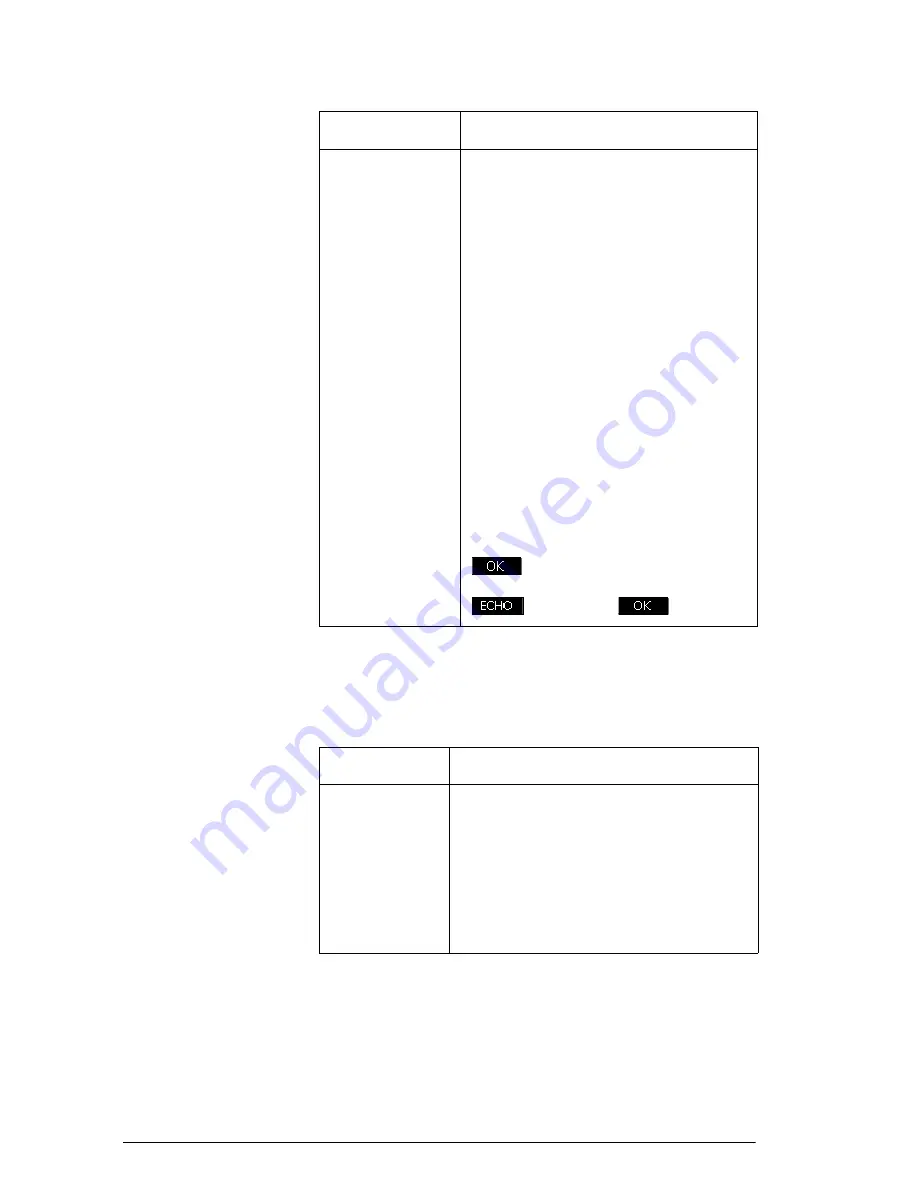
6
Getting started
Shifted keystrokes
There are two shift keys that you use to access the
operations and characters printed on the bottom of the
keys:
S
and
A
.
d
Enters the independent variable by
inserting
X
,
T
,
θ,
or
N
into the edit
line, depending on the current
active app.
C
Backspace. Deletes the character to
the left of the cursor.
S
CLEAR
Clears all data on the screen. On a
settings screen, for example Plot
Setup,
S
CLEAR
returns all
settings to their default values.
<>=\
Moves the cursor around the
display. Press
S
first to move to
the beginning, end, top or bottom.
S
CHARS
Displays a menu of all available
characters. To type one, use the
arrow keys to highlight it, and press
. To select multiple
characters, select each and press
, then press
.
Key
Meaning (Continued)
Key
Description
S
Press
S
to access the operations
printed on the bottom (or bottom left)
of a key. For instance, to access the
Modes input form, press
S
and
then press
H
because Modes is
printed on the bottom of the Home
key.
Содержание 39gII
Страница 1: ...HP 39gII graphing calculator user s guide Edition1 Part Number NW249 90001 ...
Страница 2: ...Printing History Edition 1 November 201 1 ...
Страница 32: ...22 Getting started ...
Страница 58: ...48 Apps and their views ...
Страница 70: ...60 Function app ...
Страница 80: ...70 Solve app ...
Страница 132: ...122 Parametric app your own table and the split screen functionality available in the Function app ...
Страница 136: ...126 Polar app ...
Страница 140: ...130 Sequence app ...
Страница 148: ...138 Finance app ...
Страница 152: ...142 Linear Solver app ...
Страница 218: ...208 Matrices ...
Страница 226: ...216 Notes and Info ...
Страница 238: ...228 Variables and memory management ...
Страница 318: ...308 Programming ...
Страница 340: ...330 Reference information ...
Страница 346: ...vi Product Regulatory Information ...











































