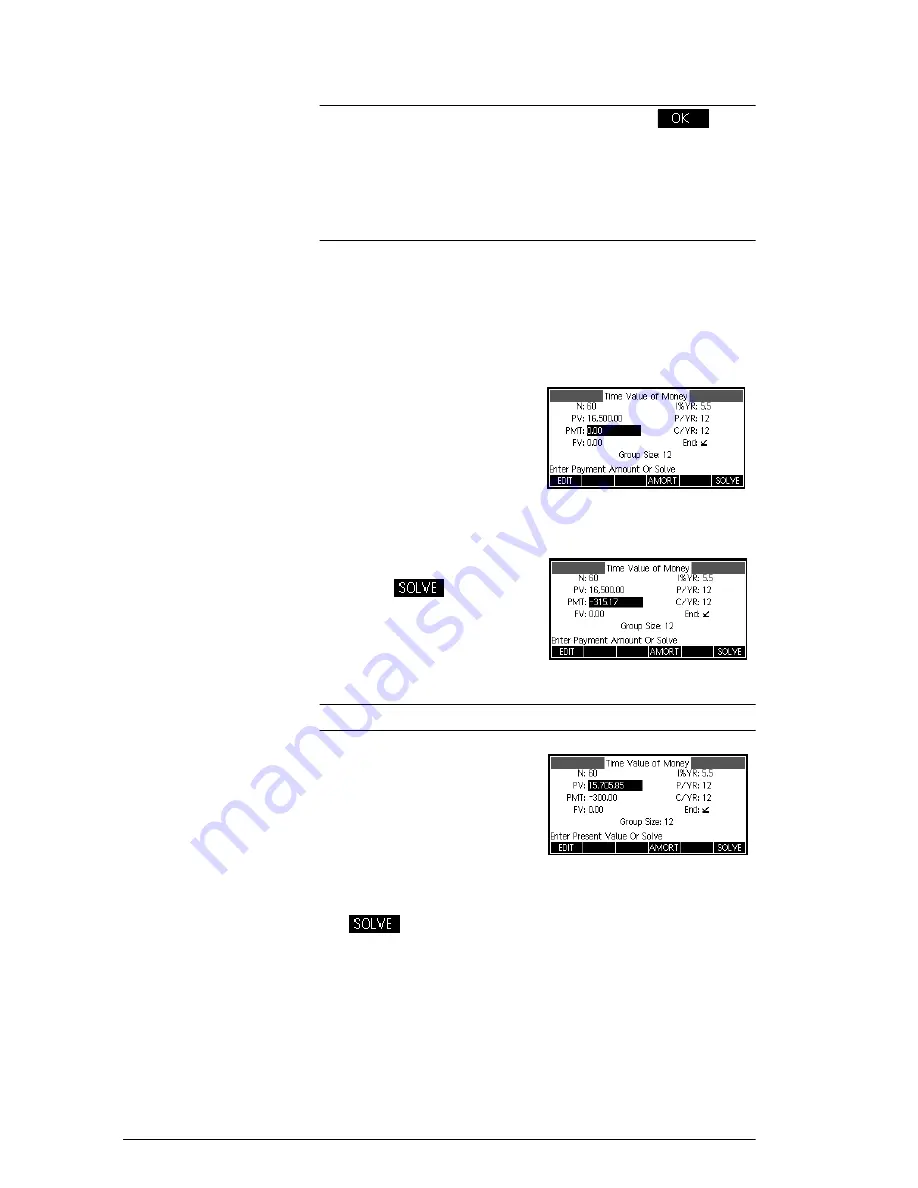
132
Finance app
N O T E
After you type in a value and press
E
or ,
another variable is automatically highlighted. To
manually navigate to a desired field, press the arrow
keys. Be sure that values are entered for six of the seven
TVM variables:
N,I%YR,PV,P/YR,PMT,C/YR,
and
FV
.
3. With
I%/YR
highlighted, type 5.5 and press
E
.
4. With
PV
highlighted, type 19,500-3,000 and press
E
.
5. Leave
P/YR
and
C/YR
both at
12
(their default
values). Leave
End
as
the payment option.
Also, leave Future Value,
FV=0.00
.
6. With
PMT
highlighted,
press
to obtain a
payment of -315.17 (i.e.,
PMT
= -$315.17) as
shown.
N O T E
The payment is negative to indicate it is money owed.
7. To determine the
maximum loan possible
if the monthly payments
are only $300, type the
value –300 in the
PMT
field, highlight the PV field using
=
, and press
. The resulting value is PV = $15,705.85.
Содержание 39gII
Страница 1: ...HP 39gII graphing calculator user s guide Edition1 Part Number NW249 90001 ...
Страница 2: ...Printing History Edition 1 November 201 1 ...
Страница 32: ...22 Getting started ...
Страница 58: ...48 Apps and their views ...
Страница 70: ...60 Function app ...
Страница 80: ...70 Solve app ...
Страница 132: ...122 Parametric app your own table and the split screen functionality available in the Function app ...
Страница 136: ...126 Polar app ...
Страница 140: ...130 Sequence app ...
Страница 148: ...138 Finance app ...
Страница 152: ...142 Linear Solver app ...
Страница 218: ...208 Matrices ...
Страница 226: ...216 Notes and Info ...
Страница 238: ...228 Variables and memory management ...
Страница 318: ...308 Programming ...
Страница 340: ...330 Reference information ...
Страница 346: ...vi Product Regulatory Information ...






























