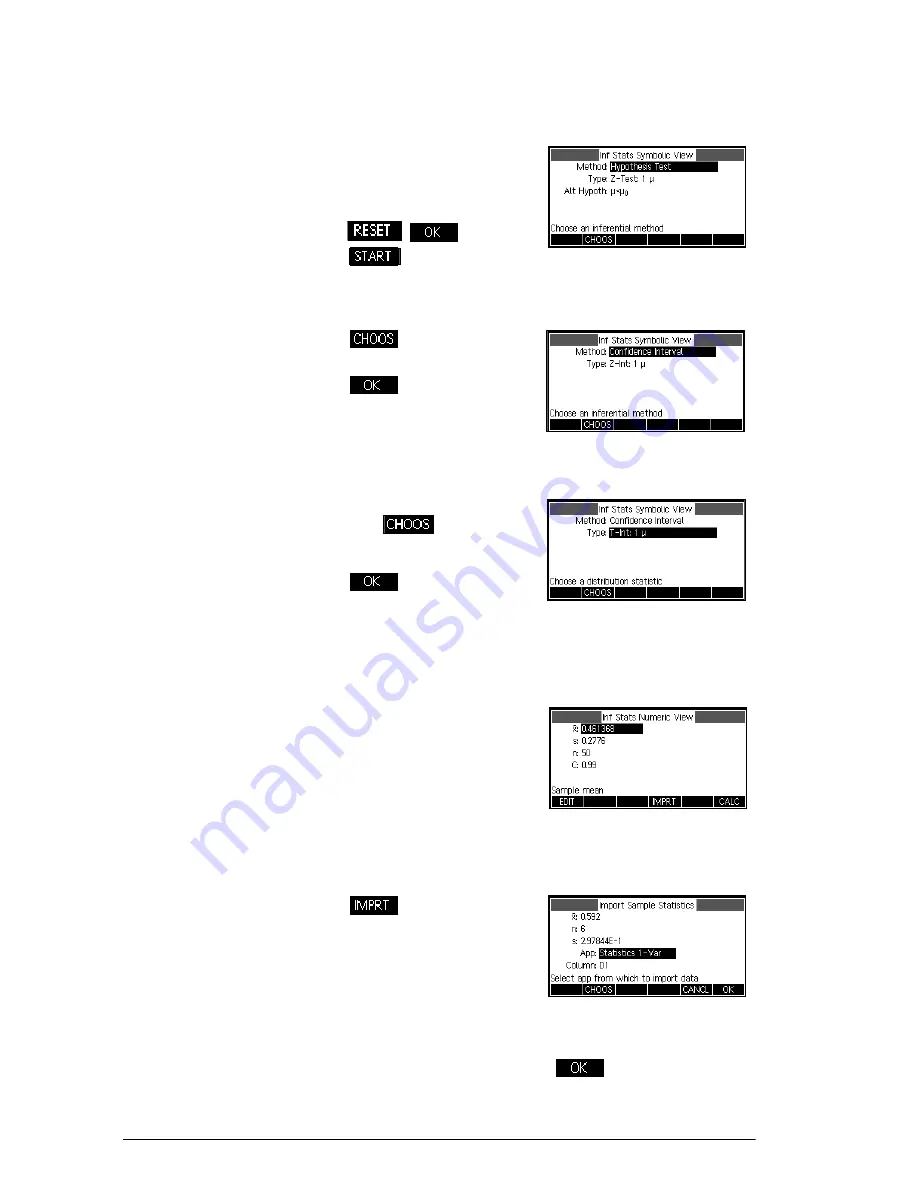
104
Inference app
Open the
Inference app
5. Open the Inference app and clear current settings.
I
Select
Inference
Select inference
method and
type
6. Select an inference method.
Select
CONF INTERVAL
7. Select a distribution statistic type.
\
Select
T-Int: 1
μ
Set up the
interval
calculation
8. Set up the interval calculation. Note: The default
values are derived from sample data from the on-line
help example.
M
Import the data
9. Import the data from the Statistics app. Note: The
data from D1 is displayed by default.
Use the App field to
select the Statistics-based
app from which you
want to import data.
Use the Column field to choose the column in that
app where the data is stored. You can view the data
before you import it. Press
to import the
statistics into the inference app.
Содержание 39gII
Страница 1: ...HP 39gII graphing calculator user s guide Edition1 Part Number NW249 90001 ...
Страница 2: ...Printing History Edition 1 November 201 1 ...
Страница 32: ...22 Getting started ...
Страница 58: ...48 Apps and their views ...
Страница 70: ...60 Function app ...
Страница 80: ...70 Solve app ...
Страница 132: ...122 Parametric app your own table and the split screen functionality available in the Function app ...
Страница 136: ...126 Polar app ...
Страница 140: ...130 Sequence app ...
Страница 148: ...138 Finance app ...
Страница 152: ...142 Linear Solver app ...
Страница 218: ...208 Matrices ...
Страница 226: ...216 Notes and Info ...
Страница 238: ...228 Variables and memory management ...
Страница 318: ...308 Programming ...
Страница 340: ...330 Reference information ...
Страница 346: ...vi Product Regulatory Information ...






























