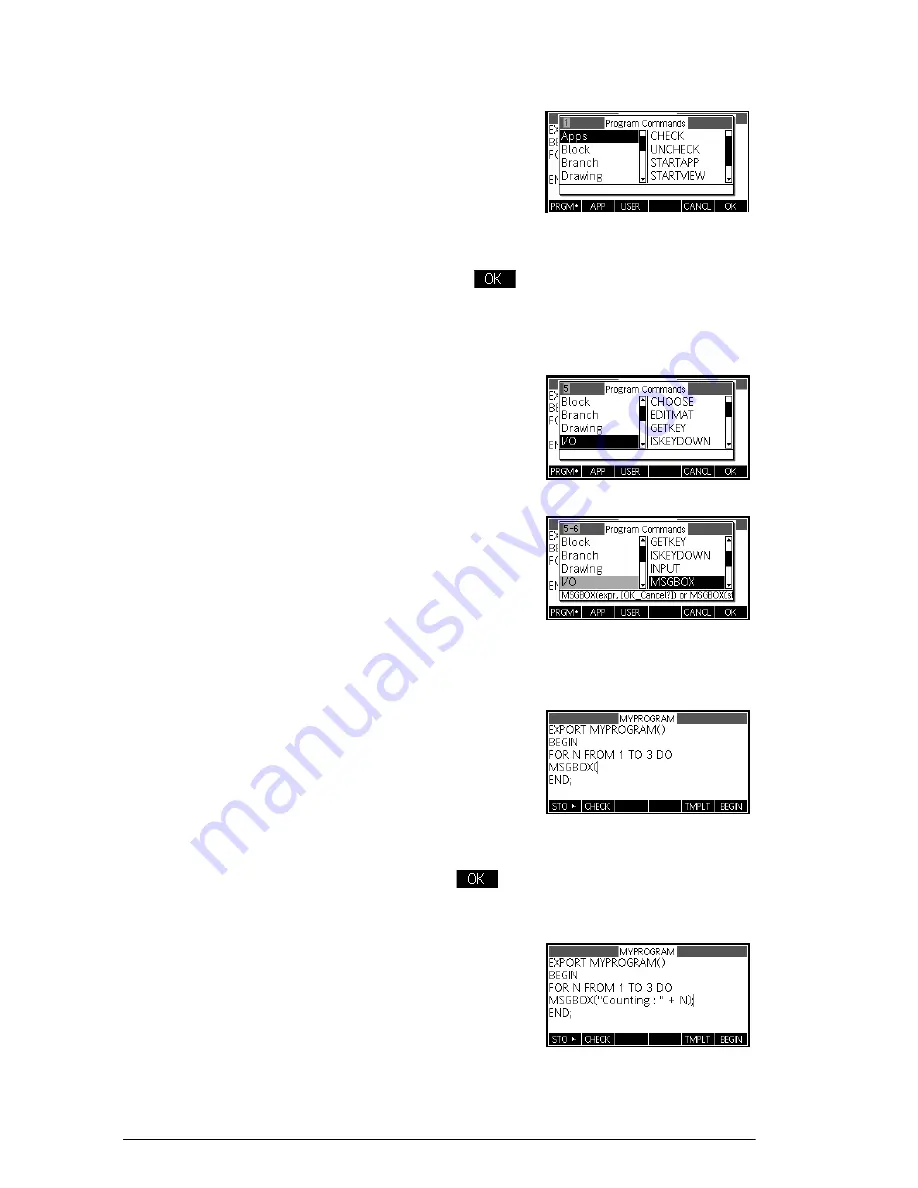
234
Programming
Press
S
CMDS
to bring up
the complete menu of
Program Commands. On the
left, use
\
or
=
to
highlight a command category, then press
>
to access
the commands in the category. Select the command that
you want and press
to paste the command into the
program. You can also use keyboard shortcuts indicated
in the menu title bar in the Program Commands menu to
quickly select a command.
4. Insert the
MSGBOX
(Message Box)
command.
S
CMDS
\\\\
(or enter
5
)
Select
I/O
>
(switch columns)
\\\\\
(or enter
6
)
Select
MSGBX
5. Fill in the arguments to
the
MSGBOX
command,
and type a semicolon
at the end of the
command.
Содержание 39gII
Страница 1: ...HP 39gII graphing calculator user s guide Edition1 Part Number NW249 90001 ...
Страница 2: ...Printing History Edition 1 November 201 1 ...
Страница 32: ...22 Getting started ...
Страница 58: ...48 Apps and their views ...
Страница 70: ...60 Function app ...
Страница 80: ...70 Solve app ...
Страница 132: ...122 Parametric app your own table and the split screen functionality available in the Function app ...
Страница 136: ...126 Polar app ...
Страница 140: ...130 Sequence app ...
Страница 148: ...138 Finance app ...
Страница 152: ...142 Linear Solver app ...
Страница 218: ...208 Matrices ...
Страница 226: ...216 Notes and Info ...
Страница 238: ...228 Variables and memory management ...
Страница 318: ...308 Programming ...
Страница 340: ...330 Reference information ...
Страница 346: ...vi Product Regulatory Information ...






























