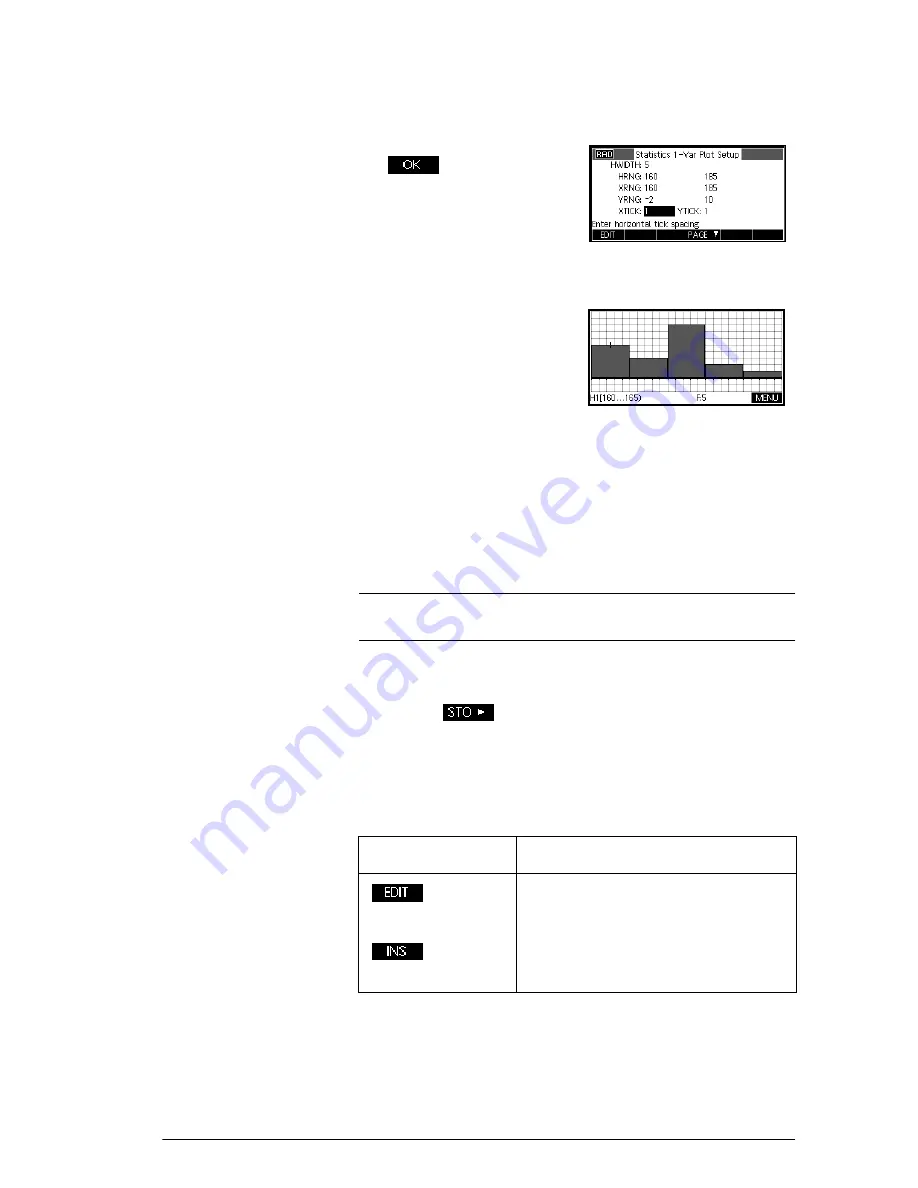
Statistics 1Var app
75
9. Setup a histogram plot for the data.
S
SETUP
-
PLOT
Enter set up information
appropriate to your
data.
10. Plot a histogram of the
data.
P
Entering and editing statistical data
The Numeric view (
M
) is used to enter data into the
Statistics 1Var app. Each column represents a variable
named
D0
to
D9
. After entering the data, you must define
the data set in the Symbolic view (
Y
).
H I N T
A data column must have at least two data points for one-
variable statistics.
You can also store statistical data values by copying lists
from Home into statistics data columns. For example, in
Home,
L1
D1
stores a copy of the list
L1
into the
data-column variable
D1
.
Statistics 1Var app’s Num View keys
The Statistics 1Var app’s Numeric view keys are:
Key
Meaning
Copies the highlighted item into
the edit line.
Inserts a zero value above the
highlighted cell.
Содержание 39gII
Страница 1: ...HP 39gII graphing calculator user s guide Edition1 Part Number NW249 90001 ...
Страница 2: ...Printing History Edition 1 November 201 1 ...
Страница 32: ...22 Getting started ...
Страница 58: ...48 Apps and their views ...
Страница 70: ...60 Function app ...
Страница 80: ...70 Solve app ...
Страница 132: ...122 Parametric app your own table and the split screen functionality available in the Function app ...
Страница 136: ...126 Polar app ...
Страница 140: ...130 Sequence app ...
Страница 148: ...138 Finance app ...
Страница 152: ...142 Linear Solver app ...
Страница 218: ...208 Matrices ...
Страница 226: ...216 Notes and Info ...
Страница 238: ...228 Variables and memory management ...
Страница 318: ...308 Programming ...
Страница 340: ...330 Reference information ...
Страница 346: ...vi Product Regulatory Information ...
















































