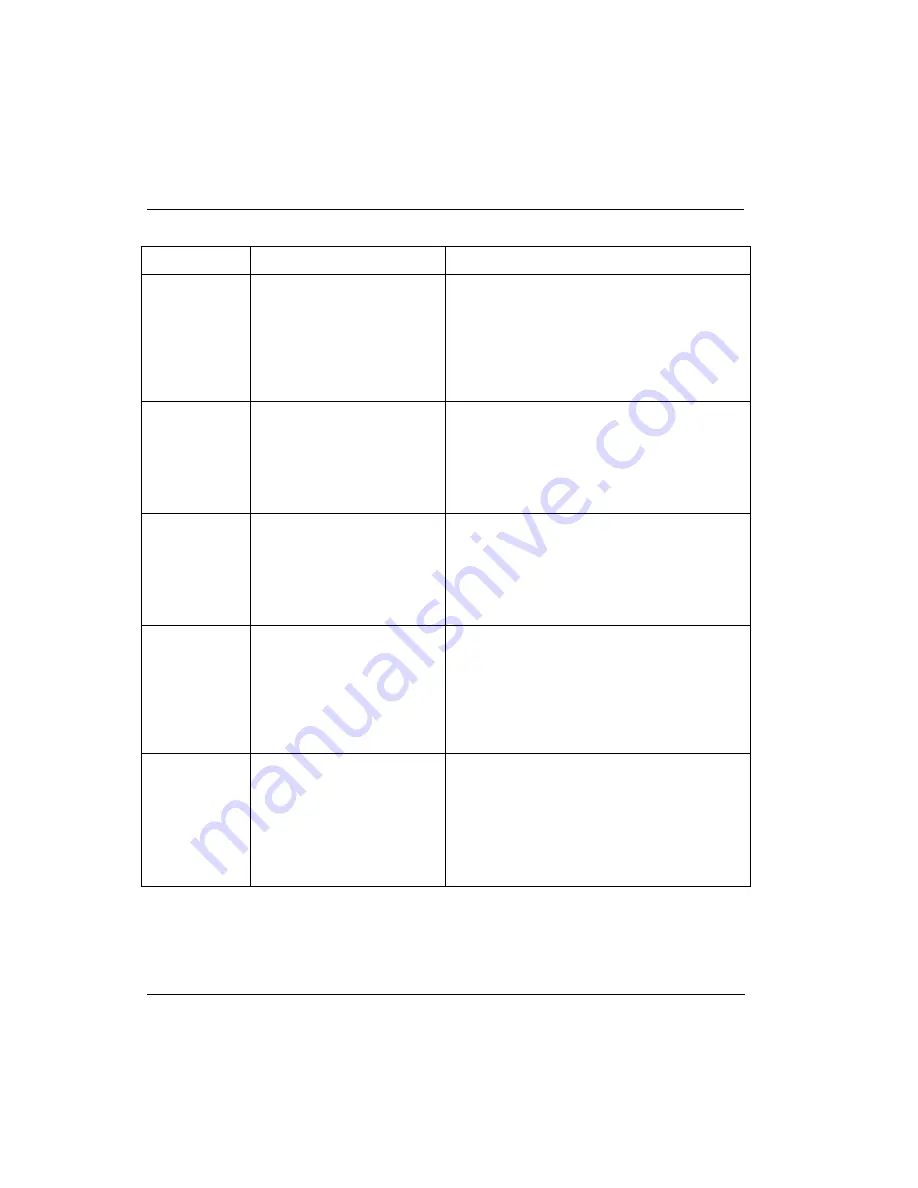
7. Series 8 I/O
Operations
7.4. Powering up the IOM
212
Series 8 I/O User's Guide
R500
Honeywell
April 2017
If . . .
Is . . .
Then, it means that
Amber - flashing
(toggle once per second)
Not Configured with Soft Failure
- The
module has not been configured and is
operating with one or more active soft failures.
Secondary with Soft Failure
- The module is
operating as the secondary module in a
diminished state as one or more soft failures
have been identified.
Red
Power-on -
The device is in a non-standard,
transient state and not controlling any part of
your plant or process.
Module has just started and power-on self test
is running. During this time there is no
communication to the module.
Red - flashing
(toggle once per second)
The device is in a non-standard, transient state
and not controlling any part of your plant or
process.
Alive, Ready for Firmware Upgrade
- The
module is ready to receive an update to its
internal programming instructions.
Red - fast flashing,
(toggle one quarter (1/4)
second)
The device is in a non-standard, transient state
and not controlling any part of your plant or
process.
Alive, Firmware Upgrade in Progress
- The
module is receiving an update to its internal
programming instructions. Do not remove
power to the module.
Off
Failed
- The module has hard failed. The
module is no longer communicating and must
be power cycled or replaced.
Digital Output channels transition to the
configured fault state. If field power is lost, all
outputs are unpowered.
Analog Output channels are unpowered.
7.4 Powering up the IOM
Upon power up, the IOM:
is set to IDLE state with an invalid database (DBVALID = INVALID).















































