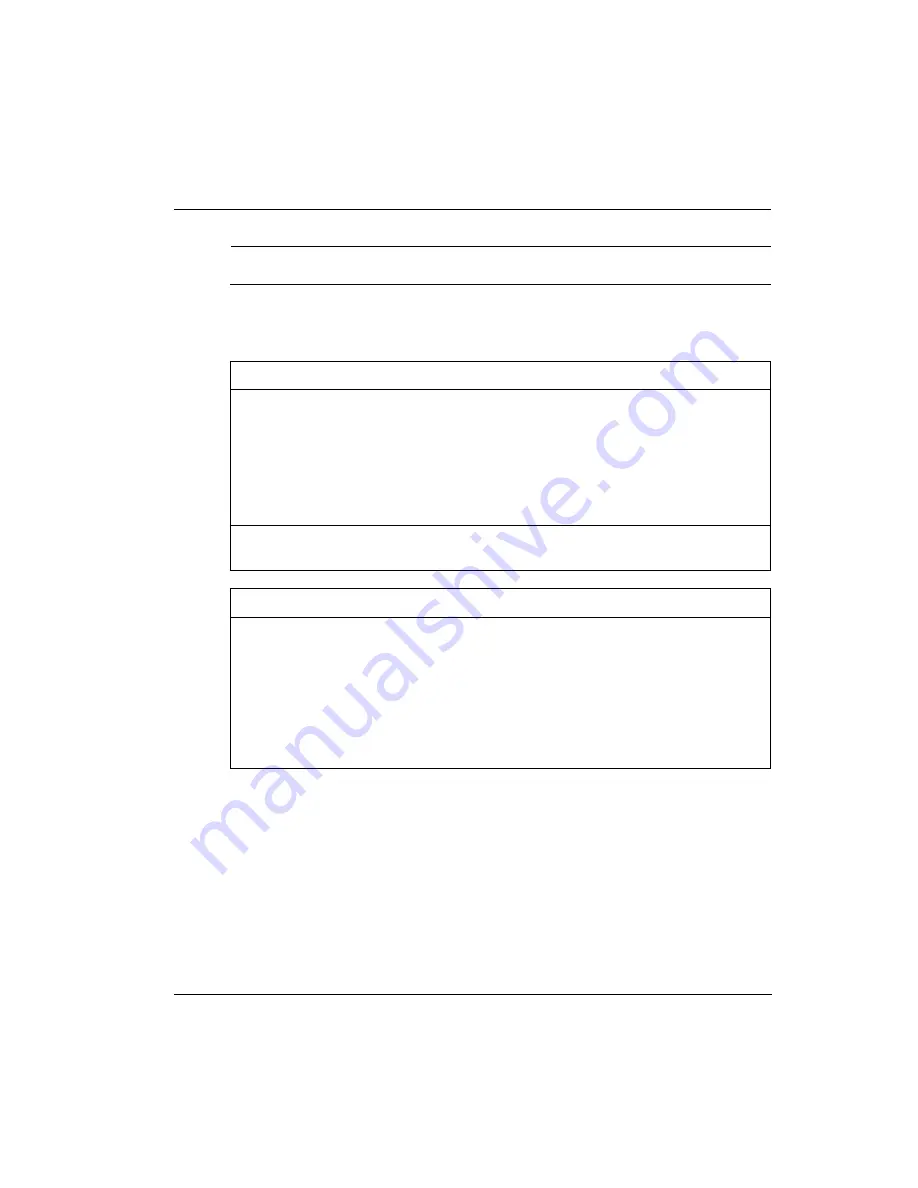
8. Series 8 I/O
Loading
8.4. Common I/O block load activities
R500
Series 8 I/O User's Guide
233
April 2017
Honeywell
exists on the Monitoring tab. You can only change them after the IOM is
explicitly deleted from the Monitoring tab.
The following section lists the specific IOM reconfiguration rules.
Table 62 IOM reconfiguration rules
If the IOM is in the RUN state, you:
1. Cannot delete the IOM.
2. Cannot reconfigure non-redundant IOM to redundant IOM.
3. Cannot reconfigure redundant IOM to a non-redundant IOM.
4. Cannot reconfigure the primary IOM to a different location.
5. Cannot reconfigure the secondary IOM to a different location.
6. Cannot change the IOM scan rate.
Note
: If you load the IOM and inactivate the IOM as part of the load, you are able to
perform items 1 through 6.
If the IOM is NOT in the RUN state, you:
1. Can delete the IOM from the Monitoring tab (but only if all CMs containing channels
of this IOM have been deleted from the Monitoring tab).
2. Can reconfigure non-redundant IOM to redundant IOM pair.
3. Can reconfigure redundant pair as non-redundant.
4. Can reconfigure the primary IOM to a different location.
5. Can reconfigure the secondary IOM to a different location.
6. Can change the IOM scan rate.
8.4 Common I/O block load activities
Uploading the I/O block
Upload of Series 8 I/O blocks does not differ from the upload of other Experion blocks.
All loadable parameter values are read from the IOM and updated in the Monitoring
database.
The upload operation uploads data for the selected objects from the controller to the
Monitoring Engineering Repository Database (ERDB). Upload of data for the selected
objects from the server to the ERDB also can be performed.






























