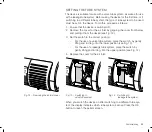Commissioning
49
SWITCHING THE DEVICE OFF
1. Stop ventilation by pressing the ON/OFF button. A signal sounds
and the display shows the query:
2. Press the cursor to select “Yes”, followed by the OK button. Sub-
sequently, a signal sounds 3 times and the ventilation stops.
3. Switch the ventilator off using the main switch on the rear of the
device (setting “0”).
After switching off, all parameters set are retained.
If you switch off the device during running ventilation, a signal sounds and
the display shows the query:
Continue ventilation:
1. Press the OK button. The message “ATTENTION! Main Switch OFF”
appears.
2. Switch the ventilator on again using the main switch.
Stop ventilation:
1. Press the cursor to select “Yes”.
2. Press the OK button. Subsequently, a signal sounds 3 times and the
ventilation stops.
Содержание TRENDvent
Страница 103: ...Notes 103 NOTES ...