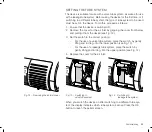Commissioning
51
OPERATION WITH HUMIDIFIER
Connect the AquaTREND uni humidi
fi
er as described on page 46. The
humidi
fi
er features an integrated heating system for heating the humidi
fi
er
water. This enables the respiratory air to be preheated.
During battery operation (see page 41), the humidi
fi
er’s heating is deac-
tivated and the heating button
fl
ashes white.
SETTING THE HUMIDIFIER HEATING LEVEL
1. Activate the comfort screen using the cursors or .
2. Select “Heating Level” using the cursor or touch wheel.
3. Press the OK button.
4. Set the desired heating level using the cursors or or the touch
wheel. You can select a value between 1 to 5. Level 1 represents the
lowest heat output and level 5 represents the maximum heat output.
5. Con
fi
rm the settings using the OK button.
If the humidi
fi
er is connected, the heating level can also be set as follows:
1. Press the heating button
for 3 s. The menu item “Heating Level”
is displayed.
2. Set the desired heating level using the cursors or or the touch
wheel. You can select a value between 1 to 5. Level 1 represents the
lowest heat output and level 5 represents the maximum heat output.
3. Con
fi
rm the settings using the OK button.
Fig. 21: Setting Heating Level
Содержание TRENDvent
Страница 103: ...Notes 103 NOTES ...