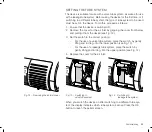52
Commissioning
SWITCHING ON THE HEATING
To switch on the humidi
fi
er’s heating, press the heating button (function
description see page 37). The color of the heating button changes from white
to green. If the heating is in standby mode (heating button
fl
ashing green)
and you start ventilation, the heating is automatically started.
You can switch on the heating before starting ventilation in order to
preheat the water. If the device is in standby operation, the heating
is switched off after 1 hour, for safety reasons.
SWITCHING OFF THE HEATING
To switch the heating off, press the heating button. The color of the heat-
ing button changes from green to white.
If the humidi
fi
er is in heating mode during ventilation and you stop venti-
lation, the humidi
fi
er's heating automatically switches to standby mode
(heating button
fl
ashes green). As soon as you start the ventilation, the
heating is also re-activated.
Содержание TRENDvent
Страница 103: ...Notes 103 NOTES ...