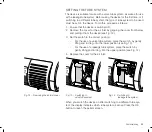Operating the device
57
CHANGING SCREENS
Press the cursors or to switch to the previous or next screen. If the
patient screen is active, pressing the cursors or displays the last
screen selected.
SAFETY LOCK
To protect against accidental or unauthorized alteration of the ventilation
and alarm parameters, the device features a safety lock. Apart from switch-
ing to the curve and patient screens, no actions can be carried out if the
safety lock is activated. Changing the ventilation parameters in the curve
screen is also not possible.
The safety lock can only be activated and deactivated in the patient
screen.
ACTIVATING THE SAFETY LOCK
The safety lock can be activated manually or automatically after a de
fi
ned
period of time. The manual activation procedure is as follows:
1. Press the esc button.
appears alternating in the symbol area.
2. As long as the symbol is visible, press the OK button. Thereupon
remains visible and the safety lock is active. If you do not press the
OK button, the symbol disappears after several seconds without the
safety lock being activated and
is then active again.
DEACTIVATING THE SAFETY LOCK
While the safety lock is active, touching one of the locked buttons will
evoke the display message: "To unlock press esc button for 3 s" and the
esc button
fl
ashes. Pressing the esc button for 3 seconds deactivates the
safety lock and
is displayed.
Alternatively the safety lock can be deactivated in the following way:
1. Press the esc button.
appears alternating in the symbol area.
2. While the symbol is
fl
ashing, press the OK button. The symbol subse-
quently disappears and the safety lock is deactivated and
is then
active again.
Содержание TRENDvent
Страница 103: ...Notes 103 NOTES ...