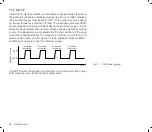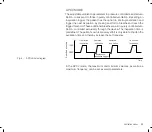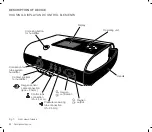26
How the device works
Alarms
The alarm conditions are continuously checked. In the event of an alarm,
an alarm tone sounds and the corresponding message appears on the
display. The alarm button also lights up depending on the priority of the
alarm. If the alarm conditions are no longer present, the alarm sound is
switched off. The message is displayed until the alarm is con
fi
rmed by
pressing the alarm button on the display. All alarms are saved in the device.
For further information about the alarms, refer to “Alarms and error mes-
sages”, as of page 76.
NURSE CALL AND REMOTE ALARM
To monitor the device during ventilation, the optionally available remote
alarm box or in-hospital nurse call can be connected to the rear of the
device (see page 33) in order to forward the alarms.
Содержание TRENDvent
Страница 103: ...Notes 103 NOTES ...