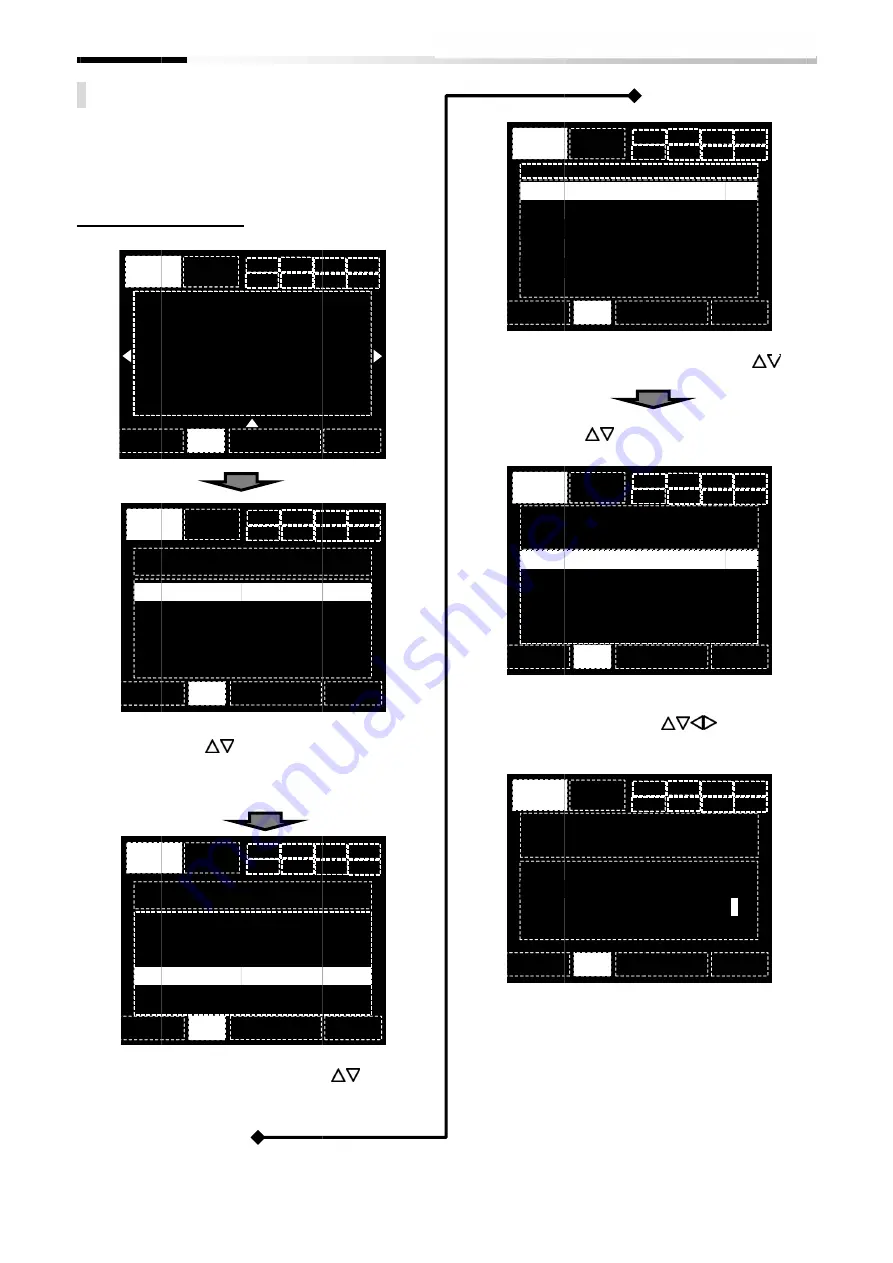
Chapter 4
In scroll mode, p
monitoring
please refer to “
4.1.7.1
①
②
display scroll menu,
scroll menu screen.
③Press SEL
Chapter 4
4.1.7 To check parameters in scroll
In scroll mode, p
monitoring. To set parameters by monitoring monitor,
please refer to “
4.1.7.1 try scroll mode
①Press the F1 key on F [][home] screen
Menu
Output Frequency
Output Current
Input terminal monitor
STOP
Home
STOP
Menu
01
02
03
② With UP/DOWN
display scroll menu,
scroll menu screen.
Return
STOP
Scroll Menu
All Parameters
d:Monitor
F:Ref
A:Standard
b:Fine Tuning Func
③Press SEL (0) key
the monitor
For example,
SEL (0) key.
Chapter 4
To check parameters in scroll
mode
In scroll mode, parameter can
To set parameters by monitoring monitor,
please refer to “4.1.3.1 Parameter setting screen
try scroll mode
Press the F1 key on F [][home] screen
Output Frequency
Output Current
Input terminal monitor
oFW
STOP
oFW
STOP
Menu
Scroll mode
Read/Write
System setting
With UP/DOWN (
) key select scroll mode to
display scroll menu, then, press SEL
scroll menu screen.
oFW
STOP
Scroll Menu
All Parameters
d:Monitor
Ref-Mon./Setting
Standard Func.
Fine Tuning Func
(0) key follow to
the monitor group, then return to parameter
For example, selecting “A:
To check parameters in scroll
arameter can be change while
To set parameters by monitoring monitor,
4.1.3.1 Parameter setting screen
try scroll mode
Press the F1 key on F [][home] screen
0.00Hz
Output Frequency
Input terminal monitor
LLLLLLLLLLL
M1
0.00Hz
M1
setting
key select scroll mode to
press SEL (0) key to display
0.00Hz
M1
Mon./Setting
Fine Tuning Func
follow to UP/DOWN
then return to parameter
“A:Standard Func.
To check parameters in scroll
be change while
To set parameters by monitoring monitor,
4.1.3.1 Parameter setting screen
Press the F1 key on F [][home] screen
Option
0.00 Hz
0.00 A
LLLLLLLLLLL
H01
----
M01
key select scroll mode to
(0) key to display
----
L01
UP/DOWN (
) key select
then return to parameter list.
Standard Func.” then press
4-8
To set parameters by monitoring monitor,
key select
then press
④Press the SEL
select parameters to change
⑤-
Press UP/DOWN
(S
⑤-
Press UP/DOWN/LEFT/RIGHT
data and press F2
parameter list.
(Tips)
・
Press F1 (
storing the parameter change.
・
Parameter selected for reference screen is show in
upper line on ⑤
・
When scroll screen is set as initial mode, dA
dA
For parameter configuration
S-Menu
STOP
A:Standard Func.
AA101Main Speed
AA102 Sub
AA104
Press the SEL
select parameters to change
-1 When the parameter is to be set as alternative,
Press UP/DOWN
Save) key to store
Return
AA101
Main Speed
STOP
7 Keypad
8 RS485 Setting
9 Option 1
10 Option 2
-2When the parameter is to be set
Press UP/DOWN/LEFT/RIGHT
data and press F2
parameter list.
Return
Output Frequency
STOP
AA104
Sub Speed Reference
(Tips)
Press F1 (Return) key to return to parameter list without
storing the parameter change.
Parameter selected for reference screen is show in
upper line on ⑤
When scroll screen is set as initial mode, dA
dA-03 are displayed as initial setting.
For parameter configuration
0.00Hz
oFW
Standard Func.
AA101Main Speed sou..
AA102 Sub Speed sour..
Sub Speed Set
(O) key, then,
select parameters to change
When the parameter is to be set as alternative,
Press UP/DOWN (
) key to select data and press F2
) key to store then return to parameter list
0.00Hz
peed source M1
oFW
Keypad
8 RS485 Setting
9 Option 1
10 Option 2
When the parameter is to be set
Press UP/DOWN/LEFT/RIGHT
data and press F2 (Save) key to store to return to
parameter list.
0.0
Output Frequency
oFW
Sub Speed Reference
eturn) key to return to parameter list without
storing the parameter change.
Parameter selected for reference screen is show in
upper line on ⑤-2.
When scroll screen is set as initial mode, dA
03 are displayed as initial setting.
For parameter configuration
Next
0.00Hz
M1
sou..
07:Keypad
sour..
00:Disable
Sub Speed Sett..
0.00Hz
then, with UP/DOWN
select parameters to change.
When the parameter is to be set as alternative,
key to select data and press F2
return to parameter list
0.00Hz
M1
M1
When the parameter is to be set is a numerical
Press UP/DOWN/LEFT/RIGHT (
) key to change
) key to store to return to
0.00Hz
0.00
M1
Sub Speed Reference
000.0
eturn) key to return to parameter list without
storing the parameter change.
Parameter selected for reference screen is show in
When scroll screen is set as initial mode, dA
03 are displayed as initial setting.
For parameter configuration
Next Gr.
L02
sou..
Keypad
Disable
0.00Hz
ith UP/DOWN (
) keys
When the parameter is to be set as alternative,
key to select data and press F2
return to parameter list.
Save
is a numerical value,
key to change
) key to store to return to
Save
00 Hz
0
0
Hz
eturn) key to return to parameter list without
Parameter selected for reference screen is show in
When scroll screen is set as initial mode, dA-01, dA-02,
keys
key to select data and press F2
value,
key to change
eturn) key to return to parameter list without
02,
Содержание P1-00041HFEF
Страница 6: ...0 5 Contents Contents Memo ...
Страница 42: ...2 26 Chapter 2 Installation and Wiring Memo ...
Страница 129: ...Index Index 3 memo ...
Страница 130: ...Index Index 4 memo ...
















































