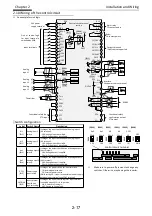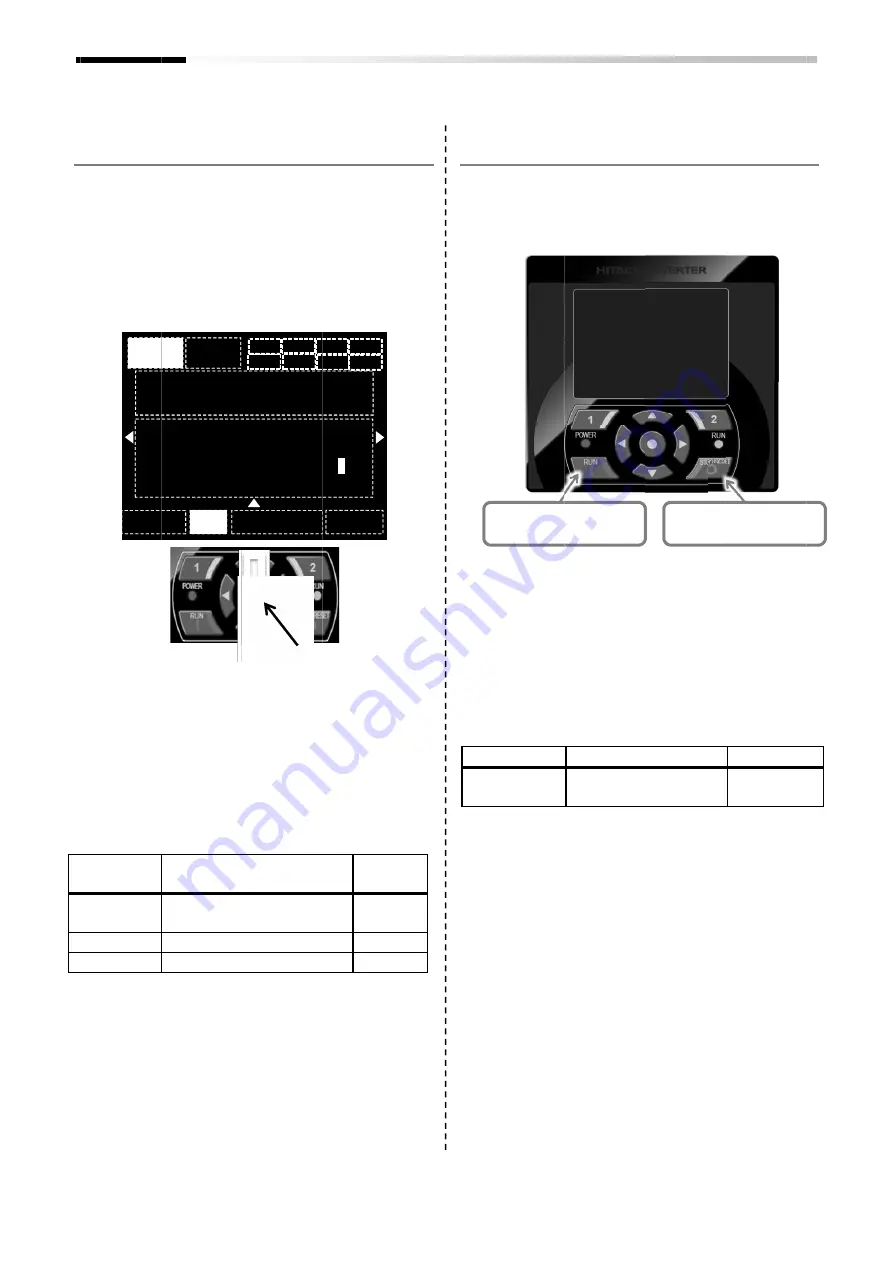
The frequency source and run command source are
necessary to drive the motor.
3.3
•
•
Eg.) For [FA
•
*
Chapter 3
The frequency source and run command source are
necessary to drive the motor.
Frequency source 1
3.3 Frequency
•
Select [AA101]
setting screen.
•
Changing frequency
(1) [FA-01] for frequency setting from keypad
(2) [Ab110]
Eg.) For [FA-01]
Menu
Output frequency
STOP
FA-01
Set speed
Frequency source
•
Change the frequency source setting [Ab110] to
"Multispeed
arrow keys.
Parameter
Parameter
[AA101]
[FA-01]*)
[Ab110]*)
*) While [AA101]
or [Ab110] will be automat
other. When no change can be made or is reflected
in [FA-01], the
command source by the
[AA101].
You need to set the frequency value to a value other
than 0.00.
Chapter 3
The frequency source and run command source are
necessary to drive the motor.
Frequency source 1
requency setting from
Select [AA101] = 07 Frequency source
setting screen.
frequency setting from each
for frequency setting from keypad
[Ab110] for frequency setting
01]
Output frequency (Keypa
oFW
STOP
01
speed-M (Keypad)
Frequency source
Change the frequency source setting [Ab110] to
"Multispeed-0 speed No.1" by using the up and down
arrow keys.
Parameter
Details
Frequency
from
Main speed command
Multispeed
[AA101] = 07, a change made in either [FA
or [Ab110] will be automat
When no change can be made or is reflected
01], the operator keypad is not specified as a
command source by the
You need to set the frequency value to a value other
The frequency source and run command source are
necessary to drive the motor.
setting from keypad
Frequency source
setting from each
for frequency setting from keypad
frequency setting at multispeed
60.00
(Keypa
0.00 Hz
M1
(Keypad)
60.0
Change the frequency source setting [Ab110] to
0 speed No.1" by using the up and down
Details
Frequency source setting
from keypad
Main speed command
Multispeed-0 speed No. 1
, a change made in either [FA
or [Ab110] will be automatically reflected in
When no change can be made or is reflected
operator keypad is not specified as a
command source by the terminal function or
You need to set the frequency value to a value other
The frequency source and run command source are
keypad
Frequency source from parameter
setting from each source
for frequency setting from keypad or
multispeed profile
Option
0.00 Hz
H03
60.0
0
Hz
Change the frequency source setting [Ab110] to
0 speed No.1" by using the up and down
Setting
data
setting
07
Main speed command
0.00Hz
0 speed No. 1
0.00Hz
, a change made in either [FA
ically reflected in the
When no change can be made or is reflected
operator keypad is not specified as a
terminal function or
You need to set the frequency value to a value other
3-2
Operation Setting and Examples of I/O Adjustment
parameter
profile.
0 speed No.1" by using the up and down
Setting
data
0.00Hz
0.00Hz
, a change made in either [FA-01]
the
When no change can be made or is reflected
operator keypad is not specified as a
You need to set the frequency value to a value other
Run command source 1
3.4
•
Select [AA111]
RUN
Run/stop command
Press the RUN key and STOP key on the operator
keypad to start and stop the inverter, respectively.
Parameter
Parameter
Operation Setting and Examples of I/O Adjustment
Run command source 1
3.4 Run using the operator keypad
Select [AA111]
RUN from keypad.
Run/stop command
Press the RUN key and STOP key on the operator
keypad to start and stop the inverter, respectively.
Parameter
Parameter
[AA111]
RUN key (start)
Operation Setting and Examples of I/O Adjustment
Run command source 1
Run using the operator keypad
Select [AA111] = 02 on the parameter setting screen to
keypad.
Run/stop command
Press the RUN key and STOP key on the operator
keypad to start and stop the inverter, respectively.
Details
Run by pressing the
RUN key of keypad
RUN key (start)
Operation Setting and Examples of I/O Adjustment
Run using the operator keypad
on the parameter setting screen to
Press the RUN key and STOP key on the operator
keypad to start and stop the inverter, respectively.
Details
Run by pressing the
of keypad.
STOP key (stop)
Operation Setting and Examples of I/O Adjustment
Run using the operator keypad
on the parameter setting screen to
Press the RUN key and STOP key on the operator
keypad to start and stop the inverter, respectively.
Setting data
02
STOP key (stop)
Operation Setting and Examples of I/O Adjustment
on the parameter setting screen to
Setting data
Содержание P1-00041HFEF
Страница 6: ...0 5 Contents Contents Memo ...
Страница 42: ...2 26 Chapter 2 Installation and Wiring Memo ...
Страница 129: ...Index Index 3 memo ...
Страница 130: ...Index Index 4 memo ...