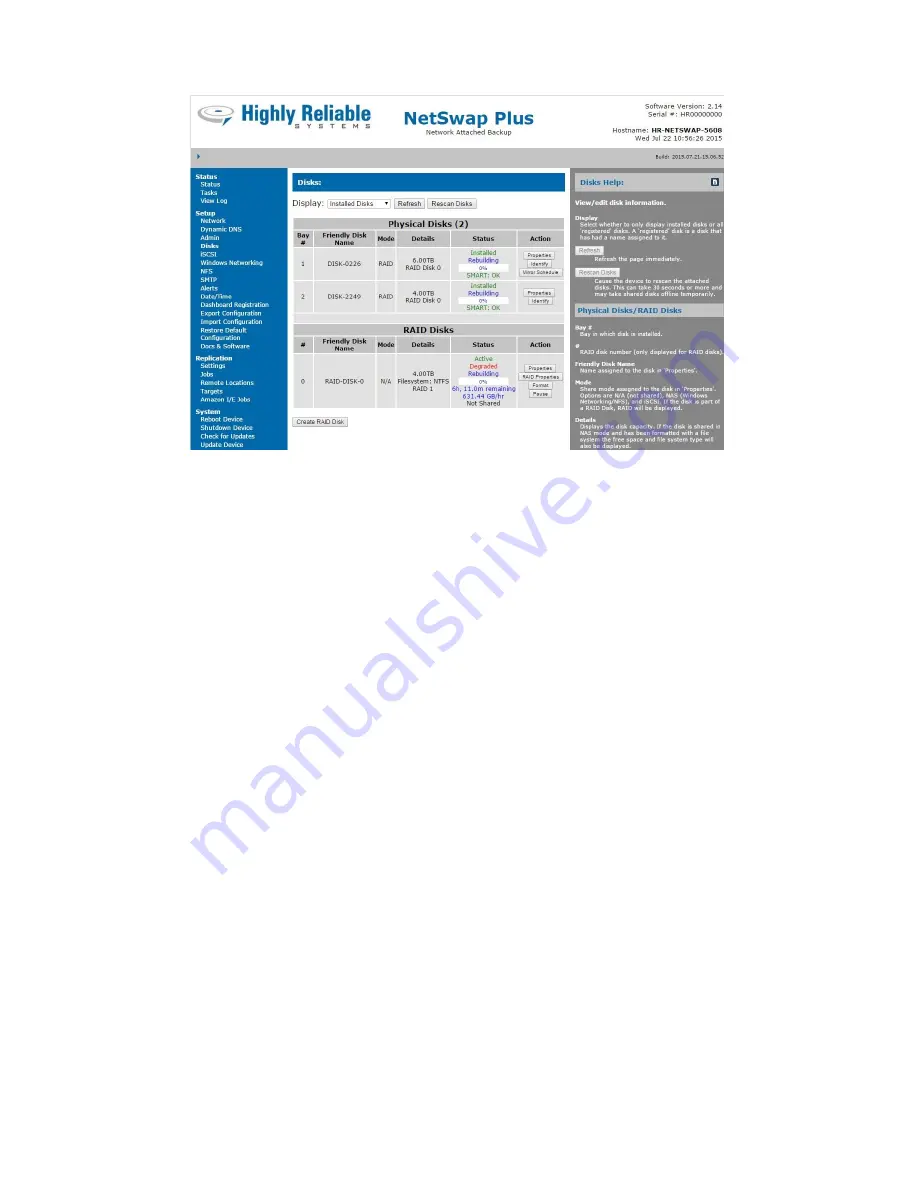
36
Copyright © 2011-2019 by Highly Reliable Systems, Inc. All rights reserved.
Illustration 31: RAID Disk Rebuilding
From the Disks screen we can see the RAID Disk is rebuilding and copying the data from the seed disk
to the internal disk.
Because this was the first time this device was seeded a new RAID Disk was created that is a duplicate
of the original RAID Disk. Subsequent seeds will not need to create the RAID Disk and when the
'Seed RAID Disk' button is clicked when seeding, the existing RAID Disk will be stopped and restarted
with the seed disk as the master and the internal disk will automatically be added back in and the RAID
Disk will begin rebuilding and copying the data to the internal disk without further interaction.
3.3.4 Snapshots
The NetSwap has the ability to create a disk snapshot when starting a Replication Job so that the data
remains as it was when the Replication Job started. This is useful when the data being replicated may
change while the Replication Job is running, such as when incremental backups are run on a continuous
basis (such as hourly), so that the integrity of the data is maintained.
Disk snapshots require that extra disk space be allocated to store all the changes to the data that may
occur while the Replication Job is running. There are two ways to allocate space for a snapshot: 1)
when formatting the disk to be replicated, specify the amount of space to be reserved for the snapshot,
or 2) use another unshared disk for the snapshot.
Enough space must be allocated to store all the changes that could occur. If the NetSwap runs out of
snapshot space for the disk, writes to the disk will fail. If you know that only 200GB could possibly
change while the Replication Job is running, then you could reserve 200GB. The safest option is to
have the snapshot space the same size as the disk. In the case where space is being reserved when the
disk is formatted, reserve half the disk for the snapshot. In the case where a separate disk is being used
for the snapshot, use two disks of the same size.
To specify that a Replication Job is to create a snapshot when it is run, select a disk for 'Snapshot
Storage' for the 'Source' of the Replication Job as shown below:
















































