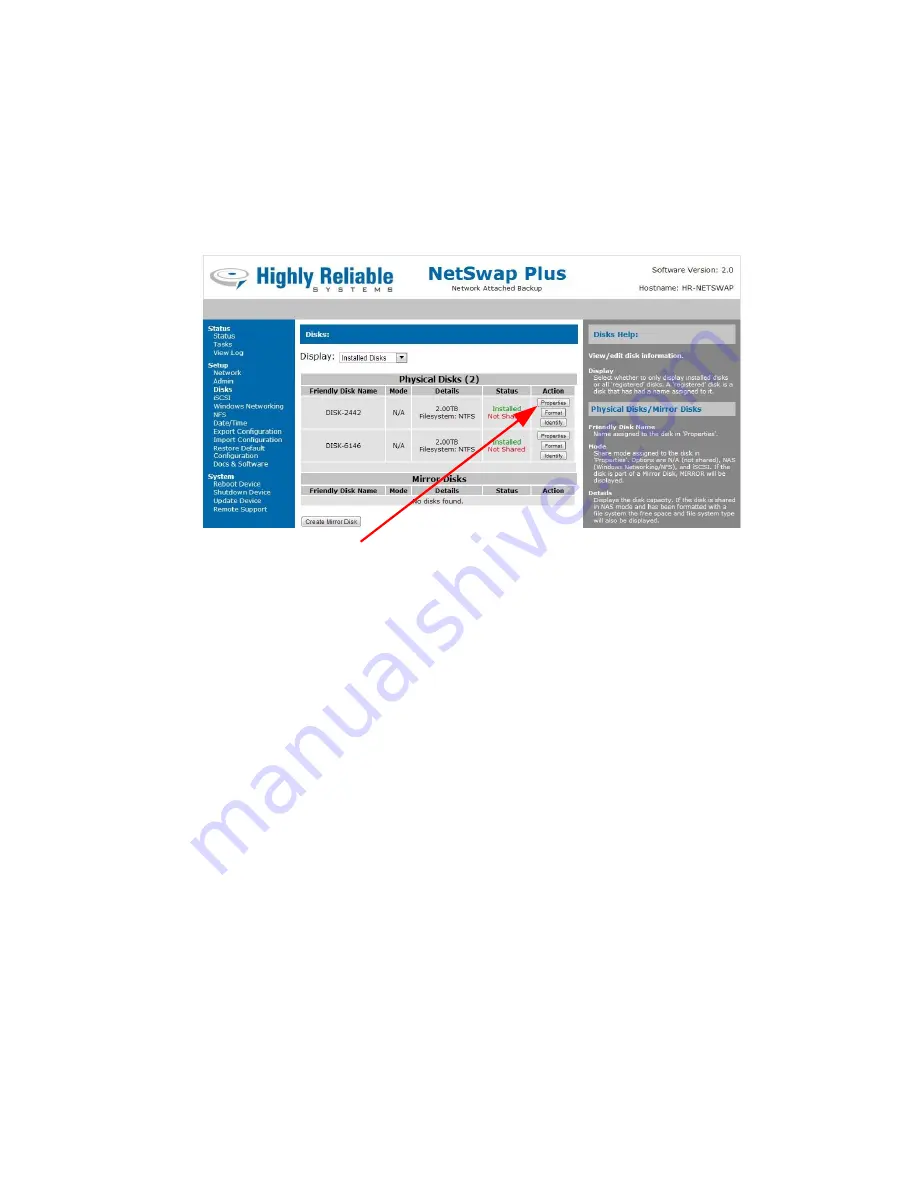
22
Copyright © 2011-2019 by Highly Reliable Systems, Inc. All rights reserved.
3.2.2 Sharing Disks
Once disks have been formatted and any RAID disks have been created and formatted
(NetSwap/RAIDFrame Plus models only) disks can be shared as either iSCSI or NAS by setting the
Share Mode on the disk 'Properties' screen. To access the disk properties click the 'Properties' button
on the Disks menu option as shown below:
Disk Properties Button
Illustration 15: Disk Properties Button
From the disk properties screen you can set the disk name (used as the share name in NAS mode) and
the Share Mode. Note that if a disk is part of a mirror disk it cannot be shared directly, the mirror disk
must be shared. See the 'Disk Properties' section below for more details.






























