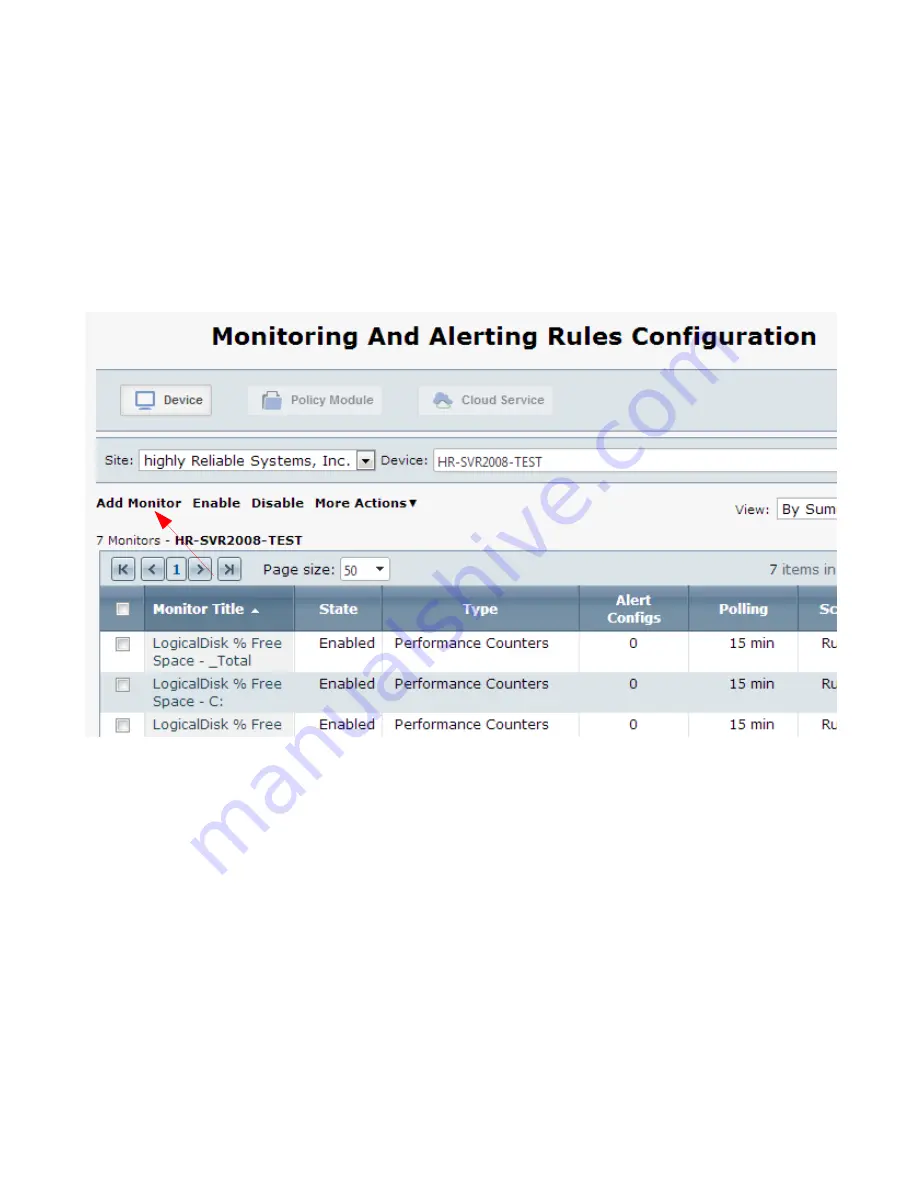
201
Copyright © 2011-2019 by Highly Reliable Systems, Inc. All rights reserved.
8.4.3 Performance Counters Monitor
A Performance Counter monitor checks metrics for a device or application. For the
NetSwap/RAIDFrame Plus these can be used to monitor disks that are attached iSCSI. Metrics that can
be monitored include disk spaced used and various disk performance metrics such as disk I/O. We will
show setting up a monitor for low disk space using the '% Free Space' counter.
To create the monitor, go to the 'Monitoring and Alerting Rules Configuration' screen (Configuration-
>Monitor and Alert Rules) and select the correct Site and for the Device select the computer to which
the NetSwap/RAIDFrame Plus disk is attached via iSCSI. Once the Site and Device are selected, click
on 'Add Monitor'.








































