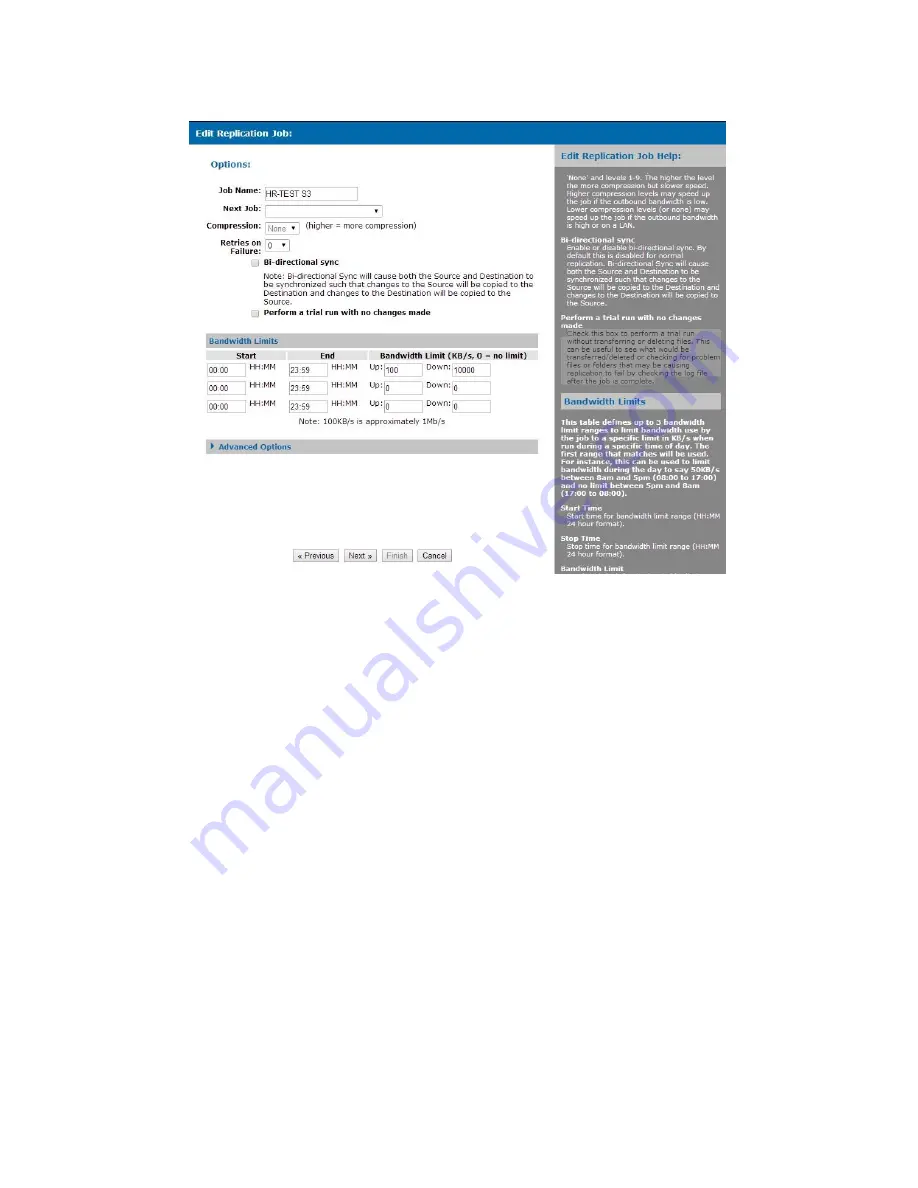
79
Copyright © 2011-2019 by Highly Reliable Systems, Inc. All rights reserved.
Options:
Job Name
Illustration 69: New/Edit Replication Job: Options
Enter a descriptive name for the job.
Next Job
Select a job to be run after this job completes. This allows "chaining" multiple jobs to run one
after the other to avoid having to schedule multiple jobs and be sure they do not run at the same
time.
Compression
Select the level of compression. Options are 'None' and levels 1-9. The higher the level the more
compression but slower speed. Higher compression levels may speed up the job if the outbound
bandwidth is low. Lower compression levels (or none) may speed up the job if the outbound
bandwidth is high or on a LAN.
Bi-directional Sync
Enable or disable bi-directional sync. By default this is disabled for normal replication. Bi-
directional Sync will cause both the Source and Destination to be synchronized such that changes
to the Source will be copied to the Destination and changes to the Destination will be copied to the
Source.






























