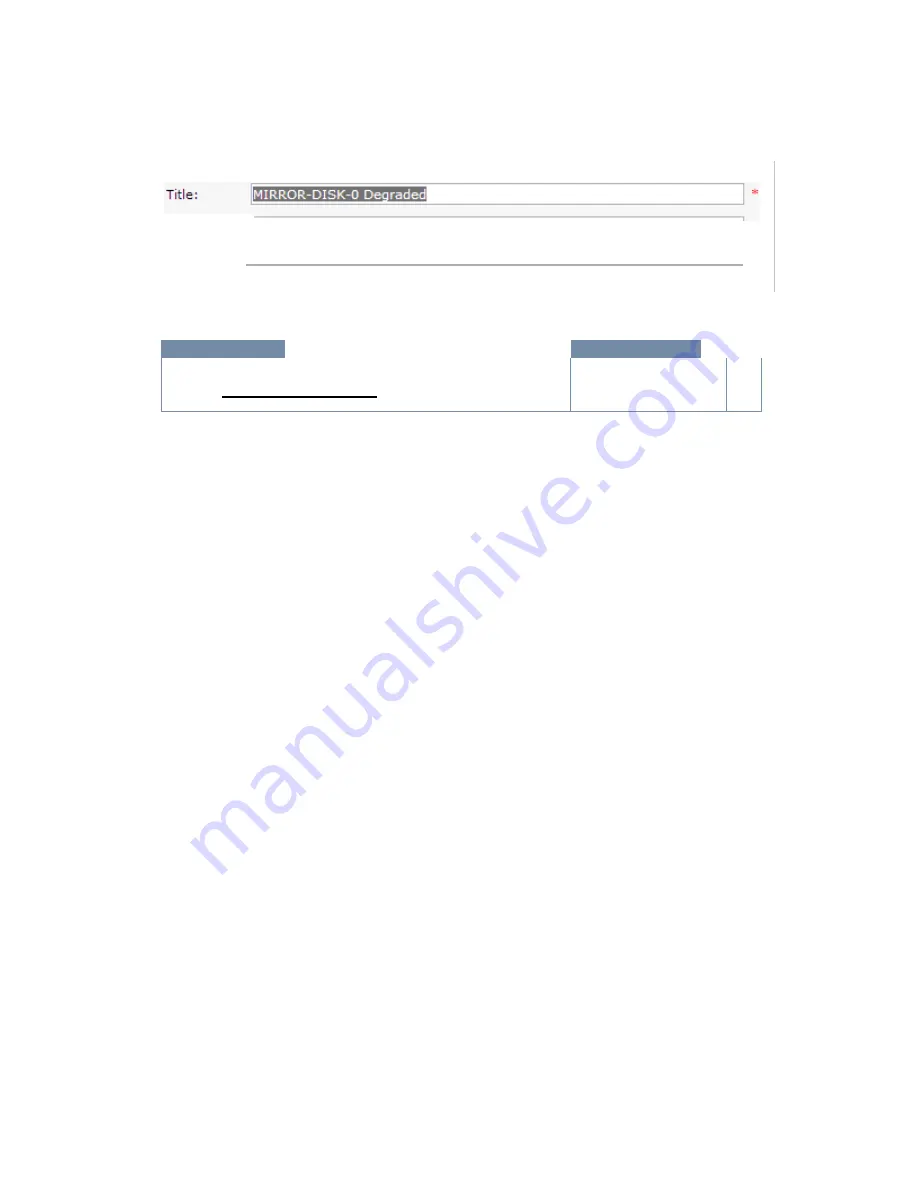
199
Copy>igi1l@
20ll-20?l byHighlyReUle
S)o'..
m,ln:.
All
>ighb
wsetved.
Check desired options under 'Alert Categories, Actions, and Notifications' and click the 'Save' button.
Alert Configuration
A
l
e
rt
M
!
RR
O
R
-
D
!
S
K
-
0
l
s
d
e
g
r
a
d
e
d
.
D
es
c
r
i
p
t
i
o
n
:
.
I
A
l
e
rt
R
u
l
es
Rule Description
Modification Date
A
n
a
l
e
rt
w
ill
b
e
tr
i
gg
e
r
e
d w
h
e
n
t
h
e
s
pec
i
f
i
e
d
s
e
arc
h
co
n
d
i
t
i
o
n i
s
matc
h
e
d
.
6
/
1
2
/
20
1
3
1
:
0
3
:
4
7
P
M
X
@
A
l
e
rt
w
h
e
n
a
n
y
r
u
l
e
c
o
n
d
i
t
i
o
n
s a
r
e
m
e
t
A
l
e
rt
w
h
e
n
a
ll
r
u
l
e
c
o
n
d
i
t
i
o
n
s a
r
e
m
e
t
A
l
e
rt
Ca
t
e
g
o
r
i
es
,
Act
i
o
n
s a
n
d
N
o
t
i
f
i
c
a
t
i
o
-
7
A
l
e
rt
C
a
t
e
g
o
r
i
es
:
•
Un
c
a
t
e
g
o
r
i
z
I
A
dd
A
l
e
rt
R
u
l
e
I
C
at
e
gor
i
ze
A
l
e
rt
...
A
l
e
rt
Act
i
o
n
s
:
A
l
e
rt
N
o
t
i
f
i
c
a
t
i
o
n
s
:
C
r
ea
t
e
T
r
o
u
b
l
e
T
i
c
k
e
t
O
IEJ
Se
n
d
E
ma
il
IEJ
R
un
S
cr
ip
t
E
s
c
a
l
a
t
i
o
n
N
o
t
i
f
i
c
a
t
i
o
n
:
IEJ
E
s
ca
l
at
e
A
l
e
rt
I
Sa
v
e
II
C
a
n
ce
l
I
























