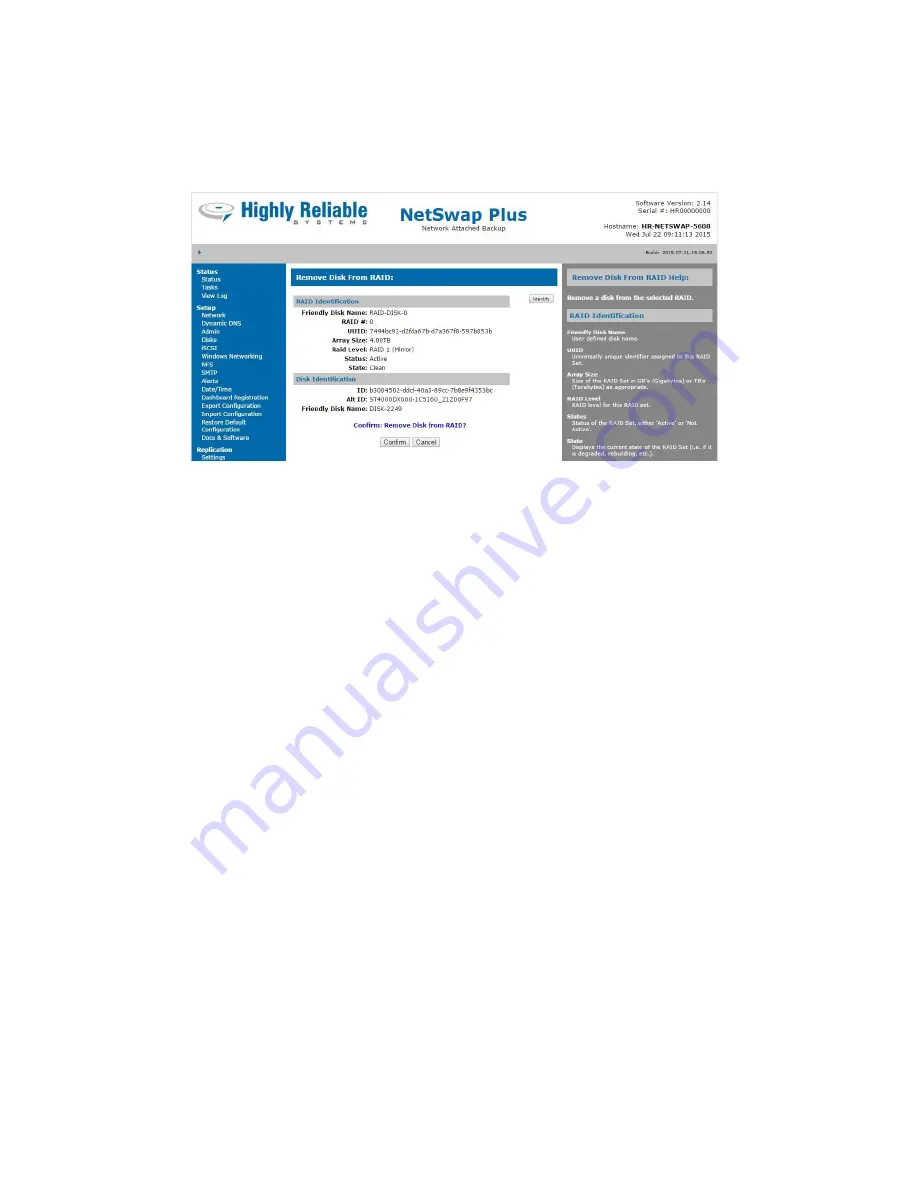
140
Copyright © 2011-2019 by Highly Reliable Systems, Inc. All rights reserved.
3.4.10.5 Remove Disk
Remove disk from RAID. This will remove the RAID meta-data from the disk so that is no longer a part
of the RAID, but will not destroy any data on the disk (for RAID 1). All partitions and file systems will
remain intact.
Illustration 115: Remove Disk
RAID Identification
Friendly Disk Name
User defined disk name.
UUID
Universally unique identifier assigned to this RAID Set.
Array Size
Size of the RAID Set in GB's (Gigabytes) or TB's (Terabytes) as appropriate.
RAID Level
RAID level for this RAID set.
Status
Status of the RAID Set, either 'Active' or 'Not Active'.
State
Displays the current state of the RAID Set (i.e. if it is degraded, rebuilding, etc.).
Action Buttons
Buttons showing the actions that can be taken with the disk by clicking the button. Possiblities
are:
Identify
Identify disk by blinking disk light. Only displayed if disk is installed






























