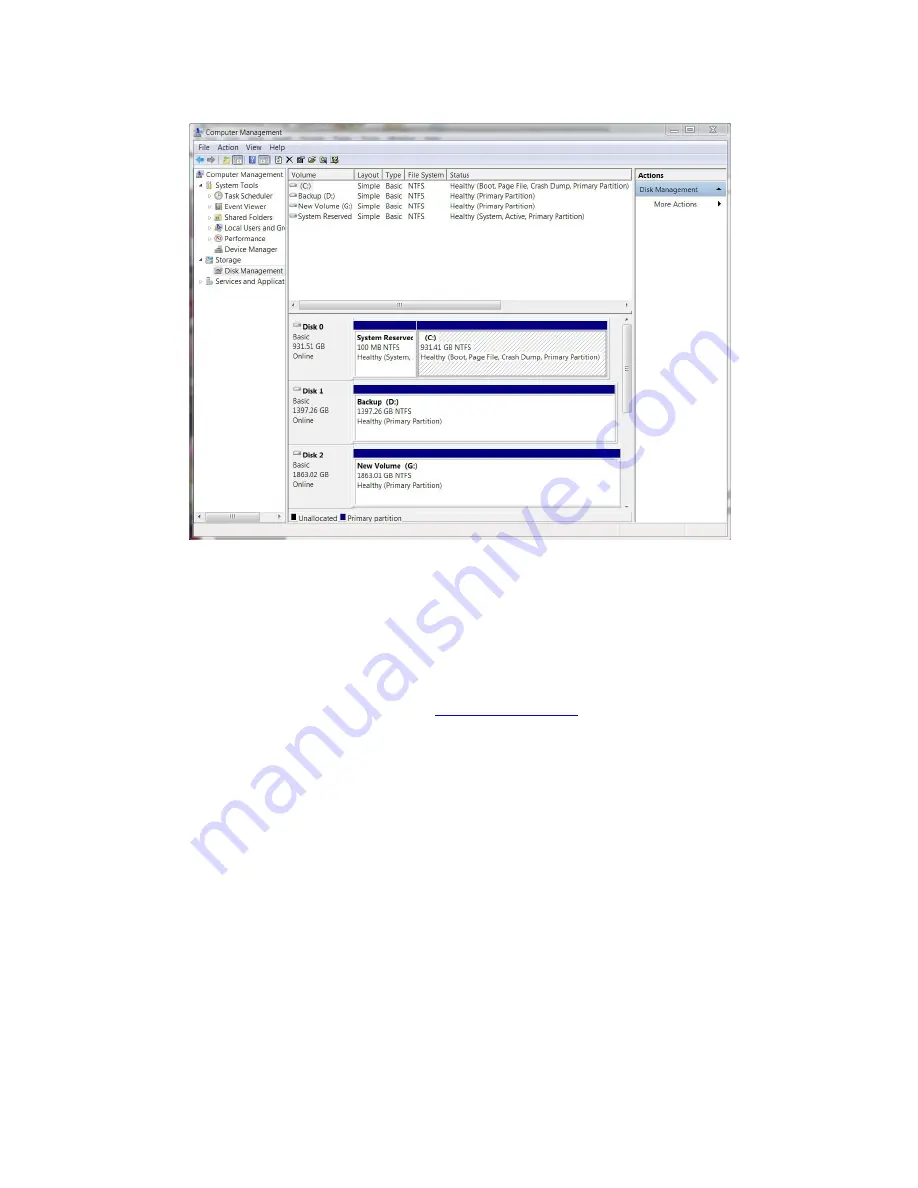
159
Copyright © 2011-2019 by Highly Reliable Systems, Inc. All rights reserved.
The newly connected iSCSI disk should show up in 'Disk Management' as shown below:
Illustration 139: Computer Management: Disk Management
In the picture above we can see the disk connected as drive G:. Because we formatted the disk on the
we can see the disk is already formatted and ready to be used.
If this doesn’t work remove all iSCSI settings and start over.
5.2 More Examples
More examples can be found on our website at:
6 Restore to Factory Defaults
In the event that your NetSwap/RAIDFrame Plus becomes corrupted and no longer functions properly
the device may be restored to factory defaults using the USB Key drive included with your
NetSwap/RAIDFrame Plus. The USB Key drive comes attached to the rear of the unit. The USB Key
drive will be labeled with the Highly Reliable Systems logo.
Note: restoring to factory defaults WILL NOT DESTROY ANY DATA ON THE INTERNAL OR
ANY REMOVABLE-MEDIA, it will only overwrite the internal software and settings on the
NetSwap/RAIDFrame Plus.
You can save the current configuration of the unit using the web administration interface as
documented above and restore that configuration after restoring your unit to factory defaults.
Follow the steps below to restore to factory defaults:
1. Power-off the unit by pressing and releasing the power button on the front of the device. If the
device does not automatically power down within 20 seconds, press and hold the power button
















































