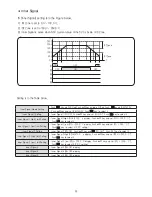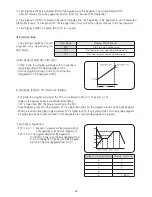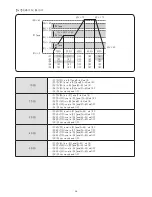43
◼
File Group (G.FILE)
File Group consists of INFORM, PT. EDIT and SEG.EDIT.
●
Number of Patterns and Segments Being Used (INFORM)
●
Pattern Edit (PT. EDIT)
●
Segment Edit (SEG. EDIT)
●
Edit Error
Copy Source
• To input the pattern number to be copied (Source Pattern).
Copy Destination
• To input the pattern number to pasted (Destination Pattern).
Result of File
• To verify the result of copy & paste (For more information, See 1-2-4 Edit Error).
Delete Pattern Number
• To delete the pattern.
Result of File CMD
• To verify the result of pattern delete.
File all Initialize
• To initialize all segments (0~99).
Confirm Really File Init
• To confirm file initialization. Pressing YES will initialize all patterns.
Pattern Number Select
• To input the pattern number to be edited.
Insert Segment Number
• To input the segment number to be added.
• Adding new segment will push back all subsequent segments automatically.
Parameters of the newly added segment are default.
• Insert segment parameter has default value.
Result of File CMD
• To verify the result of segment add.
Delete Segment Number
• To input the segment number to be deleted.
• Deleting segment will pull up all subsequent segments automatically.
Result of File CMD
• To verify the result of segment delete.
NO PT
• Cannot delete because the pattern has no data.
• Cannot copy because the pattern has no data.
NO SEG
• Cannot delete because has no data. the segment has no data.
• Cannot add because the segment has no data.
PT USE
• Cannot paste because the Destination Pattern already has data.
PT RUN
• Cannot delete because the pattern/segment is running.
• Cannot paste because the pattern/segment is running.
USED / TOTAL Pattern
Number of Patterns that currently being used (NP200 programs a maximum 30 Patterns)
USED TOTAL Segment
Number of Segment that currently being used (NP200 programs a maximum 300 Segments)
Used Segment by Pattern
Number of Segment that currently being used in each Pattern.
Pressing key will change the Pattern Number.
Содержание NP200
Страница 2: ......