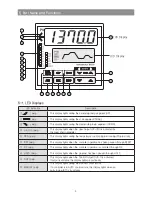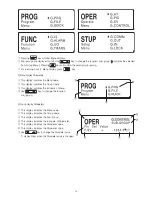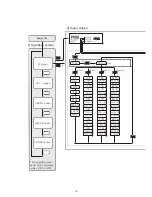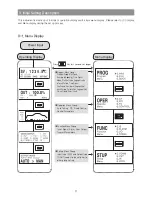15
① Pressing key will alter Menu displays.
② Sub-groups are displayed on left. Use key to change the required sub-group ( indicates the selected
Sub-Group Menu). Pressing key will confirm the selected sub-group.
③ For returning back to Menu display, press key.
2) Menu Display Parameters
3) Group Display Parameters
① This display indicates the Menu name.
② This display indicates the Group name.
③ This display indicates the full name of Menu.
④ Use key to change the required
sub-group.
① This display indicates the Menu name
② This display indicates the Group name.
③ This display indicates the Sub-Group .
④ This display indicates the full name of Parameter.
⑤ This display indicates the Parameter name.
⑥ This display indicates the Parameter value.
⑦ Use key to change the Parameter value.
?-display blinks when the Parameter value is changed.
Содержание NP200
Страница 2: ......