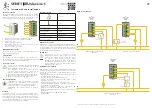Page 18
In some cases, the keypad keys (0-9, *, #) are assigned to different functions or menus. A key assignment is indicated by the
character key directly in front of the new function on the bottom line of the display. For example, if the bottom line says,
"2=DELETE", you may press the 2 key to delete. From the top-level display, each key functions as a menu choice. Simply press
the appropriate key and you will enter that menu.
Main Menu
The main menu is entered from the top-level display by pressing the ' # ' key. This menu displays all of the functions that you can
perform from the keypad. It is not necessary to display the main menu before selecting a function if the number for the desired
menu item is known. The following menu choices are available:
1=CONTROL 2=MODE
3=BUTTON 4=ALL
↓
5=TEMP 6=STATUS
7=EVENTS 8=MESSAGE
9=SETUP
↑
Menu 1 - Selects functions for controlling lights and appliances.
Menu 2 - Selects Mode options (Home, Sleep, Away, Vacation, Party, and Special).
Menu 3 - Allows a Button (macro) to be activated.
Menu 4 - Selects functions for “All Lights On”, “All Lights Off” and Scene Control.
Menu 5 - Allows Temperature control for Thermostats, Temperature and Humidity Sensors, and Energy Saver Modules.
Menu 6 - Allows various status items to be displayed.
Menu 7 - Allows you to view an event log.
Menu 8 - Allows you to play, record, show, log, clear, say, or phone a message.
Menu 9 - Allows you to enter Setup Mode for programming and configuring the Lumina system
Error Beeps
If you press a key that is invalid for the function that you are doing, the keypad will beep 3 times, indicating that it is not a valid
option. Look at the bottom line of the display to see what keys you can press next.
Trouble Beeps
The Lumina constantly checks the entire system for proper operation. If trouble is found, the trouble is displayed on the bottom
line and the keypad will beep at the rate of two beeps per second to alert you to the trouble. This feature can be turned off if
desired -
See
Set Up Area, Beep On Trouble.
To silence the beeper, press the ' * ' key.
For more information -
See
Trouble Indications
.
Confirmation Beep
When you have successfully completed a function, such as entering a program or changing a setup item, the keypad will beep
once.
Cancel
If you wish to cancel a selection or return to the top-level display, press the ' * ' key. You may have to press it more than once,
depending on how far into the function (menu) you are. Each time you cancel out of an operation, the keypad will beep once to
indicate that you have canceled.
The ' * ' key is also used if you make a mistake while entering a number. For example, if you enter a 2 when you meant to enter a
3, press the ' * ' key to start over.
Содержание lumina
Страница 2: ...Copyright 2001 2006 Home Automation Inc All Rights Reserved...
Страница 113: ...Page 105 CODE DESCRIPTION 546 WINE 252 WING 547 WINTER 548 WOOD CODE DESCRIPTION 549 WORK 253 YARD 550 YOU 190 ZONE...
Страница 114: ......
Страница 115: ......
Страница 116: ...HAI New Orleans LA U S A...